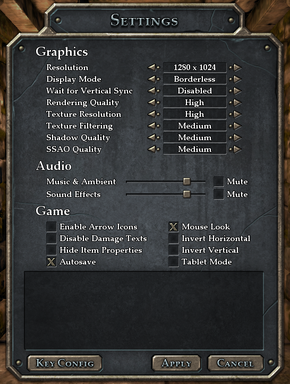Difference between revisions of "Legend of Grimrock"
From PCGamingWiki, the wiki about fixing PC games
m |
m (Cleaned up code a bit, added key points) |
||
| Line 1: | Line 1: | ||
{{infobox | {{infobox | ||
|cover = LegendOfGrimrock.png | |cover = LegendOfGrimrock.png | ||
| − | |developer = [[Wikipedia:Almost Human|Almost Human]]<br/><sup> | + | |developer = [[Wikipedia:Almost Human|Almost Human]]<br/><sup>OS X, Linux</sup> Edward Rudd |
| − | |release dates = <sup>Windows</sup> 11 April 2012<br /><sup> | + | |release dates = <sup>Windows</sup> 11 April 2012<br /><sup>OS X, Linux</sup> 19 December 2012 |
}} | }} | ||
{{:Legend of Grimrock (series)}} | {{:Legend of Grimrock (series)}} | ||
| + | |||
| + | '''Key points''' | ||
| + | {{++}} Runs on low-end hardware if settings are all set to low<ref>Tested by [[User:Nicereddy|Nicereddy]].</ref> | ||
'''General information''' | '''General information''' | ||
{{mm}} [http://www.grimrock.net/ Official website] | {{mm}} [http://www.grimrock.net/ Official website] | ||
{{mm}} [http://www.grimrock.net/forum/ Official forum] | {{mm}} [http://www.grimrock.net/forum/ Official forum] | ||
| − | {{mm}} [http://forums.steampowered.com/forums/forumdisplay.php?f=1385 Steam Users' Forums] | + | {{mm}} [http://forums.steampowered.com/forums/forumdisplay.php?f=1385 Steam Users' Forums] |
{{mm}} [http://steamcommunity.com/app/207170/discussions/ Steam Community Discussions] | {{mm}} [http://steamcommunity.com/app/207170/discussions/ Steam Community Discussions] | ||
| Line 80: | Line 83: | ||
Enabling Vsync may fix some issues, such as periodic freezing. This is because the game does not have a framerate limiter, therefore it will tax the graphics card very heavily.<ref>http://www.grimrock.net/forum/viewtopic.php?f=12&t=677</ref> Vsync forces a framerate cap. | Enabling Vsync may fix some issues, such as periodic freezing. This is because the game does not have a framerate limiter, therefore it will tax the graphics card very heavily.<ref>http://www.grimrock.net/forum/viewtopic.php?f=12&t=677</ref> Vsync forces a framerate cap. | ||
}} | }} | ||
| + | |||
{{Fixbox|1= | {{Fixbox|1= | ||
{{Fixbox/fix|Black screen with torches visible}} | {{Fixbox/fix|Black screen with torches visible}} | ||
A known issue regarding certain graphics card drivers. Resetting the graphics driver to default values from the control panel can fix this issue. <ref>http://www.grimrock.net/forum/viewtopic.php?f=12&t=848</ref> This issue, at least on AMD cards, seems to be caused by forcing anti-aliasing via the control panel. Disabling it should fix the issue. Morphological Filtering (MLAA) seems functional as an alternative, but it can make small text and objects blurry. | A known issue regarding certain graphics card drivers. Resetting the graphics driver to default values from the control panel can fix this issue. <ref>http://www.grimrock.net/forum/viewtopic.php?f=12&t=848</ref> This issue, at least on AMD cards, seems to be caused by forcing anti-aliasing via the control panel. Disabling it should fix the issue. Morphological Filtering (MLAA) seems functional as an alternative, but it can make small text and objects blurry. | ||
}} | }} | ||
| + | |||
{{Fixbox|1= | {{Fixbox|1= | ||
{{Fixbox/fix|Blurry graphics}} | {{Fixbox/fix|Blurry graphics}} | ||
| Line 93: | Line 98: | ||
#everything else to App Controlled/off. | #everything else to App Controlled/off. | ||
}} | }} | ||
| + | |||
{{Fixbox|1= | {{Fixbox|1= | ||
{{Fixbox/fix|Mouse cursor missing}} | {{Fixbox/fix|Mouse cursor missing}} | ||
Disabling mouse pointer trails fixes this issue.<ref>http://www.grimrock.net/forum/viewtopic.php?f=12&t=977</ref> | Disabling mouse pointer trails fixes this issue.<ref>http://www.grimrock.net/forum/viewtopic.php?f=12&t=977</ref> | ||
}} | }} | ||
| + | |||
{{Fixbox|1= | {{Fixbox|1= | ||
{{Fixbox/fix|D3DError - D3DXCompileShader failed}} | {{Fixbox/fix|D3DError - D3DXCompileShader failed}} | ||
| Line 118: | Line 125: | ||
After doing this, rerun the <code>DXSetup.exe</code> from the original downloaded archive above. | After doing this, rerun the <code>DXSetup.exe</code> from the original downloaded archive above. | ||
}} | }} | ||
| + | |||
{{Fixbox|1= | {{Fixbox|1= | ||
{{Fixbox/fix|Running on integrated graphics}} | {{Fixbox/fix|Running on integrated graphics}} | ||
| Line 125: | Line 133: | ||
== System requirements == | == System requirements == | ||
{{ii}} Requires a resolution of at least 1280x720 or 1024x768. | {{ii}} Requires a resolution of at least 1280x720 or 1024x768. | ||
| + | |||
{{System Requirements | {{System Requirements | ||
|OSfamily = Windows | |OSfamily = Windows | ||
| + | |||
|minOS = XP SP3/Vista/7 | |minOS = XP SP3/Vista/7 | ||
|minproc = Dual Core 2 GHz Intel or 2.8 GHz AMD | |minproc = Dual Core 2 GHz Intel or 2.8 GHz AMD | ||
| − | |||
|minmem = 2 GB | |minmem = 2 GB | ||
| − | |||
|minHD = 1 GB | |minHD = 1 GB | ||
|minGPU = ATI Radeon X1600 or NVIDIA GeForce 7600<br/>Shader Model 3.0 support<br/> | |minGPU = ATI Radeon X1600 or NVIDIA GeForce 7600<br/>Shader Model 3.0 support<br/> | ||
|minVRAM = 512 MB | |minVRAM = 512 MB | ||
| + | |||
| + | |recmem = 4 GB | ||
| + | |recproc = Quad Core 2.66 GHz Intel or 3.2 GHz AMD | ||
|recGPU = ATI Radeon HD 2900 or NVIDIA GeForce 8800<br/> | |recGPU = ATI Radeon HD 2900 or NVIDIA GeForce 8800<br/> | ||
}} | }} | ||
| + | |||
{{System Requirements | {{System Requirements | ||
|OSfamily = Mac | |OSfamily = Mac | ||
| − | |minOS | + | |
| − | |minproc = Core 2 Duo | + | |minOS = 10.6 |
| − | + | |minproc = Core 2 Duo | |
| − | |minmem | + | |minmem = 2 GB |
| − | + | |minHD = 1 GB | |
| − | |minHD | + | |minGPU = OpenGL 2.1<br/> |
| − | |minGPU | + | |minVRAM = 256 MB |
| − | |minVRAM = 256 MB | + | |
| − | |recGPU | + | |recmem = 4 GB |
| − | |recVRAM = 512 MB | + | |recproc = Core i5 |
| + | |recGPU = ATI Radeon HD 2900 or NVIDIA GeForce 8800<br/> | ||
| + | |recVRAM = 512 MB | ||
}} | }} | ||
| + | |||
{{System Requirements | {{System Requirements | ||
|OSfamily = Linux | |OSfamily = Linux | ||
| − | |minOS | + | |
| − | |minproc = 2 GHz | + | |minOS = glibc 2.5 |
| − | |minmem | + | |minproc = 2 GHz |
| − | |minHD | + | |minmem = 2 GB |
| − | |minGPU | + | |minHD = 1 GB |
| − | |minVRAM = 512 MB | + | |minGPU = OpenGL 2.1, Shader Model 3 support<br/> |
| + | |minVRAM = 512 MB | ||
}} | }} | ||
{{References}} | {{References}} | ||
| − | [[Category:Game]][[Category:Featured Articles]][[Category:Windows]][[Category:Mac]][[Category:Linux]] | + | [[Category:Game]] |
| + | [[Category:Featured Articles]] | ||
| + | [[Category:Windows]] | ||
| + | [[Category:Mac]] | ||
| + | [[Category:Linux]] | ||
Revision as of 18:03, 13 April 2013
Template:Infobox Legend of Grimrock (series)
Key points
- Runs on low-end hardware if settings are all set to low[1]
General information
Availability
Game data
- This game supports XDG on Linux.
Video settings
Input settings
- This game includes the option for on-screen controls.
| Instructions |
|---|
Issues fixed
| Instructions |
|---|
| Instructions |
|---|
| Instructions |
|---|
| Instructions |
|---|
| Instructions |
|---|
| Instructions |
|---|
System requirements
- Requires a resolution of at least 1280x720 or 1024x768.