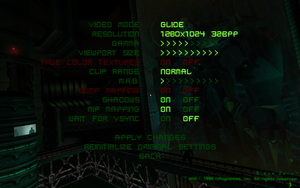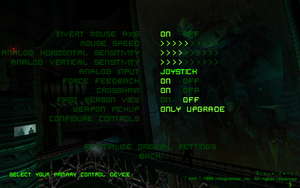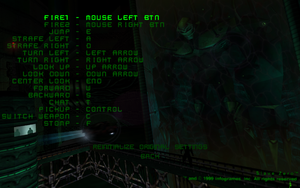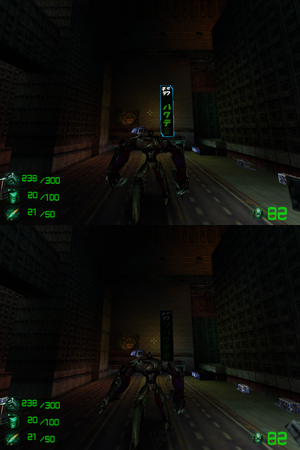Difference between revisions of "Slave Zero"
From PCGamingWiki, the wiki about fixing PC games
m (→Cannot change resolution in-game (with [http://www.zeus-software.com/downloads/nglide nGlide]): updated template usage) |
(added fixes for crosshair offset and others) |
||
| Line 31: | Line 31: | ||
==Essential improvements== | ==Essential improvements== | ||
===Patches=== | ===Patches=== | ||
| − | The [http://community.pcgamingwiki.com/files/file/544-slave-zero-update/ Slave Zero Update] adds four-player LAN multiplayer and force feedback support for joysticks. | + | {{ii}} The [http://community.pcgamingwiki.com/files/file/544-slave-zero-update/ Slave Zero Update] adds four-player LAN multiplayer and force feedback support for joysticks. |
| + | |||
| + | ===Direct3D Patch=== | ||
| + | {{ii}} The [http://community.pcgamingwiki.com/files/file/546-slave-zero-direct3d-patch/ Slave Zero Direct3D Patch] restores Direct3D support for modern Windows. | ||
| + | |||
| + | ===[http://ahkscript.org/boards/viewtopic.php?f=6&t=9341 AHK Injector]=== | ||
| + | {{++}} Fixes the crosshair offset bug in Direct3D mode to allow playing at high resolutions with bump maps and 32-bit textures. | ||
| + | {{++}} Hides the window border and restores the functionality of the gamma control on Windows 8 and later. | ||
==Game data== | ==Game data== | ||
| Line 62: | Line 69: | ||
|ultrawidescreen wsgf award = | |ultrawidescreen wsgf award = | ||
|4k ultra hd wsgf award = | |4k ultra hd wsgf award = | ||
| − | |widescreen resolution = | + | |widescreen resolution = false |
| − | |widescreen resolution notes= Internal resolutions other than 640x480 have misaligned aiming. | + | |widescreen resolution notes= Internal resolutions other than 640x480 have [[#Misaligned crosshair|misaligned aiming]] by default. |
| − | |multimonitor = | + | |multimonitor = false |
|multimonitor notes = | |multimonitor notes = | ||
|ultrawidescreen = unknown | |ultrawidescreen = unknown | ||
| Line 71: | Line 78: | ||
|4k ultra hd notes = | |4k ultra hd notes = | ||
|fov = hackable | |fov = hackable | ||
| − | |fov notes = Use | + | |fov notes = Use [http://community.pcgamingwiki.com/files/file/546-slave-zero-direct3d-patch/ Direct3D Patch]. |
| − | |windowed = | + | |windowed = hackable |
| − | |windowed notes = | + | |windowed notes = See [[#Windowed|Windowed]]. |
| − | |borderless windowed = | + | |borderless windowed = hackable |
| − | |borderless windowed notes = | + | |borderless windowed notes = Use [https://github.com/Codeusa/Borderless-Gaming Borderless Gaming]. |
|anisotropic = false | |anisotropic = false | ||
|anisotropic notes = | |anisotropic notes = | ||
| − | |antialiasing = | + | |antialiasing = hackable |
| − | |antialiasing notes = | + | |antialiasing notes = Force in the graphics card control panel. |
|vsync = true | |vsync = true | ||
|vsync notes = | |vsync notes = | ||
|60 fps = true | |60 fps = true | ||
| − | |60 fps notes = | + | |60 fps notes = For Windows 8, see [[#Low frame rate on Windows 8|Low frame rate]]. |
| − | |120 fps = | + | |120 fps = true |
| − | |120 fps notes = | + | |120 fps notes = For Windows 8, see [[#Low frame rate on Windows 8|Low frame rate]]. |
|color blind = unknown | |color blind = unknown | ||
|color blind notes = | |color blind notes = | ||
| + | }} | ||
| + | |||
| + | ===[[Glossary:Windowed|Windowed]]=== | ||
| + | {{ii}} Not compatible with [[#AHK Injector|AHK Injector]]. | ||
| + | |||
| + | {{Fixbox|1= | ||
| + | {{Fixbox/fix|Set windowed mode|ref={{cn|date=November 2016}}}} | ||
| + | # Install [http://community.pcgamingwiki.com/files/file/546-slave-zero-direct3d-patch/ Direct3D Patch]. | ||
| + | # Go to the installation folder. | ||
| + | # Edit {{file|szOptions.ini}}. | ||
| + | # Set <code>Display Mode Wanted</code> to <code>9</code>. | ||
| + | # Set <code>Windowed Mode</code> to <code>1</code>. | ||
}} | }} | ||
| Line 121: | Line 140: | ||
|controller hotplug notes = | |controller hotplug notes = | ||
|haptic feedback = true | |haptic feedback = true | ||
| − | |haptic feedback notes = Requires the [ | + | |haptic feedback notes = Requires the [[#Patches|Slave Zero Update]]. |
|light bar support = unknown | |light bar support = unknown | ||
|light bar support notes = | |light bar support notes = | ||
| Line 137: | Line 156: | ||
|closed captions = false | |closed captions = false | ||
|closed captions notes = | |closed captions notes = | ||
| − | |mute on focus lost = | + | |mute on focus lost = true |
| − | |mute on focus lost notes = | + | |mute on focus lost notes = |
|eax support = true | |eax support = true | ||
|eax support notes = I3DL2<ref>[https://web.archive.org/web/20030428172110/http://www.3dsoundsurge.com/features/articles/APIs/APIs-p3.html#I3DL2 3DsoundSurge: Gamer's Guide to 3D sound and reverb APIs - Page 3 (retrieved)]</ref> | |eax support notes = I3DL2<ref>[https://web.archive.org/web/20030428172110/http://www.3dsoundsurge.com/features/articles/APIs/APIs-p3.html#I3DL2 3DsoundSurge: Gamer's Guide to 3D sound and reverb APIs - Page 3 (retrieved)]</ref> | ||
| Line 226: | Line 245: | ||
}} | }} | ||
| − | ==Issues | + | ==Issues fixed== |
| + | ===Misaligned crosshair=== | ||
{{Image|Slave Zero Crosshair Comparison.png|The crosshair on higher resolutions gets misaligned. Top image is at 640x480 (correct position), while the bottom image is at 1280x960 (misaligned).}} | {{Image|Slave Zero Crosshair Comparison.png|The crosshair on higher resolutions gets misaligned. Top image is at 640x480 (correct position), while the bottom image is at 1280x960 (misaligned).}} | ||
| + | {{--}} On higher resolutions, the crosshair is misaligned with the correct position, preventing accurate aiming. This bug can also break the missile lock-on ability. | ||
| + | {{++}} AHK Injector can force the game to run at the highest resolution available (but preserving the 4:3 aspect ratio) and the crosshair will be in the right place. | ||
| + | |||
| + | {{Fixbox|1= | ||
| + | {{Fixbox/fix|Start the game with AHK Injector|ref={{cn|date=November 2016}}}} | ||
| + | * See [[#AHK Injector|AHK Injector]]. | ||
| + | }} | ||
| + | |||
| + | ===Window border visible in fullscreen mode=== | ||
| + | {{Fixbox|1= | ||
| + | {{Fixbox/fix|Start the game with AHK Injector|ref={{cn|date=November 2016}}}} | ||
| + | * See [[#AHK Injector|AHK Injector]]. | ||
| + | }} | ||
| + | |||
| + | ===Gamma not working in Direct3D mode=== | ||
| + | {{Fixbox|1= | ||
| + | {{Fixbox/fix|Start the game with AHK Injector|ref={{cn|date=November 2016}}}} | ||
| + | * See [[#AHK Injector|AHK Injector]]. | ||
| + | }} | ||
| + | {{Fixbox|1= | ||
| + | {{Fixbox/fix|Close other applications|ref={{cn|date=November 2016}}}} | ||
| + | * Close any gamma-altering applications such as [https://justgetflux.com f.lux]. | ||
| + | }} | ||
| − | === | + | ===Low frame rate on Windows 8=== |
| − | + | {{ii}} Frame rate only reaches ~30 FPS on Windows 8 in Direct3D mode. | |
| + | |||
| + | {{Fixbox|1= | ||
| + | {{Fixbox/fix|Fix frame rate issues|ref={{cn|date=November 2016}}}} | ||
| + | * Use [http://community.pcgamingwiki.com/files/file/579-windows-881-ddraw-fps-fix/ Windows 8/8.1 DDRAW FPS Fix]. | ||
| + | }} | ||
| + | |||
| + | ===Game crashes on Alt+Tab=== | ||
| + | {{Fixbox|1= | ||
| + | {{Fixbox/fix|Switch the renderer to DirectX (Direct3D)|ref={{cn|date=November 2016}}}} | ||
| + | # Install [http://community.pcgamingwiki.com/files/file/546-slave-zero-direct3d-patch/ Direct3D Patch]. | ||
| + | # Set Video Mode to Primary. | ||
| + | }} | ||
| − | + | ===Cannot enable the "True Colour Textures" and "Bump Mapping" options=== | |
| + | {{Fixbox|1= | ||
| + | {{Fixbox/fix|Switch the renderer to DirectX (Direct3D)|ref=<ref>[https://forums.geforce.com/default/topic/744902/geforce-drivers/slave-zero-z-fighting-issue Nvidia GeForce Forums - slave zero z fighting issue]</ref>}} | ||
| + | # Install [http://community.pcgamingwiki.com/files/file/546-slave-zero-direct3d-patch/ Direct3D Patch]. | ||
| + | # Set Video Mode to Primary. | ||
| + | }} | ||
| − | |||
===Cannot change resolution in-game (with [http://www.zeus-software.com/downloads/nglide nGlide])=== | ===Cannot change resolution in-game (with [http://www.zeus-software.com/downloads/nglide nGlide])=== | ||
{{ii}} It is recommended to set the internal resolution to 640x480 to avoid the misaligned crosshair bug | {{ii}} It is recommended to set the internal resolution to 640x480 to avoid the misaligned crosshair bug | ||
| Line 245: | Line 304: | ||
# Open the nGlide options menu and set the Screen resolution setting to "By desktop" (recommended). | # Open the nGlide options menu and set the Screen resolution setting to "By desktop" (recommended). | ||
# In-game, go to the Video settings menu and click "Apply Settings" to fix any fullscreen issues. | # In-game, go to the Video settings menu and click "Apply Settings" to fix any fullscreen issues. | ||
| − | |||
| − | |||
| − | |||
| − | |||
| − | |||
| − | |||
}} | }} | ||
Revision as of 22:40, 18 November 2016
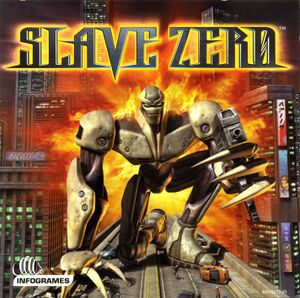 |
|
| Developers | |
|---|---|
| Accolade | |
| Publishers | |
| Original | Infogrames |
| Current | Tommo |
| Engines | |
| Ecstasy Engine | |
| Release dates | |
| Windows | November 19, 1999 |
General information
Availability
| Source | DRM | Notes | Keys | OS |
|---|---|---|---|---|
| Retail | ||||
| GOG.com | Comes pre-configured with nGlide. | |||
| Steam | Comes pre-configured with nGlide. |
Essential improvements
Patches
- The Slave Zero Update adds four-player LAN multiplayer and force feedback support for joysticks.
Direct3D Patch
- The Slave Zero Direct3D Patch restores Direct3D support for modern Windows.
AHK Injector
- Fixes the crosshair offset bug in Direct3D mode to allow playing at high resolutions with bump maps and 32-bit textures.
- Hides the window border and restores the functionality of the gamma control on Windows 8 and later.
Game data
Configuration file(s) location
Template:Game data/row
| System | Location |
|---|---|
| Steam Play (Linux) | <SteamLibrary-folder>/steamapps/compatdata/328470/pfx/[Note 1] |
Save game data location
Template:Game data/row
| System | Location |
|---|---|
| Steam Play (Linux) | <SteamLibrary-folder>/steamapps/compatdata/328470/pfx/[Note 1] |
Save game cloud syncing
| System | Native | Notes |
|---|---|---|
| GOG Galaxy | ||
| Steam Cloud |
Video settings
Windowed
- Not compatible with AHK Injector.
| Instructions |
|---|
Input settings
Audio settings
Localizations
| Language | UI | Audio | Sub | Notes |
|---|---|---|---|---|
| English | ||||
| French | ||||
| German | ||||
| Italian | ||||
| Spanish |
Network
Multiplayer types
| Type | Native | Players | Notes | |
|---|---|---|---|---|
| LAN play | 4 | Requires the Slave Zero Update. | ||
| Online play | ||||
Connection types
| Type | Native | Notes |
|---|---|---|
| Matchmaking | ||
| Peer-to-peer | ||
| Dedicated | ||
| Self-hosting | ||
| Direct IP |
Issues fixed
Misaligned crosshair
The crosshair on higher resolutions gets misaligned. Top image is at 640x480 (correct position), while the bottom image is at 1280x960 (misaligned).
- On higher resolutions, the crosshair is misaligned with the correct position, preventing accurate aiming. This bug can also break the missile lock-on ability.
- AHK Injector can force the game to run at the highest resolution available (but preserving the 4:3 aspect ratio) and the crosshair will be in the right place.
| Instructions |
|---|
Window border visible in fullscreen mode
| Instructions |
|---|
Gamma not working in Direct3D mode
| Instructions |
|---|
| Instructions |
|---|
Low frame rate on Windows 8
- Frame rate only reaches ~30 FPS on Windows 8 in Direct3D mode.
| Instructions |
|---|
Game crashes on Alt+Tab
| Instructions |
|---|
Cannot enable the "True Colour Textures" and "Bump Mapping" options
| Instructions |
|---|
Cannot change resolution in-game (with nGlide)
- It is recommended to set the internal resolution to 640x480 to avoid the misaligned crosshair bug
| Instructions |
|---|
Game draws in corner of screen
| Instructions |
|---|
Other information
API
| Technical specs | Supported | Notes |
|---|---|---|
| Direct3D | 7 | |
| Glide | Does not support all graphical settings. |
| Executable | 32-bit | 64-bit | Notes |
|---|---|---|---|
| Windows |
Middleware
| Middleware | Notes | |
|---|---|---|
| Audio | Aural A3D |
DirectX vs. Glide renderers
DirectX (Direct3D)
- Best looking (all graphical options are available)
- Not as stable as Glide
Glide (using nGlide)
- Very stable
- Benefits from all nGlide enhancements (scale resolution up to 4K, proper gamma support, etc.)
- "Uglier" than DirectX (does not support True Colour Textures and Bump Mapping)
System requirements
| Windows | ||
|---|---|---|
| Minimum | Recommended | |
| Operating system (OS) | 95 | 98 |
| Processor (CPU) | Intel Pentium 233 MHz | Intel Pentium II 266 MHz |
| System memory (RAM) | 32 MB | 64 MB |
| Hard disk drive (HDD) | 120 MB | 230 MB |
| Video card (GPU) | DirectX 7 compatible | |
Notes
- ↑ 1.0 1.1 Notes regarding Steam Play (Linux) data:
- File/folder structure within this directory reflects the path(s) listed for Windows and/or Steam game data.
- Use Wine's registry editor to access any Windows registry paths.
- The app ID (328470) may differ in some cases.
- Treat backslashes as forward slashes.
- See the glossary page for details on Windows data paths.