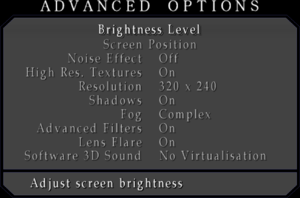Difference between revisions of "Silent Hill 2: Director's Cut"
From PCGamingWiki, the wiki about fixing PC games
(added fog fix) |
(changed wikilinks to external links) |
||
| Line 18: | Line 18: | ||
'''Key points''' | '''Key points''' | ||
| − | {{ii}} Can only run stably on a single core: for '''European Director's Cut''' version (superior version), use [ | + | {{ii}} Can only run stably on a single core: for '''European Director's Cut''' version (superior version), use [https://thirteenag.github.io/wfp#sh2 Silent Hill 2 Widescreen Fix]. For '''North American''' version (inferior version), use [http://community.pcgamingwiki.com/files/file/101-silent-hill-2-modern-compatibility-fix/ Modern Compatibility Fix]. |
{{++}} The PC version adds improved flashlight lighting, the ability to save at any time during the game, swap weapons without opening the menu, and a movie gallery. | {{++}} The PC version adds improved flashlight lighting, the ability to save at any time during the game, swap weapons without opening the menu, and a movie gallery. | ||
{{--}} Atmospheric fog and the shadowing are much simpler and less refined than the PlayStation 2 version.<ref>[http://www.neogaf.com/forum/showpost.php?p=41496788&postcount=6 Differences between the original PS2 versions and the ported PC versions - NeoGAF]</ref> | {{--}} Atmospheric fog and the shadowing are much simpler and less refined than the PlayStation 2 version.<ref>[http://www.neogaf.com/forum/showpost.php?p=41496788&postcount=6 Differences between the original PS2 versions and the ported PC versions - NeoGAF]</ref> | ||
| Line 44: | Line 44: | ||
{{++}} A fix that allows customizing various aspects of fog in the game. | {{++}} A fix that allows customizing various aspects of fog in the game. | ||
| − | ===[https://drive.google.com/open?id=0B_HXa9oj31OeWWlXREJOZTZCZFk FMV Enhancement Pack]=== | + | ===[https://drive.google.com/open?id=0B_HXa9oj31OeWWlXREJOZTZCZFk Silent Hill 2 FMV Enhancement Pack]=== |
{{++}} A widescreen FMV enhancement pack with improved quality and upscaled resolution over the original PC version's FMVs. | {{++}} A widescreen FMV enhancement pack with improved quality and upscaled resolution over the original PC version's FMVs. | ||
===[https://github.com/emoose/sh2proxy sh2proxy]=== | ===[https://github.com/emoose/sh2proxy sh2proxy]=== | ||
| − | {{ii}} A deprecated D3D8 wrapper with similar features to the Silent Hill 2 Widescreen Fix. | + | {{ii}} A deprecated D3D8 wrapper for the European Director's Cut version with similar features to the Silent Hill 2 Widescreen Fix. |
| − | ===[http://community.pcgamingwiki.com/files/file/101-silent-hill-2-modern-compatibility-fix/ Modern Compatibility Fix]=== | + | ===[http://community.pcgamingwiki.com/files/file/101-silent-hill-2-modern-compatibility-fix/ Silent Hill 2 Modern Compatibility Fix]=== |
{{ii}} A fix that allows higher resolutions (excluding 4K) and easier anti-aliasing application (at the cost of some glitches). Only use this for the North American version. | {{ii}} A fix that allows higher resolutions (excluding 4K) and easier anti-aliasing application (at the cost of some glitches). Only use this for the North American version. | ||
| Line 62: | Line 62: | ||
===Save game data location=== | ===Save game data location=== | ||
{{Game data| | {{Game data| | ||
| − | {{Game data/row|Windows|{{p|game}}\data\save}} | + | {{Game data/row|Windows|{{p|game}}\data\save\}} |
}} | }} | ||
| Line 74: | Line 74: | ||
|4k ultra hd wsgf award = | |4k ultra hd wsgf award = | ||
|widescreen resolution = hackable | |widescreen resolution = hackable | ||
| − | |widescreen resolution notes= Use [ | + | |widescreen resolution notes= Use [https://thirteenag.github.io/wfp#sh2 Widescreen Fix] or [https://github.com/emoose/sh2proxy sh2proxy]. |
|multimonitor = unknown | |multimonitor = unknown | ||
|multimonitor notes = | |multimonitor notes = | ||
|ultrawidescreen = hackable | |ultrawidescreen = hackable | ||
| − | |ultrawidescreen notes = Use [ | + | |ultrawidescreen notes = Use [https://thirteenag.github.io/wfp#sh2 Widescreen Fix] or [https://github.com/emoose/sh2proxy sh2proxy]. |
|4k ultra hd = hackable | |4k ultra hd = hackable | ||
| − | |4k ultra hd notes = Use [ | + | |4k ultra hd notes = Use [https://thirteenag.github.io/wfp#sh2 Widescreen Fix] or [https://github.com/emoose/sh2proxy sh2proxy]. |
|fov = false | |fov = false | ||
|fov notes = | |fov notes = | ||
| Line 100: | Line 100: | ||
|color blind notes = | |color blind notes = | ||
}} | }} | ||
| − | {{ii}} For non-letterboxed cutscenes use [ | + | {{ii}} For non-letterboxed cutscenes use [https://thirteenag.github.io/wfp#sh2 Widescreen Fix], or otherwise use [http://www.mediafire.com/download/1mm2v1ioiob6fxb/sh2pc_letterboxfix.zip Cutscene letterbox fix]. |
{{ii}} It is highly recommended to set the Brightness Level in-game to 3 to get the most contrast. | {{ii}} It is highly recommended to set the Brightness Level in-game to 3 to get the most contrast. | ||
| Line 106: | Line 106: | ||
{{Fixbox|1= | {{Fixbox|1= | ||
{{Fixbox/fix|Use Widescreen Fix|ref={{cn|date=July 2016}}}} | {{Fixbox/fix|Use Widescreen Fix|ref={{cn|date=July 2016}}}} | ||
| − | # | + | # Install [https://thirteenag.github.io/wfp#sh2 Widescreen Fix]. |
| − | |||
# Edit <code>d3d8.ini</code> with Notepad. | # Edit <code>d3d8.ini</code> with Notepad. | ||
| − | # | + | # Set <code>ForceWindowedMode</code> to <code>1</code> |
# Optionally, use [https://github.com/Codeusa/Borderless-Gaming Borderless Gaming] to make the window borderless. | # Optionally, use [https://github.com/Codeusa/Borderless-Gaming Borderless Gaming] to make the window borderless. | ||
}} | }} | ||
| Line 115: | Line 114: | ||
{{Fixbox|1= | {{Fixbox|1= | ||
{{Fixbox/fix|Use sh2proxy|ref={{cn|date=July 2016}}}} | {{Fixbox/fix|Use sh2proxy|ref={{cn|date=July 2016}}}} | ||
| − | # | + | # Install [https://github.com/emoose/sh2proxy sh2proxy]. |
| − | |||
# Edit <code>sh2proxy.ini</code> with Notepad. | # Edit <code>sh2proxy.ini</code> with Notepad. | ||
| − | # | + | # Set <code>Windowed</code> to <code>1</code> |
| − | # Optionally, | + | # Optionally, set <code>Borderless</code> to <code>1</code> to make the window borderless. |
}} | }} | ||
| Line 127: | Line 125: | ||
{{Fixbox|1= | {{Fixbox|1= | ||
{{Fixbox/fix|Use local AA fix|ref={{cn|date=October 2016}}}} | {{Fixbox/fix|Use local AA fix|ref={{cn|date=October 2016}}}} | ||
| − | # Install [ | + | # Install [https://thirteenag.github.io/wfp#sh2 Widescreen Fix] or [https://github.com/emoose/sh2proxy sh2proxy]. |
# Run the game to automatically create <code>local.fix</code> file to support driver-level AA. | # Run the game to automatically create <code>local.fix</code> file to support driver-level AA. | ||
# Force AA in the graphics card control panel. | # Force AA in the graphics card control panel. | ||
| Line 137: | Line 135: | ||
{{Fixbox|1= | {{Fixbox|1= | ||
{{Fixbox/fix|Use Widescreen Fix|ref={{cn|date=July 2016}}}} | {{Fixbox/fix|Use Widescreen Fix|ref={{cn|date=July 2016}}}} | ||
| − | # | + | # Install [https://thirteenag.github.io/wfp#sh2 Widescreen Fix]. |
| − | |||
# Edit <code>SilentHill2.WidescreenFix.ini</code> with Notepad. | # Edit <code>SilentHill2.WidescreenFix.ini</code> with Notepad. | ||
| − | # | + | # Set <code>FPSLimit</code> to <code>60</code> |
}} | }} | ||
{{Fixbox|1= | {{Fixbox|1= | ||
| − | {{Fixbox/fix|Modify .exe file|ref= | + | {{Fixbox/fix|Modify .exe file|ref=<ref>[https://github.com/emoose/sh2proxy/issues/13 60 FPS unlock · Issue #13 · emoose/sh2proxy]</ref>}} |
| − | # It is highly recommended [ | + | # It is highly recommended [https://github.com/emoose/sh2proxy sh2proxy] is installed first. |
# Open {{file|sh2pc.exe}} with a hex editor such as [http://mh-nexus.de/en/hxd/ HxD]. | # Open {{file|sh2pc.exe}} with a hex editor such as [http://mh-nexus.de/en/hxd/ HxD]. | ||
# Find the hex values <code>6A 00 6A 1E 50 51</code> | # Find the hex values <code>6A 00 6A 1E 50 51</code> | ||
| Line 178: | Line 175: | ||
|touchscreen notes = | |touchscreen notes = | ||
|button prompts = generic | |button prompts = generic | ||
| − | |button prompts notes = | + | |button prompts notes = |
|controller hotplug = false | |controller hotplug = false | ||
|controller hotplug notes = | |controller hotplug notes = | ||
|haptic feedback = true | |haptic feedback = true | ||
| − | |haptic feedback notes = Can be set between Soft, Normal, Hard, or Off. For XInput controllers see [[Glossary:Controller#Force feedback driver for XInput|Force feedback driver for XInput]]. | + | |haptic feedback notes = Can be set between Soft, Normal, Hard, or Off. For XInput controllers, see [[Glossary:Controller#Force feedback driver for XInput|Force feedback driver for XInput]]. |
|light bar support = unknown | |light bar support = unknown | ||
|light bar support notes = | |light bar support notes = | ||
| Line 200: | Line 197: | ||
'''Notes''' | '''Notes''' | ||
| − | {{ii}} This fix replaces the <code>dinput8.dll</code> included in the [ | + | {{ii}} This fix replaces the <code>dinput8.dll</code> included in the [https://thirteenag.github.io/wfp#sh2 Widescreen Fix]. To use both fixes together, rename <code>dinput8.dll</code> (from the Widescreen Fix) to <code>dsound.dll</code>.<ref>[https://github.com/ThirteenAG/Ultimate-ASI-Loader#description ThirteenAG/Ultimate-ASI-Loader: ASI Loader is the tool that loads custom libraries with the file extension .asi into any directx game process]</ref> |
}} | }} | ||
| Line 303: | Line 300: | ||
===Windows 10 fullscreen with borders=== | ===Windows 10 fullscreen with borders=== | ||
{{Fixbox|1= | {{Fixbox|1= | ||
| − | {{Fixbox/fix|Use [ | + | {{Fixbox/fix|Use [https://thirteenag.github.io/wfp#sh2 Widescreen Fix] or [https://bitbucket.org/ThirteenAG/d3d8-wrapper/downloads D3D8 Wrapper]|ref={{cn|date=September 2016}}}} |
}} | }} | ||
{{Fixbox|1= | {{Fixbox|1= | ||
| Line 312: | Line 309: | ||
{{Fixbox|1= | {{Fixbox|1= | ||
{{Fixbox/fix|Borderless fullscreen windowed mode|ref={{cn|date=July 2016}}}} | {{Fixbox/fix|Borderless fullscreen windowed mode|ref={{cn|date=July 2016}}}} | ||
| − | # Install [ | + | # Install [https://github.com/emoose/sh2proxy sh2proxy]. |
# Enable windowed mode and borderless mode in the <code>sh2proxy.ini</code> file. | # Enable windowed mode and borderless mode in the <code>sh2proxy.ini</code> file. | ||
}} | }} | ||
| Line 318: | Line 315: | ||
===Slow screen transition speeds at higher resolutions=== | ===Slow screen transition speeds at higher resolutions=== | ||
{{Fixbox|1= | {{Fixbox|1= | ||
| − | {{Fixbox/fix|Use [ | + | {{Fixbox/fix|Use [https://thirteenag.github.io/wfp#sh2 Widescreen Fix] or [https://github.com/emoose/sh2proxy sh2proxy]|ref={{cn|date=October 2016}}}} |
}} | }} | ||
| Line 355: | Line 352: | ||
===Add icon to executable file=== | ===Add icon to executable file=== | ||
{{Fixbox|1= | {{Fixbox|1= | ||
| − | {{Fixbox/fix|Add icon manually}} | + | {{Fixbox/fix|Add icon manually|ref={{cn|date=October 2016}}}} |
# Download and run [http://www.angusj.com/resourcehacker Resource Hacker]. | # Download and run [http://www.angusj.com/resourcehacker Resource Hacker]. | ||
# Click File → Open, select {{file|sh2pc.exe}} from the installation folder. | # Click File → Open, select {{file|sh2pc.exe}} from the installation folder. | ||
Revision as of 08:30, 9 October 2016
Template:Infobox game/row/winporter
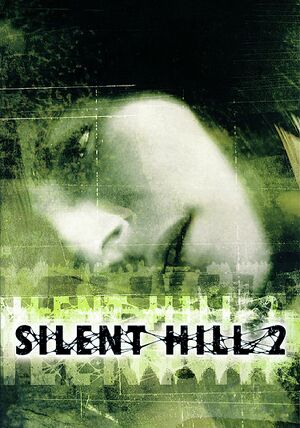 |
|
| Developers | |
|---|---|
| Team Silent | |
| Publishers | |
| Konami | |
| Release dates | |
| Windows | December 2, 2002 |
| Silent Hill | |
|---|---|
| Silent Hill 2: Director's Cut | 2002 |
| Silent Hill 3 | 2003 |
| Silent Hill 4: The Room | 2004 |
| Silent Hill: Homecoming | 2008 |
| Silent Hill 2 | 2024 |
Key points
- Can only run stably on a single core: for European Director's Cut version (superior version), use Silent Hill 2 Widescreen Fix. For North American version (inferior version), use Modern Compatibility Fix.
- The PC version adds improved flashlight lighting, the ability to save at any time during the game, swap weapons without opening the menu, and a movie gallery.
- Atmospheric fog and the shadowing are much simpler and less refined than the PlayStation 2 version.[1]
- Audio is compressed and lacks detail in comparison to the PlayStation 2 version.[2]
- FMVs suffer significantly in quality compared to the other versions.[3]
- Frame rate is capped at 30 FPS. See 60 FPS to raise frame rate cap.
General information
Availability
| Source | DRM | Notes | Keys | OS |
|---|---|---|---|---|
| Retail | Released on 3 CDs. |
- There are two versions, the North American version and European Director's Cut version. If the title screen lacks "Director's Cut" on it, it's the North American version. Both versions include the extra scenario Born from a Wish along with an extra UFO ending.
Essential improvements
Silent Hill 2 Widescreen Fix
- A D3D8 wrapper for the European Director's Cut version which adds some fixes and new features.
Silent Hill 2 Fog Fix
- A fix that allows customizing various aspects of fog in the game.
Silent Hill 2 FMV Enhancement Pack
- A widescreen FMV enhancement pack with improved quality and upscaled resolution over the original PC version's FMVs.
sh2proxy
- A deprecated D3D8 wrapper for the European Director's Cut version with similar features to the Silent Hill 2 Widescreen Fix.
Silent Hill 2 Modern Compatibility Fix
- A fix that allows higher resolutions (excluding 4K) and easier anti-aliasing application (at the cost of some glitches). Only use this for the North American version.
Game data
Configuration file(s) location
Template:Game data/row
| System | Location |
|---|
-
settings.inistores video and audio settings,options.inistores gameplay and volume settings, andlanguage.inistores language settings.
Save game data location
Template:Game data/row
| System | Location |
|---|
Video settings
- For non-letterboxed cutscenes use Widescreen Fix, or otherwise use Cutscene letterbox fix.
- It is highly recommended to set the Brightness Level in-game to 3 to get the most contrast.
Windowed
| Instructions |
|---|
| Instructions |
|---|
Anti-aliasing (AA)
- Driver-level AA may not be supported by default.
| Instructions |
|---|
60 FPS
- 60 FPS causes the handgun and shotgun bullet sound effects to prolong longer than usual.
| Instructions |
|---|
| Instructions |
|---|
Input settings
Controller support
- XInput Plus is required for the game to recognize XInput triggers and D-pad when assigning controls.
| Instructions |
|---|
Audio settings
- May require DirectSound3D restoration software to restore hardware-accelerated 3D sound functionality on Windows Vista and later.
Localizations
| Language | UI | Audio | Sub | Notes |
|---|---|---|---|---|
| English | ||||
| French | ||||
| German | ||||
| Italian | ||||
| Spanish | ||||
| Russian |
Issues unresolved
Flashlight illuminates objects and monsters behind James
- There is a minor flashlight glitch where the flashlight will illuminate objects and monsters behind James - there is no known fix.
Graphic settings are reverted
- Don't force close the game when you exit or else the graphic settings will revert. Always exit the game by pressing Escape, returning to the title screen and closing it from there.
Issues fixed
White textures
| Instructions |
|---|
Analog triggers and d-pad can't be used
| Instructions |
|---|
Windows 10 fullscreen with borders
| Instructions |
|---|
| Instructions |
|---|
| Instructions |
|---|
Slow screen transition speeds at higher resolutions
| Instructions |
|---|
Weird lines across the screen
| Instructions |
|---|
"Insert a disc" message in the ending
| Instructions |
|---|
Game hangs at startup
| Instructions |
|---|
| Instructions |
|---|
Other information
Make James run without slowing down
| Instructions |
|---|
Add icon to executable file
| Instructions |
|---|
System requirements
| Windows | ||
|---|---|---|
| Minimum | Recommended | |
| Operating system (OS) | 98, 2000, ME, XP | |
| Processor (CPU) | AMD Athlon - 700 MHz Intel Pentium - 700 MHz |
AMD Athlon - 1 GHz Intel Pentium - 1 GHz |
| System memory (RAM) | 64 MB | 128 MB |
| Hard disk drive (HDD) | 1.8 GB | 2.3 GB |
| Video card (GPU) | 32 MB of VRAM DirectX 8.1 compatible | 64 MB of VRAM |