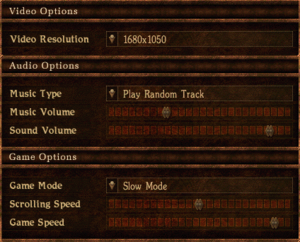Difference between revisions of "Cossacks: European Wars"
From PCGamingWiki, the wiki about fixing PC games
Freakydemon (talk | contribs) m (Misc) |
|||
| Line 51: | Line 51: | ||
==Video settings== | ==Video settings== | ||
| + | {{Image|Cossacks Menu.png|Options menu}} | ||
{{Video settings | {{Video settings | ||
|wsgf link = http://www.wsgf.org/dr/cossacks-european-wars | |wsgf link = http://www.wsgf.org/dr/cossacks-european-wars | ||
| Line 91: | Line 92: | ||
|acceleration option = false | |acceleration option = false | ||
|acceleration option notes = | |acceleration option notes = | ||
| − | |mouse sensitivity = | + | |mouse sensitivity = false |
|mouse sensitivity notes = | |mouse sensitivity notes = | ||
|mouse menu = true | |mouse menu = true | ||
| Line 123: | Line 124: | ||
|separate volume = true | |separate volume = true | ||
|separate volume notes = | |separate volume notes = | ||
| − | |surround sound = | + | |surround sound = false |
|surround sound notes = | |surround sound notes = | ||
|subtitles = n/a | |subtitles = n/a | ||
| Line 129: | Line 130: | ||
|closed captions = n/a | |closed captions = n/a | ||
|closed captions notes = | |closed captions notes = | ||
| − | |mute on focus lost = | + | |mute on focus lost = false |
|mute on focus lost notes = | |mute on focus lost notes = | ||
|eax support = | |eax support = | ||
| Line 164: | Line 165: | ||
|lan play = true | |lan play = true | ||
|lan play players = 6 | |lan play players = 6 | ||
| − | |lan play modes = | + | |lan play modes = Versus |
|lan play notes = | |lan play notes = | ||
|online play = true | |online play = true | ||
|online play players = 6 | |online play players = 6 | ||
| − | |online play modes = | + | |online play modes = Versus |
|online play notes = | |online play notes = | ||
|asynchronous = | |asynchronous = | ||
| Line 194: | Line 195: | ||
==Issues fixed== | ==Issues fixed== | ||
| − | + | ===Game running too fast/slow=== | |
| − | Cossacks: | + | {{Fixbox|1= |
| − | + | {{Fixbox/fix|Running too fast|ref=<ref>[https://www.gog.com/forum/american_conquest/what_to_do_when_the_game_runs_too_fast GOG.com Forums - What to do when the game runs too fast]</ref>}} | |
| − | + | {{ii}} Cossacks: European Wars features a unique engine timing system. While the games' speed is still dependant on the CPU clock, like many older titles, they offer a flexible speed setting in the options menu to enable the user to tweak the speed to his liking. | |
| − | + | {{ii}} To make the game more bearable, make sure to: | |
| − | + | :* Go to the game settings. | |
| + | :* Choose "Slow Mode" | ||
| + | :* Decrease the "Game speed" by approximately 10%. | ||
| + | :* Save the settings and go play the game. | ||
| + | {{ii}} If the game is still fast, grab [http://cossacksworld.ucoz.co.uk/forum/38-474-1 ACClock] or [http://boredwookie.net/index.php/blog/cpugrab-net/ CPUGrab].<ref>[https://web.archive.org/web/20141205065614/http://mastersofthefield.com/forums/viewtopic.php?f=18&t=3139 The New and Improved Way to Control Game Speed! • Mastersofthefield (retrieved)]</ref><ref>[https://web.archive.org/web/20141205065559/http://mastersofthefield.com/forums/viewtopic.php?f=18&t=2260 Another way to control Game Speed • Mastersofthefield (retrieved)]</ref> If the game reverts back to fast mode, press CTRL+D in-game. | ||
| + | }} | ||
==System requirements== | ==System requirements== | ||
Revision as of 13:04, 22 April 2016
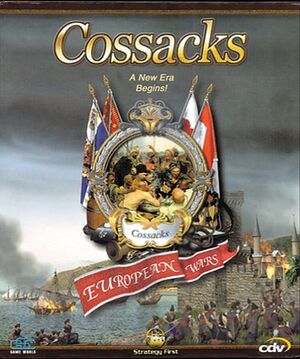 |
|
| Developers | |
|---|---|
| GSC Game World | |
| Publishers | |
| Strategy First | |
| cdv Software Entertainment | |
| Release dates | |
| Windows | November 30, 2000 |
Warnings
| Cossacks | |
|---|---|
| Cossacks: European Wars | 2000 |
| Cossacks: The Art of War | 2002 |
| Cossacks: Back to War | 2002 |
| Cossacks II: Napoleonic Wars | 2005 |
| Cossacks II: Battle for Europe | 2006 |
| Cossacks 3 | 2016 |
General information
- GOG.com Community Discussions
- GOG.com Support Page
- Steam Community Discussions
- Steam Users' Forums for game series
Availability
| Source | DRM | Notes | Keys | OS |
|---|---|---|---|---|
| Retail | Uses SafeDisc DRM. | |||
| GOG.com | Includes The Art of War and Back to War expansions. | |||
| Steam | Expansions sold separately. |
Game data
Configuration file(s) location
Template:Game data/row
| System | Location |
|---|---|
| Steam Play (Linux) | <SteamLibrary-folder>/steamapps/compatdata/4880/pfx/[Note 1] |
Save game data location
Template:Game data/row
| System | Location |
|---|---|
| Steam Play (Linux) | <SteamLibrary-folder>/steamapps/compatdata/4880/pfx/[Note 1] |
- Profile data is stored in
<path-to-game>\Players
Save game cloud syncing
| System | Native | Notes |
|---|---|---|
| GOG Galaxy | ||
| Steam Cloud |
Video settings
Input settings
Audio settings
Localizations
| Language | UI | Audio | Sub | Notes |
|---|---|---|---|---|
| English | ||||
| Spanish |
Network
Multiplayer types
| Type | Native | Players | Notes | |
|---|---|---|---|---|
| LAN play | 6 | Versus |
||
| Online play | 6 | Versus GameSpy services have been shut down;[1] see GameSpy for workarounds. |
||
Connection types
| Type | Native | Notes |
|---|---|---|
| Matchmaking | ||
| Peer-to-peer | ||
| Dedicated | ||
| Self-hosting | ||
| Direct IP |
Ports
| Protocol | Port(s) and/or port range(s) |
|---|---|
| TCP | 2300-2400, 47624 |
| UDP | 2300-2400 |
- Universal Plug and Play (UPnP) support status is unknown.
Issues fixed
Game running too fast/slow
| Instructions |
|---|
System requirements
| Windows | ||
|---|---|---|
| Minimum | ||
| Operating system (OS) | XP, Vista, 7 | |
| Processor (CPU) | 1.4 GHz | |
| System memory (RAM) | 512 MB | |
| Hard disk drive (HDD) | 350 MB | |
| Video card (GPU) | 64 MB of VRAM DirectX 9.0 compatible |
|
Cite error: <ref> tags exist for a group named "Note", but no corresponding <references group="Note"/> tag was found, or a closing </ref> is missing