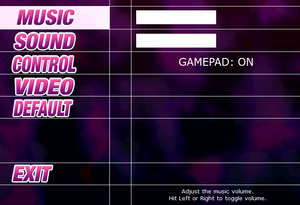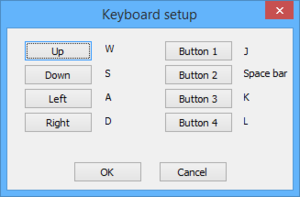Difference between revisions of "BANZAI PECAN: The Last Hope for the Young Century"
From PCGamingWiki, the wiki about fixing PC games
m (updated template usage) |
(Making some corrections and adding more details on V-Sync issues.) |
||
| Line 70: | Line 70: | ||
|4k ultra hd wsgf award = | |4k ultra hd wsgf award = | ||
|widescreen resolution = unknown | |widescreen resolution = unknown | ||
| − | |widescreen resolution notes= Locked in a resolution of 1000x600. However, due to the arbitrary resolution, the screen is | + | |widescreen resolution notes= Locked in a resolution of 1000x600. However, due to the arbitrary resolution, the screen is rendered into a 4:3 aspect-ratio in fullscreen unless you change the fullscreen scaling settings to <code>Fullscreen</code> under your GPU's control panel.<ref>[http://steamcommunity.com/app/341440/discussions/0/618457398955361961/ Fullscreen mode in 4:3?] - Steam Community Discussions</ref> |
|multimonitor = false | |multimonitor = false | ||
|multimonitor notes = | |multimonitor notes = | ||
| Line 88: | Line 88: | ||
|antialiasing notes = | |antialiasing notes = | ||
|vsync = false | |vsync = false | ||
| − | |vsync notes = | + | |vsync notes = Previously featured before the v1.3 update and caused greater performance issues despite running in windowed mode only prior to the update. |
|60 fps = true | |60 fps = true | ||
|60 fps notes = | |60 fps notes = | ||
| Line 111: | Line 111: | ||
|invert mouse y-axis notes = | |invert mouse y-axis notes = | ||
|controller support = true | |controller support = true | ||
| − | |controller support notes = Automatically | + | |controller support notes = Automatically switches inputs to plugged controller. |
|full controller = false | |full controller = false | ||
|full controller notes = Pausing the game or skipping cutscenes requires pressing the {{key|Enter}} key. | |full controller notes = Pausing the game or skipping cutscenes requires pressing the {{key|Enter}} key. | ||
|controller remap = false | |controller remap = false | ||
| − | |controller remap notes = Uses | + | |controller remap notes = Uses a button layout based on Logitech Dual Action or similar controller and cannot be remapped. Using an XInput controller will result in buttons being in the wrong placement. |
|controller sensitivity = n/a | |controller sensitivity = n/a | ||
|controller sensitivity notes= | |controller sensitivity notes= | ||
Revision as of 05:45, 8 April 2016
 |
|
| Developers | |
|---|---|
| SERIOUS IMPACT WORKS | |
| Publishers | |
| Zanza Studios | |
| Engines | |
| Clickteam Fusion | |
| Release dates | |
| Windows | August 6, 2012 |
Key points
- The game does not save settings nor key bindings and resets them every time upon launching the game.
- Poor optimization with random slowdowns; rebooting your computer may fix it.
- Controller layout is only designed for Logitech Dual Action or similar controllers[1] and buttons cannot be remapped.[2]
General information
Availability
| Source | DRM | Notes | Keys | OS |
|---|---|---|---|---|
| Steam |
- DRM-free version no longer available.
- A demo is available on Steam and official website.
Game data
Configuration files location
Template:Game data/rowTemplate:Game data/row
| System | Location |
|---|---|
| Steam Play (Linux) | <SteamLibrary-folder>/steamapps/compatdata/341440/pfx/[Note 1] |
- Despite creating files called
options,score, andbpgamedata.savunder<path-to-game>, these files do nothing and serve no purpose.[3]
Game save data location
Template:Game data/rowTemplate:Game data/row
| System | Location |
|---|---|
| Steam Play (Linux) | <SteamLibrary-folder>/steamapps/compatdata/341440/pfx/[Note 1] |
Save game cloud syncing
| System | Native | Notes |
|---|---|---|
| Steam Cloud |
Video settings
Input settings
Audio settings
Localizations
| Language | UI | Audio | Sub | Notes |
|---|---|---|---|---|
| English |
Issues unresolved
Low frame-rate
The game may sometimes run in a low frame-rate, and even if your hardware meets the recommended requirements, the game may not run in the proper speed. Rebooting the computer may address this issue but it is not guaranteed to remedy the performance issues entirely.[4]
System requirements
| Windows | ||
|---|---|---|
| Minimum | Recommended | |
| Operating system (OS) | XP, Vista, 7, 8 | |
| Processor (CPU) | 1.5 GHZ dual-core | |
| System memory (RAM) | 1 GB | |
| Hard disk drive (HDD) | 500 MB | |
| Video card (GPU) | Nvidia GeForce GT, AMD Redeon X DirectX 9.0 compatible | DirectX 11 compatible |
| Controller | A Logitech gamepad is recommended. | |
Notes
- ↑ 1.0 1.1 Notes regarding Steam Play (Linux) data:
- File/folder structure within this directory reflects the path(s) listed for Windows and/or Steam game data.
- Use Wine's registry editor to access any Windows registry paths.
- The app ID (341440) may differ in some cases.
- Treat backslashes as forward slashes.
- See the glossary page for details on Windows data paths.
References
- ↑ No Controls. At All. - Steam Community Discussions, a reply from the developer
- ↑ Verified by User:AmethystViper on 2016-03-16
- ↑ Verified by User:AmethystViper on 2014-09-27
- ↑ Low FPS - Steam Community Discussions