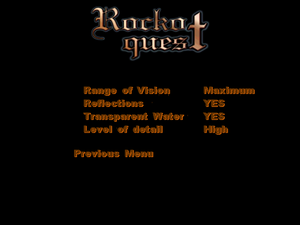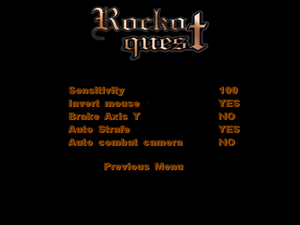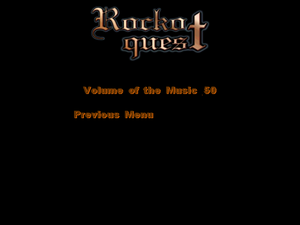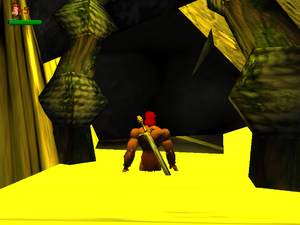Difference between revisions of "Rocko's Quest"
From PCGamingWiki, the wiki about fixing PC games
(mentioned blood patch in version differences; updated WSGF details and screen types) |
(updated WSGF details; added dgVoodoo 2 mentions) |
||
| Line 62: | Line 62: | ||
|multimonitor wsgf award = unsupported | |multimonitor wsgf award = unsupported | ||
|ultrawidescreen wsgf award = unsupported | |ultrawidescreen wsgf award = unsupported | ||
| − | |4k ultra hd wsgf award = | + | |4k ultra hd wsgf award = |
|widescreen resolution = true | |widescreen resolution = true | ||
| − | |widescreen resolution notes= Set in launcher. | + | |widescreen resolution notes= Set in launcher. Use [http://dege.freeweb.hu/dgVoodoo2.html dgVoodoo 2] for higher resolutions that crash the game. |
|multimonitor = false | |multimonitor = false | ||
| − | |multimonitor notes = | + | |multimonitor notes = FOV is far too low. |
|ultrawidescreen = false | |ultrawidescreen = false | ||
| − | |ultrawidescreen notes = | + | |ultrawidescreen notes = FOV is too low. |
| − | |4k ultra hd = | + | |4k ultra hd = unknown |
|4k ultra hd notes = | |4k ultra hd notes = | ||
|fov = false | |fov = false | ||
| Line 185: | Line 185: | ||
===Corrupted graphics in Direct3D T&L HAL mode=== | ===Corrupted graphics in Direct3D T&L HAL mode=== | ||
{{Image|Rocko's Quest T&L error.png|T&L example.}} | {{Image|Rocko's Quest T&L error.png|T&L example.}} | ||
| − | {{ii}} Graphics do not display correctly in Direct3D T&L HAL mode. Use the regular Direct3D HAL option. | + | {{ii}} Graphics do not display correctly in Direct3D T&L HAL mode. Use Use [http://dege.freeweb.hu/dgVoodoo2.html dgVoodoo 2] or choose the regular Direct3D HAL option. |
==Issues fixed== | ==Issues fixed== | ||
Revision as of 08:07, 21 February 2016
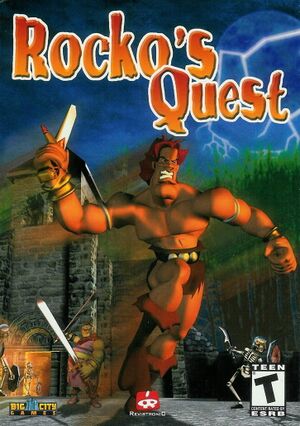 |
|
| Developers | |
|---|---|
| Revistonic | |
| Publishers | |
| Big City Games | |
| Strategy First | |
| Release dates | |
| Windows | 2000 |
Key points
- Released as Grouch in Europe.
- For Windows 8 and later use the low frame rate fix.
- Blood can be restored via unofficial patch
General information
Availability
| Source | DRM | Notes | Keys | OS |
|---|---|---|---|---|
| Retail | ||||
| Amazon.com | ||||
| Steam |
Version differences
- Grouch has blood, gore, and dismemberment which is disabled for Rocko's Quest.[1] Use the Blood Patch to re-enable it.
Game data
Configuration file(s) location
Template:Game data/row
| System | Location |
|---|---|
| Steam Play (Linux) | <SteamLibrary-folder>/steamapps/compatdata/297620/pfx/[Note 1] |
Save game data location
Template:Game data/row
| System | Location |
|---|---|
| Steam Play (Linux) | <SteamLibrary-folder>/steamapps/compatdata/297620/pfx/[Note 1] |
Save game cloud syncing
| System | Native | Notes |
|---|---|---|
| Steam Cloud |
Video settings
Windowed
| Instructions |
|---|
Input settings
Audio settings
VR support
| 3D modes | State | Notes | |
|---|---|---|---|
| Native 3D | Set in launcher. | ||
Issues unresolved
Corrupted graphics in Direct3D T&L HAL mode
- Graphics do not display correctly in Direct3D T&L HAL mode. Use Use dgVoodoo 2 or choose the regular Direct3D HAL option.
Issues fixed
Low frame rate in fullscreen mode
- This game has frame rate issues in fullscreen mode on Windows 8 and later.
| Instructions |
|---|
System requirements
| Windows | ||
|---|---|---|
| Minimum | ||
| Operating system (OS) | ||
| Processor (CPU) | ||
| System memory (RAM) | ||
| Hard disk drive (HDD) | ||
Notes
- ↑ 1.0 1.1 Notes regarding Steam Play (Linux) data:
- File/folder structure within this directory reflects the path(s) listed for Windows and/or Steam game data.
- Use Wine's registry editor to access any Windows registry paths.
- The app ID (297620) may differ in some cases.
- Treat backslashes as forward slashes.
- See the glossary page for details on Windows data paths.