Difference between revisions of "Contraption Maker"
From PCGamingWiki, the wiki about fixing PC games
m (→Video settings: updated template usage) |
Marioysikax (talk | contribs) |
||
| Line 13: | Line 13: | ||
|wikipedia = | |wikipedia = | ||
}} | }} | ||
| + | |||
| + | '''Key points''' | ||
| + | {{ii}} Features build in video renderer, which renders with selected resolution and frame rate as VP8 webm into <code>{{p|game}}\movies\</code>. | ||
| + | {{ii}} Console can be opened with {{key|§}}. | ||
'''General information''' | '''General information''' | ||
| + | {{mm}} [http://contraptionmaker.com/ Official site] | ||
{{mm}} [http://contraptionmaker.com/blog/ Official blog] | {{mm}} [http://contraptionmaker.com/blog/ Official blog] | ||
{{mm}} [http://steamcommunity.com/app/241240/discussions/ Steam Community Discussions] | {{mm}} [http://steamcommunity.com/app/241240/discussions/ Steam Community Discussions] | ||
| Line 20: | Line 25: | ||
==Availability== | ==Availability== | ||
{{Availability| | {{Availability| | ||
| − | {{Availability/row| developer | http://contraptionmaker.com | account |}} | + | {{Availability/row| developer | http://contraptionmaker.com | account | {{cn|Would like confirmation on this as there's no info of DRM in the site, only paypal link}}}} |
| + | {{Availability/row| Humble | contraptionmaker | Steam |}} | ||
{{Availability/row| Steam | 241240 | Steam |}} | {{Availability/row| Steam | 241240 | Steam |}} | ||
}} | }} | ||
| + | {{ii}} Copies bought or activated on Steam, gives additional copy of the game to Steam inventory. | ||
==Game data== | ==Game data== | ||
===Configuration file(s) location=== | ===Configuration file(s) location=== | ||
{{Game data| | {{Game data| | ||
| − | {{Game data/row|Windows|}} | + | {{Game data/row|Windows|{{p|game}}\data\cmprefs.data|{{p|game}}\data\layout.data}} |
{{Game data/row|OS X|}} | {{Game data/row|OS X|}} | ||
{{Game data/row|Linux|}} | {{Game data/row|Linux|}} | ||
}} | }} | ||
| + | <!--{{XDG|truefalse}}--> | ||
===Save game data location=== | ===Save game data location=== | ||
{{Game data| | {{Game data| | ||
| − | {{Game data/row|Windows|}} | + | {{Game data/row|Windows|{{p|game}}\data\puzzles.data}} |
{{Game data/row|OS X|}} | {{Game data/row|OS X|}} | ||
{{Game data/row|Linux|}} | {{Game data/row|Linux|}} | ||
}} | }} | ||
| + | {{ii}} Rendered videos can be found at <code>{{p|game}}\movies\</code>, created levels are stored at <code>{{p|game}}\levels\</code>. | ||
===[[Glossary:Save game cloud syncing|Save game cloud syncing]]=== | ===[[Glossary:Save game cloud syncing|Save game cloud syncing]]=== | ||
| Line 43: | Line 52: | ||
|origin = | |origin = | ||
|origin notes = | |origin notes = | ||
| − | |steam cloud = | + | |steam cloud = false |
| − | |steam cloud notes = | + | |steam cloud notes = Even though Steam cloud is enabled, game doesn't use it at all.<ref>[http://steamcommunity.com/app/241240/discussions/1/620695877333000947/ Cloud Syncing Error? :: Contraption Maker Contraption Maker General Discussion] - Also tested by [[User:Marioysikax|Marioysikax]]</ref> |
|uplay = | |uplay = | ||
|uplay notes = | |uplay notes = | ||
| Line 52: | Line 61: | ||
==Video settings== | ==Video settings== | ||
| + | {{Image|Contraption Maker - General.png|General settings. Please note that middle section is for video recording settings, not graphical settings.}} | ||
{{Video settings | {{Video settings | ||
|wsgf link = | |wsgf link = | ||
| Line 59: | Line 69: | ||
|4k ultra hd wsgf award = | |4k ultra hd wsgf award = | ||
|widescreen resolution = true | |widescreen resolution = true | ||
| − | |widescreen resolution notes= | + | |widescreen resolution notes= Fullscreen always uses desktop resolution. |
|multimonitor = unknown | |multimonitor = unknown | ||
|multimonitor notes = | |multimonitor notes = | ||
| Line 66: | Line 76: | ||
|4k ultra hd = unknown | |4k ultra hd = unknown | ||
|4k ultra hd notes = | |4k ultra hd notes = | ||
| − | |fov = | + | |fov = n/a |
| − | |fov notes = | + | |fov notes = Mouse scroll can be used to zoom. |
|windowed = true | |windowed = true | ||
| − | |windowed notes = Set in Settings or toggle with {{key|Alt|Enter}}. | + | |windowed notes = Set in Settings or toggle with {{key|Alt|Enter}}. Freely resizeable. |
| − | |borderless windowed = | + | |borderless windowed = false |
|borderless windowed notes = | |borderless windowed notes = | ||
| − | |anisotropic = | + | |anisotropic = n/a |
|anisotropic notes = | |anisotropic notes = | ||
| − | |antialiasing = | + | |antialiasing = false |
|antialiasing notes = | |antialiasing notes = | ||
|vsync = true | |vsync = true | ||
| Line 81: | Line 91: | ||
|60 fps notes = In-game FPS cap setting is only for recording feature.<ref>[http://steamcommunity.com/app/241240/discussions/1/46476690736967105/ Why no 60 fps? :: Contraption Maker Contraption Maker General Discussion]</ref> | |60 fps notes = In-game FPS cap setting is only for recording feature.<ref>[http://steamcommunity.com/app/241240/discussions/1/46476690736967105/ Why no 60 fps? :: Contraption Maker Contraption Maker General Discussion]</ref> | ||
|120 fps = true | |120 fps = true | ||
| − | |120 fps notes = | + | |120 fps notes = Vsync enables 60 FPS cap. Disable it. Some objects are locked to 60 FPS. |
|color blind = unknown | |color blind = unknown | ||
|color blind notes = | |color blind notes = | ||
| Line 88: | Line 98: | ||
==Input settings== | ==Input settings== | ||
{{Input settings | {{Input settings | ||
| − | |key remap = | + | |key remap = true |
| − | |key remap notes = | + | |key remap notes = Mouse driven game, ability to assign keyboard shortcuts for actions. |
| − | |acceleration option = | + | |acceleration option = false |
|acceleration option notes = | |acceleration option notes = | ||
|mouse menu = true | |mouse menu = true | ||
|mouse menu notes = | |mouse menu notes = | ||
| − | |invert mouse y-axis = | + | |invert mouse y-axis = n/a |
|invert mouse y-axis notes = | |invert mouse y-axis notes = | ||
| − | |controller support = | + | |controller support = false |
|controller support notes = | |controller support notes = | ||
| − | |full controller = | + | |full controller = false |
|full controller notes = | |full controller notes = | ||
| − | |controller remap = | + | |controller remap = false |
|controller remap notes = | |controller remap notes = | ||
| − | |invert controller y-axis = | + | |invert controller y-axis = false |
|invert controller y-axis notes= | |invert controller y-axis notes= | ||
|touchscreen = unknown | |touchscreen = unknown | ||
| Line 114: | Line 124: | ||
|surround sound = unknown | |surround sound = unknown | ||
|surround sound notes = | |surround sound notes = | ||
| − | |subtitles = | + | |subtitles = n/a |
| − | |subtitles notes = | + | |subtitles notes = No speech. |
| − | |closed captions = | + | |closed captions = false |
|closed captions notes = | |closed captions notes = | ||
| − | |mute on focus lost = | + | |mute on focus lost = false |
|mute on focus lost notes = | |mute on focus lost notes = | ||
|eax support = | |eax support = | ||
|eax support notes = | |eax support notes = | ||
| + | }} | ||
| + | |||
| + | {{L10n|content= | ||
| + | {{L10n/switch | ||
| + | |language = English | ||
| + | |interface = yes | ||
| + | |audio = yes | ||
| + | |subtitles = n/a | ||
| + | |notes = | ||
| + | }} | ||
}} | }} | ||
| Line 130: | Line 150: | ||
|local play modes = | |local play modes = | ||
|local play notes = | |local play notes = | ||
| − | |lan play = | + | |lan play = true |
| − | |lan play players = | + | |lan play players = 8 |
| − | |lan play modes = | + | |lan play modes = Co-op |
| − | |lan play notes = | + | |lan play notes = Use direct IP with console. |
|online play = true | |online play = true | ||
| − | |online play players = | + | |online play players = 8 |
| − | |online play modes = | + | |online play modes = Co-op |
| − | |online play notes = | + | |online play notes = Same as creation mode, but more people can use it at the same time. |
|asynchronous = | |asynchronous = | ||
|asynchronous notes = | |asynchronous notes = | ||
| Line 143: | Line 163: | ||
{{Network/Connections | {{Network/Connections | ||
| − | |matchmaking = | + | |matchmaking = false |
|matchmaking notes = | |matchmaking notes = | ||
| − | |p2p = | + | |p2p = true |
|p2p notes = | |p2p notes = | ||
| − | |dedicated = | + | |dedicated = false |
|dedicated notes = | |dedicated notes = | ||
| − | |self-hosting = | + | |self-hosting = false |
|self-hosting notes = | |self-hosting notes = | ||
| − | |direct ip = | + | |direct ip = true |
| − | |direct ip notes = | + | |direct ip notes = Use console. |
}}{{Network/Ports | }}{{Network/Ports | ||
|tcp = | |tcp = | ||
|udp = | |udp = | ||
|upnp = | |upnp = | ||
| + | }} | ||
| + | |||
| + | ==Other information== | ||
| + | ===API=== | ||
| + | {{API | ||
| + | |direct3d versions = 9 | ||
| + | |direct3d notes = | ||
| + | |directdraw versions = | ||
| + | |directdraw notes = | ||
| + | |opengl versions = | ||
| + | |opengl notes = | ||
| + | |glide versions = | ||
| + | |glide notes = | ||
| + | |software mode = | ||
| + | |software mode notes = | ||
| + | |mantle support = | ||
| + | |mantle support notes = | ||
| + | |dos modes = | ||
| + | |dos modes notes = | ||
| + | |shader model versions = | ||
| + | |shader model notes = | ||
| + | |64-bit executable = false | ||
| + | |64-bit executable notes= Unknown for OS X and Linux. | ||
}} | }} | ||
Revision as of 13:33, 6 August 2015
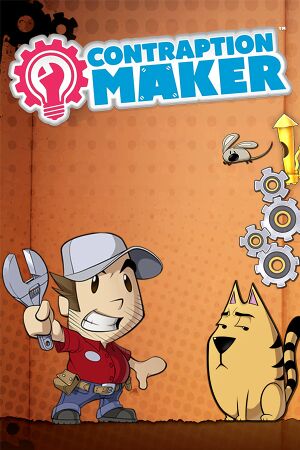 |
|
| Developers | |
|---|---|
| Spotkin | |
| Release dates | |
| Windows | July 7, 2014 |
| macOS (OS X) | July 7, 2014 |
| Linux | April 7, 2015 |
Key points
- Features build in video renderer, which renders with selected resolution and frame rate as VP8 webm into
<path-to-game>\movies\. - Console can be opened with §.
General information
Availability
| Source | DRM | Notes | Keys | OS |
|---|---|---|---|---|
| Developer website | [citation needed] | |||
| Humble Store | ||||
| Steam |
- Copies bought or activated on Steam, gives additional copy of the game to Steam inventory.
Game data
Configuration file(s) location
Template:Game data/rowTemplate:Game data/rowTemplate:Game data/row
| System | Location |
|---|---|
| Steam Play (Linux) | <SteamLibrary-folder>/steamapps/compatdata/241240/pfx/[Note 1] |
Save game data location
Template:Game data/rowTemplate:Game data/rowTemplate:Game data/row
| System | Location |
|---|---|
| Steam Play (Linux) | <SteamLibrary-folder>/steamapps/compatdata/241240/pfx/[Note 1] |
- Rendered videos can be found at
<path-to-game>\movies\, created levels are stored at<path-to-game>\levels\.
Save game cloud syncing
| System | Native | Notes |
|---|---|---|
| Steam Cloud | Even though Steam cloud is enabled, game doesn't use it at all.[1] |
Video settings
General settings. Please note that middle section is for video recording settings, not graphical settings.
Input settings
Audio settings
Localizations
| Language | UI | Audio | Sub | Notes |
|---|---|---|---|---|
| English |
Network
Multiplayer types
| Type | Native | Players | Notes | |
|---|---|---|---|---|
| LAN play | 8 | Co-op Use direct IP with console. |
||
| Online play | 8 | Co-op Same as creation mode, but more people can use it at the same time. |
||
Connection types
| Type | Native | Notes |
|---|---|---|
| Matchmaking | ||
| Peer-to-peer | ||
| Dedicated | ||
| Self-hosting | ||
| Direct IP | Use console. |
Other information
API
| Technical specs | Supported | Notes |
|---|---|---|
| Direct3D | 9 |
| Executable | 32-bit | 64-bit | Notes |
|---|---|---|---|
| Windows | |||
| macOS (OS X) | |||
| Linux |
System requirements
| Windows | ||
|---|---|---|
| Minimum | Recommended | |
| Operating system (OS) | XP | |
| Processor (CPU) | 1.7 GHz | |
| System memory (RAM) | 2 GB | 4 GB |
| Hard disk drive (HDD) | 300 MB | |
| Video card (GPU) | 512 MB of VRAM DirectX 9.0c compatible | |
| macOS (OS X) | ||
|---|---|---|
| Minimum | Recommended | |
| Operating system (OS) | 10.7 | |
| Processor (CPU) | 1.7 GHz | |
| System memory (RAM) | 2 GB | 4 GB |
| Hard disk drive (HDD) | 300 MB | |
| Video card (GPU) | 512 MB of VRAM | |
| Linux | ||
|---|---|---|
| Minimum | Recommended | |
| Operating system (OS) | Ubuntu 14.04 LTS 64-bit | |
| Processor (CPU) | 1.7 GHz | |
| System memory (RAM) | 2 GB | 4 GB |
| Hard disk drive (HDD) | 300 MB | |
| Video card (GPU) | 512 MB of VRAM OpenGL 2.0 compatible | |
Notes
- ↑ 1.0 1.1 Notes regarding Steam Play (Linux) data:
- File/folder structure within this directory reflects the path(s) listed for Windows and/or Steam game data.
- Games with Steam Cloud support may also store data in
~/.steam/steam/userdata/<user-id>/241240/. - Use Wine's registry editor to access any Windows registry paths.
- The app ID (241240) may differ in some cases.
- Treat backslashes as forward slashes.
- See the glossary page for details on Windows data paths.

