Difference between revisions of "SimSafari"
From PCGamingWiki, the wiki about fixing PC games
(→Running the game on 64-bit Windows: Reworded part of a fix to make it more generic.) |
|||
| Line 134: | Line 134: | ||
# Somewhere on the computer (ex. the Desktop), create a new folder called "SETUP". | # Somewhere on the computer (ex. the Desktop), create a new folder called "SETUP". | ||
# Copy the contents of the SimSafari CD and paste them into the folder that was created before. | # Copy the contents of the SimSafari CD and paste them into the folder that was created before. | ||
| − | # When everything has finished copying, go to | + | # When everything has finished copying, go to {{code|<Setup Folder>\SETUP}} and delete the {{code|ENSETUP.EXE}} file. |
# Download the [http://community.pcgamingwiki.com/files/file/364-installshield-5-32-bit-generic-installer/ generic 32-bit installer] and add it to the folder. | # Download the [http://community.pcgamingwiki.com/files/file/364-installshield-5-32-bit-generic-installer/ generic 32-bit installer] and add it to the folder. | ||
# Run the installer and follow the on-screen instructions. | # Run the installer and follow the on-screen instructions. | ||
| − | # Once the installer has finished, go to the installation folder and run the | + | # Once the installer has finished, go to the installation folder and run the {{code|SMSAFARI.EXE}} file to play the game. |
}} | }} | ||
| + | |||
====Running the game without installer (if above method fails)==== | ====Running the game without installer (if above method fails)==== | ||
{{Fixbox|1= | {{Fixbox|1= | ||
{{Fixbox/fix|Setting up the game (Simple)|}} | {{Fixbox/fix|Setting up the game (Simple)|}} | ||
| − | # | + | # Somewhere on the computer (ex. {{code|<Hard Drive Letter>\Games}}), create a new folder called "SMSAFARI". |
| − | # | + | # In the SimSafari CD, go to the <code>SMSAFARI</code> folder. |
| + | # Copy the contents of the folder and paste them into the folder that was created before. | ||
| + | # When everything has finished copying, go into the installation folder and run the {{code|SMSAFARI.EXE}} file to play the game. | ||
{{Fixbox/fix|Setting up the game (Advanced)|}} | {{Fixbox/fix|Setting up the game (Advanced)|}} | ||
| − | # | + | # Follow the steps from "Setting up the game (Simple)". |
# Go into the "SMSAFARI" folder at your pasted location and edit the file "SMSAFARI.INI". | # Go into the "SMSAFARI" folder at your pasted location and edit the file "SMSAFARI.INI". | ||
# Replace all the "C:" with the filepath of where "SMSAFARI" is located (ex: c:\smsafari\data → C:\Games\smsafari\data). This is important as it tells "SMSAFARI.EXE" where to search for the necessary files. (NOTE: Do not use ".\" as the game will crash when one tries to save or load a savefile.) | # Replace all the "C:" with the filepath of where "SMSAFARI" is located (ex: c:\smsafari\data → C:\Games\smsafari\data). This is important as it tells "SMSAFARI.EXE" where to search for the necessary files. (NOTE: Do not use ".\" as the game will crash when one tries to save or load a savefile.) | ||
Revision as of 12:32, 27 July 2015
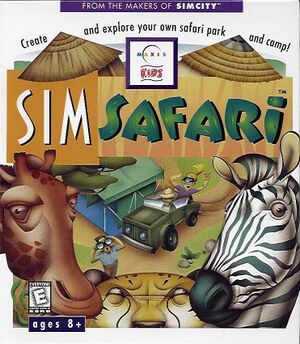 |
|
| Developers | |
|---|---|
| Maxis | |
| Publishers | |
| Electronic Arts | |
| Release dates | |
| Windows | March 1, 1998 |
| Mac OS (Classic) | March 10, 1998 |
| ⤏ Go to series page | |
| SimCity (series) | |
| SimEarth | 1990 |
| SimAnt | 1991 |
| SimLife | 1992 |
| SimFarm | 1993 |
| SimHealth | 1994 |
| SimTower | 1994 |
| SimIsle: Missions in the Rainforest | 1995 |
| SimTown | 1995 |
| SimPark | 1996 |
| SimGolf | 1996 |
| SimTunes | 1996 |
| SimSafari | 1998 |
| The Sims (series) | |
| Sid Meier's SimGolf | 2002 |
Key points
- Installer is 16-bit only, but a workaround is available. See Running the game on 64-bit Windows
General information
Availability
| Source | DRM | Notes | Keys | OS |
|---|---|---|---|---|
| Amazon.com | Entire game can be copied to the hard drive. |
Game data
Configuration file(s) location
Save game data location
- This is the default path used by the game. The save file location can be determined by the user.
Video settings
Input settings
Audio settings
Localizations
| Language | UI | Audio | Sub | Notes |
|---|---|---|---|---|
| English |
Issues fixed
Running the game on 64-bit Windows
Although the game installer is 16-bit, the actual game is 32-bit. There are two methods to setup and play the game:
Installing the game via alternate installer
| Instructions |
|---|
Running the game without installer (if above method fails)
| Instructions |
|---|
System requirements
| Windows | ||
|---|---|---|
| Minimum | Recommended | |
| Operating system (OS) | 95 | 98 |
| Processor (CPU) | Intel 486DX4 100 MHz | Intel Pentium II |
| System memory (RAM) | 16 MB | 32 MB |
| Hard disk drive (HDD) | 12 MB | 110 MB |
| Video card (GPU) | DirectX 5.0 compatible | |
| Mac OS | ||
|---|---|---|
| Minimum | Recommended | |
| Operating system (OS) | 7.5 | 9.2.2 |
| Processor (CPU) | Motorola 68040 | PowerPC |
| System memory (RAM) | 16 MB | 32 MB |
| Hard disk drive (HDD) | 12 MB | 110 MB |
