Difference between revisions of "Sanitarium"
From PCGamingWiki, the wiki about fixing PC games
m (→Video settings: updated template usage) |
|||
| Line 1: | Line 1: | ||
| − | |||
{{Infobox game | {{Infobox game | ||
| − | |cover = | + | |cover = Sanitarium cover.jpg |
|developers = | |developers = | ||
{{Infobox game/row/developer|DreamForge Intertainment}} | {{Infobox game/row/developer|DreamForge Intertainment}} | ||
| Line 32: | Line 31: | ||
===Save game data location=== | ===Save game data location=== | ||
{{Game data| | {{Game data| | ||
| − | {{Game data/row|Windows|}} | + | {{Game data/row|Windows|{{P|game}}\SAVES}} |
}} | }} | ||
| Line 43: | Line 42: | ||
|uplay = | |uplay = | ||
|uplay notes = | |uplay notes = | ||
| − | |gamesave manager = | + | |gamesave manager = true |
|gamesave manager notes= | |gamesave manager notes= | ||
}} | }} | ||
==Video settings== | ==Video settings== | ||
| + | [[File:Sanitarium video.png|290px|right|thumb|Video settings.]] | ||
{{Video settings | {{Video settings | ||
|wsgf link = | |wsgf link = | ||
| Line 54: | Line 54: | ||
|ultrawidescreen wsgf award = | |ultrawidescreen wsgf award = | ||
|4k ultra hd wsgf award = | |4k ultra hd wsgf award = | ||
| − | |widescreen resolution = | + | |widescreen resolution = false |
| − | |widescreen resolution notes= | + | |widescreen resolution notes= Resolution is locked to 640x480. |
| − | |multimonitor = | + | |multimonitor = false |
|multimonitor notes = | |multimonitor notes = | ||
| − | |ultrawidescreen = | + | |ultrawidescreen = false |
|ultrawidescreen notes = | |ultrawidescreen notes = | ||
| − | |4k ultra hd = | + | |4k ultra hd = false |
|4k ultra hd notes = | |4k ultra hd notes = | ||
| − | |fov = | + | |fov = false |
|fov notes = | |fov notes = | ||
| − | |windowed = | + | |windowed = hackable |
| − | |windowed notes = | + | |windowed notes = See [[#Windowed|Windowed]]. |
| − | |borderless windowed = | + | |borderless windowed = hackable |
| − | |borderless windowed notes = | + | |borderless windowed notes = See [[Glossary:Borderless fullscreen windowed|Borderless fullscreen windowed]]. |
| − | |anisotropic = | + | |anisotropic = false |
|anisotropic notes = | |anisotropic notes = | ||
| − | |antialiasing = | + | |antialiasing = false |
|antialiasing notes = | |antialiasing notes = | ||
| − | |vsync = | + | |vsync = n/a |
|vsync notes = | |vsync notes = | ||
| − | |high frame rate = | + | |high frame rate = false |
| − | |high frame rate notes = | + | |high frame rate notes = Frame rate is limited to 30 fps. |
| − | |color blind = | + | |color blind = false |
|color blind notes = | |color blind notes = | ||
}} | }} | ||
| − | + | ===[[Glossary:Windowed|Windowed]]=== | |
| + | {{Fixbox|1= | ||
| + | {{Fixbox/fix|Create a shortcut|ref=<ref>[http://www.gog.com/forum/sanitarium/windowed_mode/post2 Windowed Mode, page 1 - Forum - GOG.com]</ref>}} | ||
| + | # Create a shortcut for <code>{{P|game}}\sntrm.exe</code> | ||
| + | # Add the following command line to the target: <code>-window</code> or <code>-w</code> | ||
| + | # Launch the game from the shortcut. | ||
| + | '''Notes''' | ||
| + | {{ii}} If the game becomes too slow after activating windowed mode add the following command line to the target: <code>-e</code>, which activates DirectDraw's emulation mode. | ||
| + | }} | ||
==Input settings== | ==Input settings== | ||
{{Input settings | {{Input settings | ||
| − | |key remap = | + | |key remap = true |
| − | |key remap notes = | + | |key remap notes = Limited. |
| − | |acceleration option = | + | |acceleration option = n/a |
|acceleration option notes = | |acceleration option notes = | ||
| − | |mouse menu = | + | |mouse menu = true |
|mouse menu notes = | |mouse menu notes = | ||
| − | |invert mouse y-axis = | + | |invert mouse y-axis = false |
|invert mouse y-axis notes = | |invert mouse y-axis notes = | ||
| − | |controller support = | + | |controller support = false |
|controller support notes = | |controller support notes = | ||
| − | |full controller = | + | |full controller = |
|full controller notes = | |full controller notes = | ||
| − | |controller remap = | + | |controller remap = |
|controller remap notes = | |controller remap notes = | ||
| − | |invert controller y-axis = | + | |invert controller y-axis = |
|invert controller y-axis notes= | |invert controller y-axis notes= | ||
|touchscreen = unknown | |touchscreen = unknown | ||
| Line 103: | Line 111: | ||
==Audio settings== | ==Audio settings== | ||
| + | [[File:Sanitarium audio.png|290px|right|thumb|Audio settings.]] | ||
{{Audio settings | {{Audio settings | ||
| − | |separate volume = | + | |separate volume = true |
| − | |separate volume notes = | + | |separate volume notes = Master, music, ambient, SFX, voice and cinematic. |
|surround sound = unknown | |surround sound = unknown | ||
|surround sound notes = | |surround sound notes = | ||
|subtitles = true | |subtitles = true | ||
|subtitles notes = | |subtitles notes = | ||
| − | |closed captions = | + | |closed captions = false |
|closed captions notes = | |closed captions notes = | ||
| − | |mute on focus lost = | + | |mute on focus lost = true |
|mute on focus lost notes = | |mute on focus lost notes = | ||
|eax support = | |eax support = | ||
| Line 152: | Line 161: | ||
|OSfamily = Windows | |OSfamily = Windows | ||
| − | |minOS = | + | |minOS = 95 |
| − | |minCPU = | + | |minCPU = Pentium 90 |
| − | |minRAM = | + | |minRAM = 16 MB |
| − | |minHD = | + | |minHD = 30 MB |
|minGPU = | |minGPU = | ||
| + | |minDX = 5.0 | ||
|recOS = | |recOS = | ||
| Line 164: | Line 174: | ||
|recGPU = | |recGPU = | ||
}} | }} | ||
| + | {{References}} | ||
Revision as of 18:52, 17 January 2015
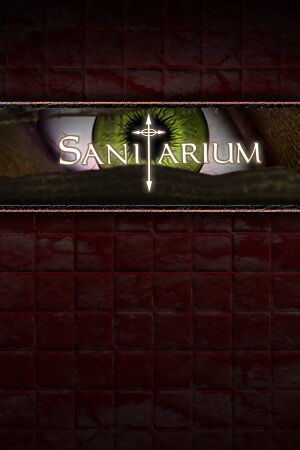 |
|
| Developers | |
|---|---|
| DreamForge Intertainment | |
| Publishers | |
| XS Games | |
| ASC Games | |
| Release dates | |
| Windows | April 30, 1998 |
General information
Availability
Game data
Configuration file(s) location
Template:Game data/row
| System | Location |
|---|---|
| Steam Play (Linux) | <SteamLibrary-folder>/steamapps/compatdata/284050/pfx/[Note 1] |
Save game data location
Template:Game data/row
| System | Location |
|---|---|
| Steam Play (Linux) | <SteamLibrary-folder>/steamapps/compatdata/284050/pfx/[Note 1] |
Save game cloud syncing
| System | Native | Notes |
|---|---|---|
| GOG Galaxy | ||
| Steam Cloud |
Video settings
Windowed
| Instructions |
|---|
Input settings
Audio settings
Localizations
| Language | UI | Audio | Sub | Notes |
|---|---|---|---|---|
| English | ||||
| French | ||||
| German |
System requirements
| Windows | ||
|---|---|---|
| Minimum | ||
| Operating system (OS) | 95 | |
| Processor (CPU) | Pentium 90 | |
| System memory (RAM) | 16 MB | |
| Hard disk drive (HDD) | 30 MB | |
| Video card (GPU) | DirectX 5.0 compatible | |
Notes
- ↑ 1.0 1.1 Notes regarding Steam Play (Linux) data:
- File/folder structure within this directory reflects the path(s) listed for Windows and/or Steam game data.
- Games with Steam Cloud support may also store data in
~/.steam/steam/userdata/<user-id>/284050/. - Use Wine's registry editor to access any Windows registry paths.
- The app ID (284050) may differ in some cases.
- Treat backslashes as forward slashes.
- See the glossary page for details on Windows data paths.


