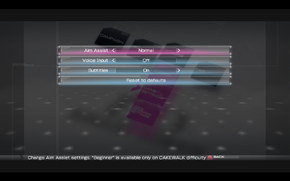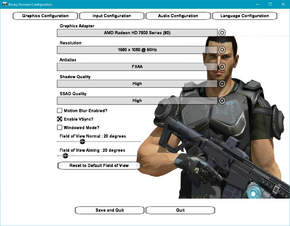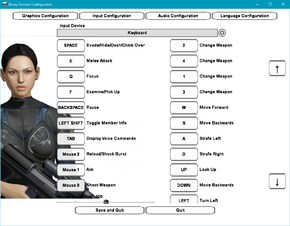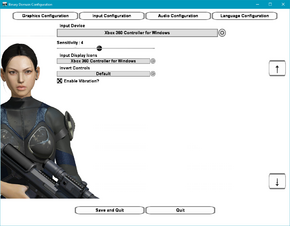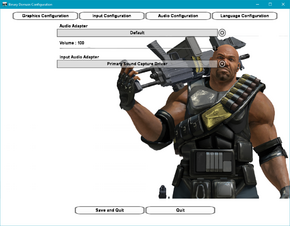Difference between revisions of "Binary Domain"
RaTcHeT302 (talk | contribs) m (→Input settings) |
RaTcHeT302 (talk | contribs) m |
||
| Line 15: | Line 15: | ||
'''Key points''' | '''Key points''' | ||
| + | {{--}} Fuzzy interface at higher resolutions. | ||
{{--}} Affected by some occasional minor struttering issues.{{CN}} | {{--}} Affected by some occasional minor struttering issues.{{CN}} | ||
'''General information''' | '''General information''' | ||
| − | |||
{{mm}} [http://steamcommunity.com/app/203750/discussions/ Steam Community Discussions] | {{mm}} [http://steamcommunity.com/app/203750/discussions/ Steam Community Discussions] | ||
| − | {{mm}} [http://forums.steampowered.com/forums/forumdisplay.php?f=1365 Steam | + | {{mm}} [http://forums.steampowered.com/forums/forumdisplay.php?f=1365 Steam User's Forums] |
==Availability== | ==Availability== | ||
{{Availability| | {{Availability| | ||
| − | {{Availability/row| Amazon | B007V6MQR6 | Steam |}} | + | {{Availability/row| Amazon | B007V6MQR6 | Steam | | Steam}} |
| − | {{Availability/row| GamersGate | DD-BINDOM | Steam |}} | + | {{Availability/row| GamersGate | DD-BINDOM | Steam | | Steam}} |
| − | {{Availability/row| GameStop | 100158 | Steam |}} | + | {{Availability/row| GameStop | 100158 | Steam | | Steam}} |
| − | {{Availability/row| GMG | binary-domain | Steam |}} | + | {{Availability/row| GMG | binary-domain | Steam | | Steam}} |
{{Availability/row| Steam | 203750 | Steam |}} | {{Availability/row| Steam | 203750 | Steam |}} | ||
}} | }} | ||
| Line 63: | Line 63: | ||
==Video settings== | ==Video settings== | ||
| − | {{--}} | + | {{--}} Most graphical options have to be set through an external configuration utility. |
[[File:Binary Domain External Video.png|290px|right|thumb|External video settings.]] | [[File:Binary Domain External Video.png|290px|right|thumb|External video settings.]] | ||
{{Video settings | {{Video settings | ||
| Line 72: | Line 72: | ||
|4k ultra hd wsgf award = | |4k ultra hd wsgf award = | ||
|widescreen resolution = true | |widescreen resolution = true | ||
| − | |widescreen resolution notes= Use [https://www.flawlesswidescreen.org Flawless Widescreen] to fix letterboxing and aspect ratio. | + | |widescreen resolution notes= Use [https://www.flawlesswidescreen.org Flawless Widescreen] to fix the letterboxing and the aspect ratio. |
|multimonitor = unknown | |multimonitor = unknown | ||
|multimonitor notes = | |multimonitor notes = | ||
|ultrawidescreen = hackable | |ultrawidescreen = hackable | ||
| − | |ultrawidescreen notes = Use [https://www.flawlesswidescreen.org Flawless Widescreen] to fix letterboxing and aspect ratio. | + | |ultrawidescreen notes = Use [https://www.flawlesswidescreen.org Flawless Widescreen] to fix the letterboxing and the aspect ratio. |
|4k ultra hd = unknown | |4k ultra hd = unknown | ||
|4k ultra hd notes = | |4k ultra hd notes = | ||
|fov = true | |fov = true | ||
| − | |fov notes = Vertical FOV. | + | |fov notes = Vertical field of view (FOV). |
|windowed = true | |windowed = true | ||
|windowed notes = | |windowed notes = | ||
| − | |borderless windowed = | + | |borderless windowed = hackable |
|borderless windowed notes = | |borderless windowed notes = | ||
|anisotropic = false | |anisotropic = false | ||
| Line 90: | Line 90: | ||
|antialiasing notes = MLAA & FXAA. | |antialiasing notes = MLAA & FXAA. | ||
|vsync = true | |vsync = true | ||
| − | |vsync notes = | + | |vsync notes = Limited to 30 FPS during a cutscene. |
|oculus rift = unknown | |oculus rift = unknown | ||
|oculus rift notes = | |oculus rift notes = | ||
| Line 100: | Line 100: | ||
==Input settings== | ==Input settings== | ||
| − | [[File:Binary Domain External Keyboard Mouse.png|290px|right|thumb|External keyboard | + | [[File:Binary Domain External Keyboard Mouse.png|290px|right|thumb|External keyboard and mouse settings.]] |
[[File:Binary Domain External Gamepad.png|290px|right|thumb|External gamepad settings.]] | [[File:Binary Domain External Gamepad.png|290px|right|thumb|External gamepad settings.]] | ||
{{Input settings | {{Input settings | ||
| Line 110: | Line 110: | ||
|mouse menu notes = | |mouse menu notes = | ||
|invert mouse y-axis = true | |invert mouse y-axis = true | ||
| − | |invert mouse y-axis notes = | + | |invert mouse y-axis notes = Along with the X axis and both X and Y. |
|controller support = true | |controller support = true | ||
|controller support notes = | |controller support notes = | ||
| Line 188: | Line 188: | ||
}} | }} | ||
| − | {{ii}} The game features characters speaking in Japanese although individual subtitles for these dialogues are not provided. Global subtitles have to be enabled instead. | + | {{ii}} The game features characters speaking in Japanese, although individual subtitles for these dialogues are not provided. Global subtitles have to be enabled instead. |
==Network== | ==Network== | ||
| Line 225: | Line 225: | ||
|self-hosting = true | |self-hosting = true | ||
|self-hosting notes = | |self-hosting notes = | ||
| − | |direct ip = | + | |direct ip = false |
|direct ip notes = | |direct ip notes = | ||
}}{{Network/Ports | }}{{Network/Ports | ||
Revision as of 13:22, 8 January 2015
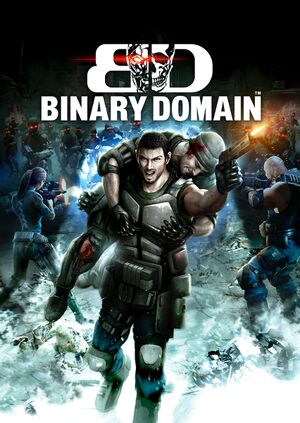 |
|
| Developers | |
|---|---|
| Yakuza Team | |
| Publishers | |
| Sega | |
| Release dates | |
| Windows | April 27, 2012 |
Key points
- Fuzzy interface at higher resolutions.
- Affected by some occasional minor struttering issues.[citation needed]
General information
Availability
| Source | DRM | Notes | Keys | OS |
|---|---|---|---|---|
| Amazon.com | ||||
| GamersGate | ||||
| Incorrect store name. See here for available options. | ||||
| Green Man Gaming | ||||
| Steam |
- All versions require Steam.
DLC and expansion packs
| Name | Notes | |
|---|---|---|
| Multiplayer Map Pack | ||
| Dan Marshall Pack |
Game data
Configuration file(s) location
| System | Location |
|---|---|
| Steam Play (Linux) | <SteamLibrary-folder>/steamapps/compatdata/203750/pfx/[Note 1] |
Save game data location
| System | Location |
|---|---|
| Steam Play (Linux) | <SteamLibrary-folder>/steamapps/compatdata/203750/pfx/[Note 1] |
Save game cloud syncing
| System | Native | Notes |
|---|---|---|
| Steam Cloud |
Video settings
- Most graphical options have to be set through an external configuration utility.
Input settings
Audio settings
Localizations
| Language | UI | Audio | Sub | Notes |
|---|---|---|---|---|
| English | ||||
| French | ||||
| German | ||||
| Italian | ||||
| Spanish |
- The game features characters speaking in Japanese, although individual subtitles for these dialogues are not provided. Global subtitles have to be enabled instead.
Network
Multiplayer types
| Type | Native | Players | Notes | |
|---|---|---|---|---|
| LAN play | ||||
| Online play | 10 | |||
Connection types
| Type | Native | Notes |
|---|---|---|
| Matchmaking | ||
| Peer-to-peer | ||
| Dedicated | ||
| Self-hosting | ||
| Direct IP |
Issues fixed
Incorrect Input Display Icons
Normally the game shows you the Xbox 360 buttons for the buttons you have to press. You can change this in the configuration utility of the game under the Input configuration tab.
Cheesy Mouse
The controls of the game were improved with the first patch. But the mouse is still a little bit cheesy. Some people notice a positive change after applying the CPL Mouse Fix or the MarkC Windows 8 + 7 Mouse Acceleration Fix.
Issues unresolved
Low performance with certain AMD configurations
In certain AMD CPU + GPU configurations performance will be extremely low when engaged in combat.
Other information
API
| Technical specs | Supported | Notes |
|---|---|---|
| Direct3D | 9 | |
| Shader Model support | 3 |
| Executable | 32-bit | 64-bit | Notes |
|---|---|---|---|
| Windows |
Middleware
| Middleware | Notes | |
|---|---|---|
| Input | SpeechFX | |
| Multiplayer | Steamworks |
System requirements
| Windows | ||
|---|---|---|
| Minimum | Recommended | |
| Operating system (OS) | XP | 7 |
| Processor (CPU) | Intel Core 2 Duo @ 2.66 GHz or AMD equivalent | Intel Core i5 @ 2.66 GHz or AMD equivalent |
| System memory (RAM) | 2 GB (XP) 3 GB (Vista, 7) |
3 GB |
| Hard disk drive (HDD) | 8 GB | |
| Video card (GPU) | NVIDIA GeForce GT220 ATI Radeon HD 2600 XT 512 MB of VRAM | NVIDIA GeForce GTX 460 ATI Radeon HD 5750 1 GB of VRAM |
Notes
- ↑ 1.0 1.1 Notes regarding Steam Play (Linux) data:
- File/folder structure within this directory reflects the path(s) listed for Windows and/or Steam game data.
- Games with Steam Cloud support may also store data in
~/.steam/steam/userdata/<user-id>/203750/. - Use Wine's registry editor to access any Windows registry paths.
- The app ID (203750) may differ in some cases.
- Treat backslashes as forward slashes.
- See the glossary page for details on Windows data paths.