Difference between revisions of "Deathtrap Dungeon"
From PCGamingWiki, the wiki about fixing PC games
m (→Improvements) |
m (updated template usage) |
||
| Line 36: | Line 36: | ||
==Game data== | ==Game data== | ||
| + | ===Configuration file location=== | ||
{{Game Location Table| | {{Game Location Table| | ||
| − | {{Game Location Table/row| | + | {{Game Location Table/row|Windows|ASYLUM\config.dat}} |
| − | + | }} | |
| − | + | ||
| − | {{Game Location Table | + | ===Save game data location=== |
| − | {{Game Location Table/row| | + | {{Game Location Table| |
| − | + | {{Game Location Table/row|Windows|ASYLUM\SAVEGAME\*.DDS}} | |
}} | }} | ||
{{ii}} Saves are <code>*.DDS</code>; <code>*.RAW</code> are the save menu screenshots (not necessary for loading). | {{ii}} Saves are <code>*.DDS</code>; <code>*.RAW</code> are the save menu screenshots (not necessary for loading). | ||
| Line 156: | Line 157: | ||
{{Fixbox/fix|Import DDUNG.REG|ref=<ref name="Sold Out Software"/>}} | {{Fixbox/fix|Import DDUNG.REG|ref=<ref name="Sold Out Software"/>}} | ||
# Import <code>DDUNG.REG</code> from the CD: | # Import <code>DDUNG.REG</code> from the CD: | ||
| − | #* Vista and newer: open the Start screen/Start menu, type <code>D:\DDUNG.REG</code>, press Enter. | + | #* Vista and newer: open the Start screen/Start menu, type <code>D:\DDUNG.REG</code>, press {{key|Enter}}. |
| − | #* Windows XP: press Win+R, type <code>D:\DDUNG.REG</code>, press Enter. | + | #* Windows XP: press Win+R, type <code>D:\DDUNG.REG</code>, press {{key|Enter}}. |
# When prompted to import the file, choose Yes. | # When prompted to import the file, choose Yes. | ||
# Choose OK when prompted. | # Choose OK when prompted. | ||
| Line 168: | Line 169: | ||
|minOS = 95 | |minOS = 95 | ||
| − | | | + | |minCPU = 166 MHz Pentium |
|minmem = 32 MB | |minmem = 32 MB | ||
|minHD = 120 MB (266 MB for GOG.com version) | |minHD = 120 MB (266 MB for GOG.com version) | ||
Revision as of 10:09, 3 January 2014
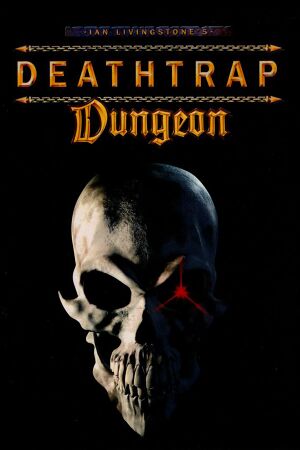 |
|
| Developers | |
|---|---|
| Asylum Studios | |
| Publishers | |
| Eidos Interactive | |
| Release dates | |
| Windows | June 25, 1998 |
General information
Availability
Essential improvements
Skip intro videos
| Instructions |
|---|
Game data
Configuration file location
Save game data location
- Saves are
*.DDS;*.RAWare the save menu screenshots (not necessary for loading).
Video settings
Widescreen resolution
- Deathtrap Dungeon can run at higher resolutions using nGlide (pre-installed for the GOG.com version).
| Instructions |
|---|
| Instructions |
|---|
Vertical sync (Vsync)
For retail versions install nGlide then set from the nGlide configurator in the Start screen/Start menu. For the GOG.com version go to the installation folder and run nglide_config.exe.
Input settings
Audio settings
Issues fixed
Hide 3dfx logo
- nGlide shows a 3dfx logo during game startup by default.
| Instructions |
|---|
"Deathtrap Dungeon CD not found in Drive" (Sold Out Software version)
- The Sold Out Software version requires a registry file which may not have been correctly imported.[1]
| Instructions |
|---|
System requirements
| Windows | ||
|---|---|---|
| Minimum | ||
| Operating system (OS) | 95 | |
| Processor (CPU) | 166 MHz Pentium | |
| System memory (RAM) | ||
| Hard disk drive (HDD) | 120 MB (266 MB for GOG.com version) | |
| Video card (GPU) | capable of 16-bit colour at 640x480 | |
References
Categories:
- Windows
- Missing section (References)
- Invalid template usage (Infobox game)
- Games
- Invalid section order
- Invalid template usage (Fixbox)
- Missing section (Availability)
- Missing section (Save game cloud syncing)
- Missing section (Video)
- Missing section (Input)
- Missing section (Audio)
- Missing section (Localizations)
- Missing section (API)


