Difference between revisions of "Gravel"
From PCGamingWiki, the wiki about fixing PC games
(Updated sys reqs) |
|||
| Line 1: | Line 1: | ||
| − | |||
{{Infobox game | {{Infobox game | ||
|cover = Gravel cover.jpg | |cover = Gravel cover.jpg | ||
| Line 32: | Line 31: | ||
{{DLC/row| Armored Operation | | Windows }} | {{DLC/row| Armored Operation | | Windows }} | ||
{{DLC/row| Colorado River | | Windows }} | {{DLC/row| Colorado River | | Windows }} | ||
| + | {{DLC/row| Ice and Fire | | Windows }} | ||
| + | {{DLC/row| King of Buggies | | Windows }} | ||
| + | {{DLC/row| Porsche Rallye Pack | | Windows }} | ||
{{DLC/row| Free car Acciona | Free. | Windows }} | {{DLC/row| Free car Acciona | Free. | Windows }} | ||
{{DLC/row| Free car BMW X6 Trophy Truck | Free. | Windows }} | {{DLC/row| Free car BMW X6 Trophy Truck | Free. | Windows }} | ||
| Line 38: | Line 40: | ||
{{DLC/row| Free car Ford HRX | Free. | Windows }} | {{DLC/row| Free car Ford HRX | Free. | Windows }} | ||
{{DLC/row| Free car Opel Kadett GTE | Free. | Windows }} | {{DLC/row| Free car Opel Kadett GTE | Free. | Windows }} | ||
| − | + | ||
| − | |||
| − | |||
}} | }} | ||
| Line 97: | Line 97: | ||
|anisotropic notes = Up to 16 samples. | |anisotropic notes = Up to 16 samples. | ||
|antialiasing = true | |antialiasing = true | ||
| − | |antialiasing notes = | + | |antialiasing notes = [[FXAA]] and [[TAA]] |
|vsync = true | |vsync = true | ||
|vsync notes = | |vsync notes = | ||
| Line 105: | Line 105: | ||
|120 fps notes = | |120 fps notes = | ||
|hdr = true | |hdr = true | ||
| − | |hdr notes = | + | |hdr notes = Added in Patch 10/05<ref>[https://steamcommunity.com/games/558260/announcements/detail/3131569448653781576 New HDR Patch is out now! - 10/05]</ref> |
|color blind = unknown | |color blind = unknown | ||
|color blind notes = | |color blind notes = | ||
| Line 122: | Line 122: | ||
|invert mouse y-axis = n/a | |invert mouse y-axis = n/a | ||
|invert mouse y-axis notes = | |invert mouse y-axis notes = | ||
| − | |touchscreen = | + | |touchscreen = false |
|touchscreen notes = | |touchscreen notes = | ||
|controller support = true | |controller support = true | ||
| Line 132: | Line 132: | ||
|controller sensitivity = unknown | |controller sensitivity = unknown | ||
|controller sensitivity notes= | |controller sensitivity notes= | ||
| − | |invert controller y-axis = | + | |invert controller y-axis = false |
|invert controller y-axis notes= | |invert controller y-axis notes= | ||
|xinput controllers = true | |xinput controllers = true | ||
| Line 148: | Line 148: | ||
|dualshock 4 modes = unknown | |dualshock 4 modes = unknown | ||
|dualshock 4 modes notes = | |dualshock 4 modes notes = | ||
| − | |tracked motion controllers= | + | |tracked motion controllers= false |
|tracked motion controllers notes = | |tracked motion controllers notes = | ||
| − | |tracked motion prompts = | + | |tracked motion prompts = false |
|tracked motion prompts notes = | |tracked motion prompts notes = | ||
|other controllers = unknown | |other controllers = unknown | ||
| Line 254: | Line 254: | ||
==Network== | ==Network== | ||
{{Network/Multiplayer | {{Network/Multiplayer | ||
| − | |local play = | + | |local play = unknown |
|local play players = | |local play players = | ||
|local play modes = | |local play modes = | ||
| Line 318: | Line 318: | ||
|minOS = 7 | |minOS = 7 | ||
| − | |minCPU = Intel Core | + | |minCPU = Intel Core i5-2500 |
| − | |minRAM = | + | |minCPU2 = AMD FX-8100 |
| − | |minHD = | + | |minRAM = 8 GB |
| + | |minHD = 15 GB | ||
|minGPU = Nvidia GeForce GTX 760 | |minGPU = Nvidia GeForce GTX 760 | ||
|minGPU2 = AMD Radeon HD 7950 | |minGPU2 = AMD Radeon HD 7950 | ||
| Line 327: | Line 328: | ||
|recOS = | |recOS = | ||
| − | |recCPU = Intel Core | + | |recCPU = Intel Core i7-2600 |
|recCPU2 = AMD FX-6350 | |recCPU2 = AMD FX-6350 | ||
| − | |recRAM = | + | |recRAM = 16 GB |
|recHD = | |recHD = | ||
|recGPU = Nvidia GeForce GTX 960 | |recGPU = Nvidia GeForce GTX 960 | ||
|recGPU2 = AMD Radeon R9 380 | |recGPU2 = AMD Radeon R9 380 | ||
| − | |recVRAM = | + | |recVRAM = 4 GB |
| − | |||
}} | }} | ||
{{References}} | {{References}} | ||
Revision as of 11:15, 4 June 2018
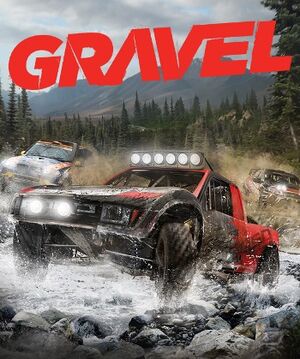 |
|
| Developers | |
|---|---|
| Milestone S.r.l. | |
| Publishers | |
| Worldwide | Milestone S.r.l. |
| Japan | Square Enix |
| Engines | |
| Unreal Engine 4 | |
| Release dates | |
| Windows | February 27, 2018 |
General information
Availability
| Source | DRM | Notes | Keys | OS |
|---|---|---|---|---|
| Retail | ||||
| Steam |
DLC and expansion packs
| Name | Notes | |
|---|---|---|
| Armored Operation | ||
| Colorado River | ||
| Ice and Fire | ||
| King of Buggies | ||
| Porsche Rallye Pack | ||
| Free car Acciona | Free. | |
| Free car BMW X6 Trophy Truck | Free. | |
| Free car Bowler Bulldog | Free. | |
| Free car Ford Bronco | Free. | |
| Free car Ford HRX | Free. | |
| Free car Opel Kadett GTE | Free. |
Essential improvements
Skip intro videos
| Skip intro videos[1] |
|---|
|
Game data
Configuration file(s) location
| System | Location |
|---|---|
| Windows | %LOCALAPPDATA%\gravel\Saved\Config\WindowsNoEditor\ |
| Steam Play (Linux) | <SteamLibrary-folder>/steamapps/compatdata/558260/pfx/[Note 1] |
Save game data location
| System | Location |
|---|---|
| Windows | %LOCALAPPDATA%\gravel\Saved\SaveGames\ |
| Steam Play (Linux) | <SteamLibrary-folder>/steamapps/compatdata/558260/pfx/[Note 1] |
Save game cloud syncing
| System | Native | Notes |
|---|---|---|
| Steam Cloud |
Video settings
Input settings
Audio settings
Localizations
| Language | UI | Audio | Sub | Notes |
|---|---|---|---|---|
| English | ||||
| French | ||||
| German | ||||
| Italian | ||||
| Japanese | ||||
| Brazilian Portuguese | ||||
| Spanish |
Network
Multiplayer types
| Type | Native | Notes | |
|---|---|---|---|
| Local play | |||
| LAN play | |||
| Online play | |||
Other information
API
| Technical specs | Supported | Notes |
|---|---|---|
| Direct3D | 11.4 |
| Executable | 32-bit | 64-bit | Notes |
|---|---|---|---|
| Windows |
System requirements
- A 64-bit system is required.
| Windows | ||
|---|---|---|
| Minimum | Recommended | |
| Operating system (OS) | 7 | |
| Processor (CPU) | Intel Core i5-2500 AMD FX-8100 |
Intel Core i7-2600 AMD FX-6350 |
| System memory (RAM) | 8 GB | 16 GB |
| Hard disk drive (HDD) | 15 GB | |
| Video card (GPU) | Nvidia GeForce GTX 760 AMD Radeon HD 7950 2 GB of VRAM DirectX 11 compatible | Nvidia GeForce GTX 960 AMD Radeon R9 380 4 GB of VRAM |
Notes
- ↑ 1.0 1.1 Notes regarding Steam Play (Linux) data:
- File/folder structure within this directory reflects the path(s) listed for Windows and/or Steam game data.
- Games with Steam Cloud support may also store data in
~/.steam/steam/userdata/<user-id>/558260/. - Use Wine's registry editor to access any Windows registry paths.
- The app ID (558260) may differ in some cases.
- Treat backslashes as forward slashes.
- See the glossary page for details on Windows data paths.
