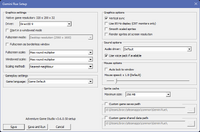Difference between revisions of "Gemini Rue"
From PCGamingWiki, the wiki about fixing PC games
(migrated to standard layout; still needs work) |
|||
| Line 12: | Line 12: | ||
|wikipedia = Gemini Rue | |wikipedia = Gemini Rue | ||
}} | }} | ||
| − | + | {{ii}} A fix for Windows 7 laptops made old saves incompatible (see [[#Replacement save games|Replacement save games]]).<ref>[http://www.wadjeteyegames.com/forum/index.php?topic=874.msg5626#msg5626 Tech Gemini Rue and Windows 7 64Bit]</ref> | |
| − | |||
| − | |||
| − | |||
== Availability == | == Availability == | ||
| Line 21: | Line 18: | ||
{{Availability Table/row| [http://www.wadjeteyegames.com/gemini-rue.html Developer Website] | {{ID|Retail}} | }} | {{Availability Table/row| [http://www.wadjeteyegames.com/gemini-rue.html Developer Website] | {{ID|Retail}} | }} | ||
{{Availability Table/row| {{StoreLink|Amazon|B0072V0F7I}} | {{ID|Retail}} | }} | {{Availability Table/row| {{StoreLink|Amazon|B0072V0F7I}} | {{ID|Retail}} | }} | ||
| − | {{Availability Table/row| {{StoreLink|Gog|gemini_rue}} | {{ID|DRM-free | + | {{Availability Table/row| {{StoreLink|Gog|gemini_rue}} | {{ID|DRM-free}} | }} |
| − | {{Availability Table/row| {{StoreLink|Steam|80310}} | {{ID|Steam}} | | + | {{Availability Table/row| {{StoreLink|Steam|80310}} | {{ID|Steam}} |}} |
}} | }} | ||
| − | + | {{ii}} Gemini Rue was also made available for digital download as part of the [[Indie Royale]] "Launch Bundle" 26 October 2011.<ref>http://www.joystiq.com/2011/10/26/indie-royale-bundle-has-a-competitive-price-for-sanctum-gemini/</ref> | |
| − | Gemini Rue was also made available for digital download as part of the [[Indie Royale]] "Launch Bundle" 26 October 2011.<ref>http://www.joystiq.com/2011/10/26/indie-royale-bundle-has-a-competitive-price-for-sanctum-gemini/</ref> | ||
| − | |||
| − | |||
| − | |||
| − | |||
| − | |||
| − | |||
| − | |||
| − | |||
| − | |||
| − | |||
| − | |||
| − | |||
| − | |||
| − | |||
| − | |||
| − | |||
| − | |||
| − | |||
| − | |||
| − | |||
| − | |||
==Game data== | ==Game data== | ||
| Line 53: | Line 28: | ||
{{Game Location Table/row|Save games (Steam)|C:\Program Files (x86)\Steam\steamapps\common\geminirue\saves}} | {{Game Location Table/row|Save games (Steam)|C:\Program Files (x86)\Steam\steamapps\common\geminirue\saves}} | ||
}} | }} | ||
| + | |||
| + | ==Video settings== | ||
| + | [[Image:AGS Gemini Rue menu.png|200px|thumb|right|Graphics options in Gemini Rue accessed through winsetup.exe]] | ||
| + | {{Video settings | ||
| + | |wsgf link = http://www.wsgf.org/dr/gemini-rue/en | ||
| + | |widescreen wsgf award = silver | ||
| + | |multimonitor wsgf award = unsupported | ||
| + | |ultrawidescreen wsgf award = unsupported | ||
| + | |4k ultra hd wsgf award = unsupported | ||
| + | |widescreen resolution = hackable | ||
| + | |widescreen resolution notes= Set filter in launcher (<code>winsetup.exe</code>). | ||
| + | |multimonitor = false | ||
| + | |multimonitor notes = | ||
| + | |ultrawidescreen = false | ||
| + | |ultrawidescreen notes = | ||
| + | |4k ultra hd = unknown | ||
| + | |4k ultra hd notes = | ||
| + | |fov = unknown | ||
| + | |fov notes = | ||
| + | |windowed = true | ||
| + | |windowed notes = Set in launcher (<code>winsetup.exe</code>). | ||
| + | |borderless windowed = hackable | ||
| + | |borderless windowed notes = Works using [[Borderless fullscreen windowed#ShiftWindow|ShiftWindow]]. 16:10 resolutions only (others are stretched). | ||
| + | |anisotropic = unknown | ||
| + | |anisotropic notes = | ||
| + | |antialiasing = unknown | ||
| + | |antialiasing notes = | ||
| + | |vsync = unknown | ||
| + | |vsync notes = | ||
| + | |oculus rift = unknown | ||
| + | |oculus rift notes = | ||
| + | |120hz = unknown | ||
| + | |120hz notes = | ||
| + | |color blind = unknown | ||
| + | |color blind notes = | ||
| + | }} | ||
| + | |||
| + | ==Input settings== | ||
| + | {{Input Settings | ||
| + | |key_remap = unknown | ||
| + | |key_remap_notes = | ||
| + | |acceleration_option = unknown | ||
| + | |acceleration_option_notes = | ||
| + | |controller_support = unknown | ||
| + | |controller_support_notes = | ||
| + | }} | ||
| + | |||
| + | ==Audio settings== | ||
| + | {{Audio settings | ||
| + | |separate volume = unknown | ||
| + | |separate volume notes = | ||
| + | |surround sound = unknown | ||
| + | |surround sound notes = | ||
| + | |subtitles = unknown | ||
| + | |subtitles notes = | ||
| + | |closed captions = unknown | ||
| + | |closed captions notes = | ||
| + | |mute on focus lost = unknown | ||
| + | |mute on focus lost notes = | ||
| + | |eax support = | ||
| + | |eax support notes = | ||
| + | }} | ||
| + | |||
| + | ==Issues fixed== | ||
| + | === Stuttering mouse === | ||
| + | {{ii}} All Adventure Game Studios games have stuttering mouse problems when Logitech SetPoint is enabled. Exit SetPoint while the game is running, or disable/uninstall it altogether. | ||
=== Replacement save games === | === Replacement save games === | ||
Revision as of 07:51, 2 October 2013
This page may require cleanup to meet basic quality standards. You can help by modifying
the article. The discussion page may contain useful suggestions.
 |
|
| Developers | |
|---|---|
| Wadjet Eye Games | |
| Engines | |
| Adventure Game Studio | |
- A fix for Windows 7 laptops made old saves incompatible (see Replacement save games).[1]
Availability
- Gemini Rue was also made available for digital download as part of the Indie Royale "Launch Bundle" 26 October 2011.[2]
Game data
Video settings
Input settings
Audio settings
Issues fixed
Stuttering mouse
- All Adventure Game Studios games have stuttering mouse problems when Logitech SetPoint is enabled. Exit SetPoint while the game is running, or disable/uninstall it altogether.
Replacement save games
The developer has released a number of save games (to help those whose save games were made incompatible with an update). These are listed in a post by Wadjet Eye Games on the Steam forums. Unzip the save game files in one of the above folders.