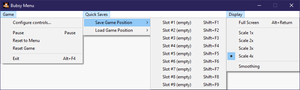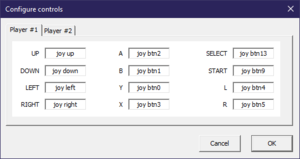Difference between revisions of "Bubsy Two-Fur"
From PCGamingWiki, the wiki about fixing PC games
Marioysikax (talk | contribs) |
|||
| Line 1: | Line 1: | ||
| − | |||
{{Infobox game | {{Infobox game | ||
|cover = Bubsy Two-Fur cover.jpg | |cover = Bubsy Two-Fur cover.jpg | ||
| Line 20: | Line 19: | ||
'''Key points''' | '''Key points''' | ||
{{ii}} Digital re-release of '''Bubsy in: Claws Encounters of the Furred Kind''' & '''Bubsy II''' | {{ii}} Digital re-release of '''Bubsy in: Claws Encounters of the Furred Kind''' & '''Bubsy II''' | ||
| + | {{ii}} Runs the SNES ROM files trough emulation. See [[#ROM files|ROM files.]] | ||
'''General information''' | '''General information''' | ||
| Line 34: | Line 34: | ||
===Configuration file(s) location=== | ===Configuration file(s) location=== | ||
{{Game data| | {{Game data| | ||
| − | {{Game data/row|Windows|}} | + | {{Game data/row|Windows|{{p|game}}\game.cfg}} |
}} | }} | ||
| + | {{ii}} Config file is not easily editable by the user. | ||
===Save game data location=== | ===Save game data location=== | ||
{{Game data| | {{Game data| | ||
| − | {{Game data/row|Windows|}} | + | {{Game data/row|Windows|{{p|game}}\{{code|*}}.sav}} |
}} | }} | ||
| Line 46: | Line 47: | ||
|origin = | |origin = | ||
|origin notes = | |origin notes = | ||
| − | |steam cloud = | + | |steam cloud = false |
|steam cloud notes = | |steam cloud notes = | ||
|uplay = | |uplay = | ||
| Line 53: | Line 54: | ||
==Video settings== | ==Video settings== | ||
| + | {{Image|Bubsy Two-Fur - General.png|General settings.}} | ||
{{Video settings | {{Video settings | ||
|wsgf link = | |wsgf link = | ||
| Line 60: | Line 62: | ||
|4k ultra hd wsgf award = | |4k ultra hd wsgf award = | ||
|widescreen resolution = false | |widescreen resolution = false | ||
| − | |widescreen resolution notes= | + | |widescreen resolution notes= 256x224 resolution only, scaled to fit the screen with graphical pillarboxes added. |
|multimonitor = false | |multimonitor = false | ||
|multimonitor notes = | |multimonitor notes = | ||
| Line 69: | Line 71: | ||
|fov = n/a | |fov = n/a | ||
|fov notes = | |fov notes = | ||
| − | |windowed = | + | |windowed = true |
| − | |windowed notes = | + | |windowed notes = Toggle with {{key|alt|enter}}. Scaling from 1-4 and smoothing under '''Display''' dropdown. |
| − | |borderless windowed = | + | |borderless windowed = false |
|borderless windowed notes = | |borderless windowed notes = | ||
|anisotropic = n/a | |anisotropic = n/a | ||
|anisotropic notes = | |anisotropic notes = | ||
| − | |antialiasing = | + | |antialiasing = false |
| − | |antialiasing notes = | + | |antialiasing notes = Smoothing option available. |
| − | |vsync = | + | |vsync = false |
| − | |vsync notes = | + | |vsync notes = Always enabled. |
| − | |60 fps = | + | |60 fps = true |
|60 fps notes = | |60 fps notes = | ||
| − | |120 fps = | + | |120 fps = false |
|120 fps notes = | |120 fps notes = | ||
|color blind = unknown | |color blind = unknown | ||
| Line 88: | Line 90: | ||
==Input settings== | ==Input settings== | ||
| + | {{Image|Bubsy Two-Fur - Input.png|Input settings.}} | ||
{{Input settings | {{Input settings | ||
| − | |key remap = | + | |key remap = true |
|key remap notes = | |key remap notes = | ||
| − | |acceleration option = | + | |acceleration option = false |
| − | |acceleration option notes = | + | |acceleration option notes = Mouse only used for windows specific menus. |
| − | |mouse sensitivity = | + | |mouse sensitivity = false |
|mouse sensitivity notes = | |mouse sensitivity notes = | ||
| − | |mouse menu = | + | |mouse menu = true |
| − | |mouse menu notes = | + | |mouse menu notes = Not in game menus. |
| − | |invert mouse y-axis = | + | |invert mouse y-axis = n/a |
|invert mouse y-axis notes = | |invert mouse y-axis notes = | ||
|controller support = true | |controller support = true | ||
| − | |controller support notes = | + | |controller support notes = XInput and DirectInput. Single controller only. |
| − | |full controller = | + | |full controller = false |
| − | |full controller notes = | + | |full controller notes = Windows menus and hotkeys require keyboard and mouse. Default keybindings are for keyboard and have to be changed to controller ones manually. |
| − | |controller remap = | + | |controller remap = true |
|controller remap notes = | |controller remap notes = | ||
| − | |controller sensitivity = | + | |controller sensitivity = n/a |
| − | |controller sensitivity notes= | + | |controller sensitivity notes= Digital input. |
| − | |invert controller y-axis = | + | |invert controller y-axis = n/a |
|invert controller y-axis notes= | |invert controller y-axis notes= | ||
|touchscreen = unknown | |touchscreen = unknown | ||
|touchscreen notes = | |touchscreen notes = | ||
| − | |button prompts = | + | |button prompts = false |
|button prompts notes = | |button prompts notes = | ||
| − | |controller hotplug = | + | |controller hotplug = true |
| − | |controller hotplug notes = | + | |controller hotplug notes = Does have some issues recognizing controllers sometimes and requiring restart. |
| − | |haptic feedback = | + | |haptic feedback = false |
|haptic feedback notes = | |haptic feedback notes = | ||
| − | |light bar support = | + | |light bar support = false |
|light bar support notes = | |light bar support notes = | ||
}} | }} | ||
| Line 123: | Line 126: | ||
==Audio settings== | ==Audio settings== | ||
{{Audio settings | {{Audio settings | ||
| − | |separate volume = | + | |separate volume = false |
|separate volume notes = | |separate volume notes = | ||
| − | |surround sound = | + | |surround sound = false |
|surround sound notes = | |surround sound notes = | ||
| − | |subtitles = | + | |subtitles = false |
|subtitles notes = | |subtitles notes = | ||
| − | |closed captions = | + | |closed captions = false |
|closed captions notes = | |closed captions notes = | ||
| − | |mute on focus lost = | + | |mute on focus lost = false |
|mute on focus lost notes = | |mute on focus lost notes = | ||
|eax support = | |eax support = | ||
| Line 168: | Line 171: | ||
===API=== | ===API=== | ||
{{API | {{API | ||
| − | |direct3d versions = | + | |direct3d versions = 9 |
|direct3d notes = | |direct3d notes = | ||
|directdraw versions = | |directdraw versions = | ||
| Line 186: | Line 189: | ||
|shader model versions = | |shader model versions = | ||
|shader model notes = | |shader model notes = | ||
| − | |64-bit executable = | + | |64-bit executable = false |
|64-bit executable notes= | |64-bit executable notes= | ||
}} | }} | ||
| + | |||
| + | ==ROM files== | ||
| + | {{ii}} Both games are included as regular SNES ROM files as {{code|{{p|game}}\bubsy_1}} and {{code|{{p|game}}\bubsy_2}}. These can be played regularly played with any SNES emulator of choise, see [[Emulation:SNES|SNES emulation]] for more. Might need naming extension into {{code|*.smc}}. | ||
| + | {{ii}} As these are regular ROM files, emulator can be used to play other SNES games by simply replacing the files, however compatibility is not quaranteed. | ||
==System requirements== | ==System requirements== | ||
Revision as of 17:55, 7 January 2018
Template:Infobox game/row/winporter
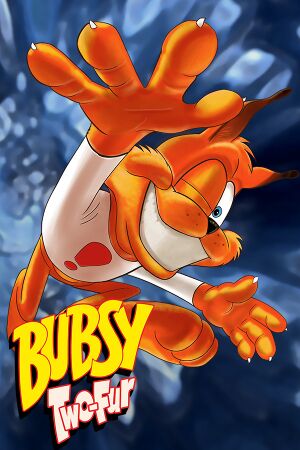 |
|
| Developers | |
|---|---|
| Accolade | |
| Publishers | |
| Retroism | |
| Release dates | |
| Windows | December 17, 2015 |
| Bubsy | |
|---|---|
| Super Bubsy | 1995 |
| Bubsy Two-Fur | 2015 |
| Bubsy: The Woolies Strike Back | 2017 |
| Bubsy: Paws on Fire! | 2019 |
Key points
- Digital re-release of Bubsy in: Claws Encounters of the Furred Kind & Bubsy II
- Runs the SNES ROM files trough emulation. See ROM files.
General information
Availability
| Source | DRM | Notes | Keys | OS |
|---|---|---|---|---|
| Steam |
Game data
Configuration file(s) location
Template:Game data/row
| System | Location |
|---|---|
| Steam Play (Linux) | <SteamLibrary-folder>/steamapps/compatdata/426630/pfx/[Note 1] |
- Config file is not easily editable by the user.
Save game data location
Template:Game data/row
| System | Location |
|---|---|
| Steam Play (Linux) | <SteamLibrary-folder>/steamapps/compatdata/426630/pfx/[Note 1] |
Save game cloud syncing
| System | Native | Notes |
|---|---|---|
| Steam Cloud |
Video settings
Input settings
Audio settings
Localizations
| Language | UI | Audio | Sub | Notes |
|---|---|---|---|---|
| English |
Network
Multiplayer types
| Type | Native | Players | Notes | |
|---|---|---|---|---|
| Local play | 2 | Bubsy II only. | ||
| LAN play | ||||
| Online play | ||||
Other information
API
| Technical specs | Supported | Notes |
|---|---|---|
| Direct3D | 9 |
| Executable | 32-bit | 64-bit | Notes |
|---|---|---|---|
| Windows |
ROM files
- Both games are included as regular SNES ROM files as
<path-to-game>\bubsy_1and<path-to-game>\bubsy_2. These can be played regularly played with any SNES emulator of choise, see SNES emulation for more. Might need naming extension into*.smc. - As these are regular ROM files, emulator can be used to play other SNES games by simply replacing the files, however compatibility is not quaranteed.
System requirements
| Windows | ||
|---|---|---|
| Minimum | Recommended | |
| Operating system (OS) | XP, Vista, 7 | 7 |
| Processor (CPU) | 1.0 GHz | 1.5 GHz |
| System memory (RAM) | 512 MB | |
| Hard disk drive (HDD) | 10 MB | |
| Sound (audio device) | 100% DirectX compatible | |
Notes
- ↑ 1.0 1.1 Notes regarding Steam Play (Linux) data:
- File/folder structure within this directory reflects the path(s) listed for Windows and/or Steam game data.
- Use Wine's registry editor to access any Windows registry paths.
- The app ID (426630) may differ in some cases.
- Treat backslashes as forward slashes.
- See the glossary page for details on Windows data paths.