Difference between revisions of "Assassin's Creed: Freedom Cry"
From PCGamingWiki, the wiki about fixing PC games
(→Availability: added Uplay-EMEA) |
Shooterboss (talk | contribs) (Cleaned up the page a little. Also, if a fix doesn't work, why include it?) |
||
| Line 74: | Line 74: | ||
|fov notes = | |fov notes = | ||
|windowed = hackable | |windowed = hackable | ||
| − | |windowed notes = See [[#Windowed|windowed]] | + | |windowed notes = See [[#Windowed|windowed]]. |
| − | |borderless windowed = | + | |borderless windowed = false |
| − | |borderless windowed notes = | + | |borderless windowed notes = |
|anisotropic = hackable | |anisotropic = hackable | ||
|anisotropic notes = Force in the [[Glossary:Anisotropic filtering (AF)#Force anisotropic filtering|graphics card control panel]]. | |anisotropic notes = Force in the [[Glossary:Anisotropic filtering (AF)#Force anisotropic filtering|graphics card control panel]]. | ||
| Line 93: | Line 93: | ||
===[[Glossary:Windowed|Windowed]]=== | ===[[Glossary:Windowed|Windowed]]=== | ||
{{Fixbox|1= | {{Fixbox|1= | ||
| − | {{Fixbox/fix| | + | {{Fixbox/fix|WinExplorer}} |
| − | # Download [http://www.nirsoft.net/utils/winexp.html WinExplorer] | + | # Download [http://www.nirsoft.net/utils/winexp.html WinExplorer]. |
| − | # Run game and choose a resolution of your choice | + | # Run game and choose a resolution of your choice. |
| − | # {{key|Alt|Tab}} to the desktop | + | # {{key|Alt|Tab}} to the desktop. |
| − | # Open WinExplorer and select ACFC from list of running programs | + | # Open WinExplorer and select ACFC from list of running programs. |
# Head over to style tab and tick WS_DISABLED and WS_CHILD checkboxes. | # Head over to style tab and tick WS_DISABLED and WS_CHILD checkboxes. | ||
| Line 103: | Line 103: | ||
{{ii}} You may want to further customize the window style with WS_THICKFRAME, WS_BORDER or WS_DLGFRAME options | {{ii}} You may want to further customize the window style with WS_THICKFRAME, WS_BORDER or WS_DLGFRAME options | ||
}} | }} | ||
| − | |||
| − | |||
| − | |||
| − | |||
| − | |||
| − | |||
| − | |||
| − | |||
| − | |||
==Input settings== | ==Input settings== | ||
| Line 279: | Line 270: | ||
==Issues fixed== | ==Issues fixed== | ||
| + | ===Force triple buffering=== | ||
{{Fixbox|1= | {{Fixbox|1= | ||
| − | {{Fixbox/fix| | + | {{Fixbox/fix|D3DOverrider}} |
| − | Don't force VSync in D3DOverrider, only triple buffering. | + | * Don't force VSync in D3DOverrider, only triple buffering. |
| − | Enable VSync in game options (or force it in NVIDIA control panel or NVIDIA Inspector). | + | * Enable VSync in game options (or force it in NVIDIA control panel or NVIDIA Inspector). |
| − | If you're using SweetFX or another injector, | + | {{ii}} If you're using SweetFX or another injector, this solution may not work (use workaround below). |
}} | }} | ||
{{Fixbox|1= | {{Fixbox|1= | ||
| − | {{Fixbox/fix| | + | {{Fixbox/fix|RadeonPro}} |
| − | Download and install [http://www.radeonpro.info/download/ RadeonPro] | + | # Download and install [http://www.radeonpro.info/download/ RadeonPro]. |
| − | Launch RadeonPro | + | # Launch RadeonPro. |
| − | Add a profile pointing to ACFC.exe | + | # Add a profile pointing to ACFC.exe. |
| − | + | # Click on the exe profile to select it. | |
| − | Go to the tweaks tab leave | + | # Go to the tweaks tab, leave VSync to driver default, and check triple buffering. |
}} | }} | ||
{{Fixbox|1= | {{Fixbox|1= | ||
| − | {{Fixbox/fix| | + | {{Fixbox/fix|Ctrl-Alt-Del workaround}} |
| − | This method was | + | {{ii}} This method was tested on Windows 7 SP1 on a PC equipped with an NVIDIA graphics card. |
| − | Press Ctrl | + | # Press {{key|Ctrl|Alt|Del}}. |
| − | + | # Click the cancel button (or use your Escape key) to return to the desktop. | |
| − | This workaround makes possible the use of SweetFX or other injectors with triple buffering. | + | # Go back to the game by clicking its icon on the taskbar. |
| + | {{++}} This workaround makes possible the use of SweetFX or other injectors with triple buffering. | ||
}} | }} | ||
Revision as of 23:13, 1 May 2016
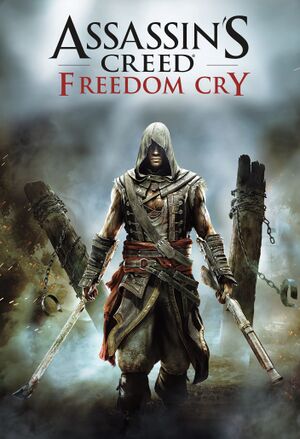 |
|
| Developers | |
|---|---|
| Ubisoft Montreal | |
| Publishers | |
| Ubisoft | |
| Engines | |
| AnvilNext | |
| Release dates | |
| Windows | February 25, 2014 |
This page is for the standalone game. For the DLC, see Assassin's Creed IV: Black Flag.
General information
Availability
| Source | DRM | Notes | Keys | OS |
|---|---|---|---|---|
| Amazon.com | ||||
| Incorrect store name. See here for available options. | ||||
| GamersGate | ||||
| Incorrect store name. See here for available options. | ||||
| Green Man Gaming | ||||
| Humble Store | ||||
| Steam | ||||
| Incorrect store name. See here for available options. | ||||
| Incorrect store name. See here for available options. |
- All versions require Uplay.
- A controller is highly recommended.
Game data
Configuration file(s) location
Template:Game data/row
| System | Location |
|---|---|
| Steam Play (Linux) | <SteamLibrary-folder>/steamapps/compatdata/277590/pfx/[Note 1] |
Save game data location
Template:Game data/row
| System | Location |
|---|---|
| Steam Play (Linux) | <SteamLibrary-folder>/steamapps/compatdata/277590/pfx/[Note 1] |
Save game cloud syncing
| System | Native | Notes |
|---|---|---|
| Steam Cloud | ||
| Ubisoft Connect |
Video settings
Windowed
| Instructions |
|---|
Input settings
Audio settings
Localizations
| Language | UI | Audio | Sub | Notes |
|---|---|---|---|---|
| English | ||||
| Simplified Chinese | ||||
| Czech | ||||
| Danish | ||||
| Dutch | ||||
| Finnish | ||||
| French | ||||
| German | ||||
| Italian | ||||
| Norwegian | ||||
| Polish | ||||
| Portuguese | ||||
| Brazilian Portuguese | ||||
| Russian | ||||
| Spanish | ||||
| Swedish |
Issues fixed
Force triple buffering
| Instructions |
|---|
| Instructions |
|---|
| Instructions |
|---|
System requirements
| Windows | ||
|---|---|---|
| Minimum | Recommended | |
| Operating system (OS) | Vista SP2, 7 SP1, 8 | Vista SP2, 7 SP1, 8 |
| Processor (CPU) | Intel Core 2 Quad Q8400 @ 2.6 GHz or AMD Athlon II X4 620 @ 2.6 GHz | Intel Core i5 2400S @ 2.5 GHz or AMD Phenom II x4 940 @ 3.0 GHz |
| System memory (RAM) | 2 GB | 4 GB |
| Hard disk drive (HDD) | 30 GB | |
| Video card (GPU) | Nvidia GeForce GTX 260 AMD Radeon HD 4870 512 MB of VRAM Shader model 4.0 support |
Nvidia GeForce GTX 470 AMD Radeon HD 5850 1 GB of VRAM Shader model 5.0 support |
- Supported video cards include: Nvidia GeForce GTX 260 or better, GT400, GT500, GT600, GT700 series or AMD Radeon HD4870 or better, HD5000, HD6000, HD7000 series.
- Laptop graphics cards may work but are not officially supported.
Notes
- ↑ 1.0 1.1 Notes regarding Steam Play (Linux) data:
- File/folder structure within this directory reflects the path(s) listed for Windows and/or Steam game data.
- Use Wine's registry editor to access any Windows registry paths.
- The app ID (277590) may differ in some cases.
- Treat backslashes as forward slashes.
- See the glossary page for details on Windows data paths.
