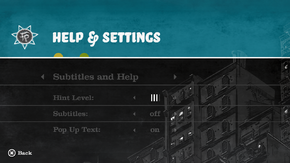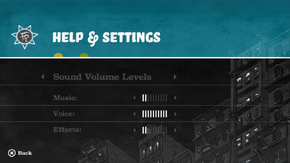Difference between revisions of "Sam & Max: The Devil's Playhouse"
From PCGamingWiki, the wiki about fixing PC games
m (→Video settings: updated template usage) |
(Added in the Localizations, API, and Middleware tables. Also added WineHQ.) |
||
| Line 12: | Line 12: | ||
|gogcom page = sam_max_the_devils_playhouse | |gogcom page = sam_max_the_devils_playhouse | ||
|wikipedia = Sam & Max: The Devil's Playhouse | |wikipedia = Sam & Max: The Devil's Playhouse | ||
| + | |winehq = 11382 | ||
}} | }} | ||
{{Series|Sam & Max}} | {{Series|Sam & Max}} | ||
| Line 101: | Line 102: | ||
|acceleration option = false | |acceleration option = false | ||
|acceleration option notes = | |acceleration option notes = | ||
| − | |mouse menu = | + | |mouse menu = true |
|mouse menu notes = | |mouse menu notes = | ||
| − | |invert mouse y-axis = | + | |invert mouse y-axis = true |
|invert mouse y-axis notes = | |invert mouse y-axis notes = | ||
|controller support = true | |controller support = true | ||
|controller support notes = See [[#Game_will_not_launch_in_Steam|fix]] if game does not launch with controller plugged in | |controller support notes = See [[#Game_will_not_launch_in_Steam|fix]] if game does not launch with controller plugged in | ||
| − | |full controller = | + | |full controller = true |
|full controller notes = | |full controller notes = | ||
| − | |controller remap = | + | |controller remap = false |
|controller remap notes = | |controller remap notes = | ||
| − | |invert controller y-axis = | + | |invert controller y-axis = true |
|invert controller y-axis notes= | |invert controller y-axis notes= | ||
|touchscreen = unknown | |touchscreen = unknown | ||
| Line 132: | Line 133: | ||
|eax support = | |eax support = | ||
|eax support notes = | |eax support notes = | ||
| + | }} | ||
| + | |||
| + | {{L10n|content= | ||
| + | {{L10n/switch | ||
| + | |language = English | ||
| + | |interface = true | ||
| + | |audio = true | ||
| + | |subtitles = true | ||
| + | |notes = | ||
| + | |fan = | ||
| + | |fan notes = | ||
| + | }} | ||
}} | }} | ||
| Line 144: | Line 157: | ||
Another possible solution (Windows 7): Make sure that Steam is not running in Vista Compatibility mode. First make sure Steam is not running. Right click Steam icon, select properties and the compatibility Tab. If "run this programme in compatibility mode" box is ticked untick it. | Another possible solution (Windows 7): Make sure that Steam is not running in Vista Compatibility mode. First make sure Steam is not running. Right click Steam icon, select properties and the compatibility Tab. If "run this programme in compatibility mode" box is ticked untick it. | ||
| + | }} | ||
| + | |||
| + | ==Other information== | ||
| + | ===API=== | ||
| + | {{API | ||
| + | |direct3d versions = 9 | ||
| + | |direct3d notes = | ||
| + | |directdraw versions = | ||
| + | |directdraw notes = | ||
| + | |opengl versions = 2.0 | ||
| + | |opengl notes = | ||
| + | |glide versions = | ||
| + | |glide notes = | ||
| + | |software mode = | ||
| + | |software mode notes = | ||
| + | |mantle support = | ||
| + | |mantle support notes = | ||
| + | |dos modes = | ||
| + | |dos modes notes = | ||
| + | |shader model versions = 2, 3 | ||
| + | |shader model notes = {{cn}} | ||
| + | |64-bit executable = true | ||
| + | |64-bit executable notes= OS X only.{{cn}} | ||
| + | }} | ||
| + | |||
| + | ===Middleware=== | ||
| + | {{Middleware | ||
| + | |physics = | ||
| + | |physics notes = | ||
| + | |audio = FMOD | ||
| + | |audio notes = | ||
| + | |interface = | ||
| + | |interface notes = | ||
| + | |input = | ||
| + | |input notes = | ||
| + | |cutscenes = | ||
| + | |cutscenes notes = | ||
| + | |multiplayer = | ||
| + | |multiplayer notes= | ||
}} | }} | ||
| Line 164: | Line 216: | ||
|recGPU = | |recGPU = | ||
|recVRAM = 128 MB | |recVRAM = 128 MB | ||
| − | |recDX | + | |recDX = 9.0c |
}} | }} | ||
Revision as of 03:16, 7 March 2015
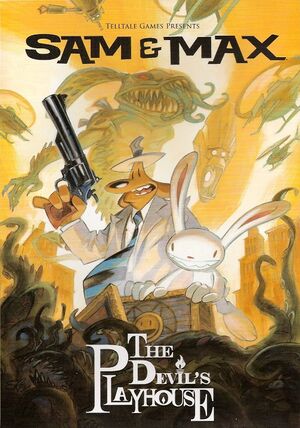 |
|
| Developers | |
|---|---|
| Telltale Games | |
| Engines | |
| Telltale Tool | |
| Release dates | |
| Windows | April 15, 2010 |
| macOS (OS X) | April 15, 2010 |
| Sam & Max | |
|---|---|
| Sam & Max Hit the Road | 1993 |
| Sam & Max (The Telltale Series) (series) | |
| Sam & Max: This Time It's Virtual! | 2021 |
Key points
- Performance suffers on graphics quality levels greater than 6, even on hardware that surpasses recommended system requirements.
- Game does away with the click-to-walk from the previous games, and movement is controlled with an on-screen virtual stick. Using a controller may help with navigation. Also note the stick is relative to the current camera angle, and because of this it may be difficult to go where you want to in certain scenes.
- Menus have broken keyboard navigation; you must use the mouse to change options.
General information
- Official game site
- Sam & Max Wiki
- GOG.com Community Discussions for game series
- GOG.com Support Page
- Steam Users' Forums
Availability
Game data
Configuration file(s) location
Template:Game data/rowTemplate:Game data/row
| System | Location |
|---|---|
| Steam Play (Linux) | <SteamLibrary-folder>/steamapps/compatdata/901399/pfx/[Note 1] |
- The folder used matches the episode being played.
Save game data location
Template:Game data/rowTemplate:Game data/row
| System | Location |
|---|---|
| Steam Play (Linux) | <SteamLibrary-folder>/steamapps/compatdata/901399/pfx/[Note 1] |
- The folder used matches the episode being played.
Save game cloud syncing
| System | Native | Notes |
|---|---|---|
| GOG Galaxy | ||
| Steam Cloud |
Video settings
Input settings
Audio settings
Localizations
| Language | UI | Audio | Sub | Notes |
|---|---|---|---|---|
| English |
Issues fixed
Game will not launch in Steam
| Instructions |
|---|
Other information
API
| Technical specs | Supported | Notes |
|---|---|---|
| Direct3D | 9 | |
| OpenGL | 2.0 | |
| Shader Model support | 2, 3 | [citation needed] |
| Executable | 32-bit | 64-bit | Notes |
|---|---|---|---|
| Windows | |||
| macOS (OS X) |
Middleware
| Middleware | Notes | |
|---|---|---|
| Audio | FMOD |
System requirements
| Windows | ||
|---|---|---|
| Minimum | Recommended | |
| Operating system (OS) | XP | Vista, 7 |
| Processor (CPU) | 2.0 GHz | 3 GHz Pentium 4 or equivalent |
| System memory (RAM) | 1 GB | 2 GB |
| Hard disk drive (HDD) | 2.7 GB | |
| Video card (GPU) | 128 MB of VRAM DirectX 8.1 compatible | 128 MB of VRAM DirectX 9.0c compatible |
| macOS (OS X) | ||
|---|---|---|
| Minimum | ||
| Operating system (OS) | 10.5 | |
| Processor (CPU) | Intel Core 2 Duo | |
| System memory (RAM) | 256 MB | |
| Hard disk drive (HDD) | ||
| Video card (GPU) | Dedicated graphics adapter | |
Cite error: <ref> tags exist for a group named "Note", but no corresponding <references group="Note"/> tag was found, or a closing </ref> is missing
Categories:
- Windows
- OS X
- Invalid template usage (Infobox game)
- Games
- Invalid template usage (Series)
- Invalid template usage (Availability)
- Invalid template usage (DRM)
- Invalid template usage (Save game cloud syncing)
- Invalid section order
- Invalid template usage (Fixbox)
- Pages needing references
- Invalid template usage (API)
- Pages with reference errors