Difference between revisions of "Samurai Warriors 4-II"
From PCGamingWiki, the wiki about fixing PC games
(Undo revision 883101 by 181.166.214.121 (talk)) Tag: Undo |
|||
| Line 128: | Line 128: | ||
{{Input settings | {{Input settings | ||
|key remap = true | |key remap = true | ||
| − | |key remap notes = | + | |key remap notes = |
| − | |acceleration option = | + | |acceleration option = n/a |
| − | |acceleration option notes = | + | |acceleration option notes = No mouse support. |
| − | |mouse sensitivity = | + | |mouse sensitivity = n/a |
|mouse sensitivity notes = | |mouse sensitivity notes = | ||
|mouse menu = false | |mouse menu = false | ||
|mouse menu notes = | |mouse menu notes = | ||
| − | |invert mouse y-axis = | + | |invert mouse y-axis = n/a |
|invert mouse y-axis notes = | |invert mouse y-axis notes = | ||
|touchscreen = unknown | |touchscreen = unknown | ||
| Line 149: | Line 149: | ||
|invert controller y-axis = unknown | |invert controller y-axis = unknown | ||
|invert controller y-axis notes= | |invert controller y-axis notes= | ||
| − | |xinput controllers = | + | |xinput controllers = true |
|xinput controllers notes = | |xinput controllers notes = | ||
| − | |xbox prompts = | + | |xbox prompts = hackable |
| − | |xbox prompts notes = | + | |xbox prompts notes = Use [https://steamcommunity.com/sharedfiles/filedetails/?id=657934045 Xbox 360/DualShock 4 controller prompts mod]. |
| − | |impulse triggers = | + | |impulse triggers = false |
|impulse triggers notes = | |impulse triggers notes = | ||
| − | |dualshock 4 = | + | |dualshock 4 = true |
|dualshock 4 notes = | |dualshock 4 notes = | ||
| − | |dualshock prompts = | + | |dualshock prompts = hackable |
| − | |dualshock prompts notes = | + | |dualshock prompts notes = Use [https://steamcommunity.com/sharedfiles/filedetails/?id=657934045 Xbox 360/DualShock 4 controller prompts mod]. |
|light bar support = unknown | |light bar support = unknown | ||
|light bar support notes = | |light bar support notes = | ||
|dualshock 4 modes = unknown | |dualshock 4 modes = unknown | ||
|dualshock 4 modes notes = | |dualshock 4 modes notes = | ||
| − | |tracked motion controllers= | + | |tracked motion controllers= false |
|tracked motion controllers notes = | |tracked motion controllers notes = | ||
|tracked motion prompts = unknown | |tracked motion prompts = unknown | ||
| Line 171: | Line 171: | ||
|other button prompts = unknown | |other button prompts = unknown | ||
|other button prompts notes= | |other button prompts notes= | ||
| − | |||
| − | |||
|controller hotplug = false | |controller hotplug = false | ||
|controller hotplug notes = | |controller hotplug notes = | ||
Revision as of 03:19, 2 February 2020
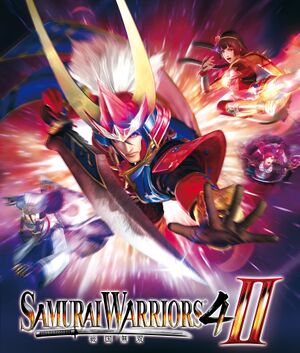 |
|
| Developers | |
|---|---|
| Omega Force | |
| Publishers | |
| Koei Tecmo | |
| Release dates | |
| Windows | September 29, 2015 |
| Samurai Warriors | |
|---|---|
| Subseries of Warriors | |
| Samurai Warriors 2 | 2008 |
| Samurai Warriors 4-II | 2015 |
| Samurai Warriors: Spirit of Sanada | 2017 |
| Samurai Warriors 5 | 2021 |
| Samurai Warriors 4 DX | 2024 |
General information
Availability
| Source | DRM | Notes | Keys | OS |
|---|---|---|---|---|
| Green Man Gaming | ||||
| Steam |
DLC and expansion packs
| Name | Notes | |
|---|---|---|
| Animal Set | ||
| BGM Set 1 | ||
| BGM Set 2 | ||
| Edit Parts Set | ||
| Exclusive Costume Set | ||
| Horse Set | ||
| Old Costumes Set | ||
| Scenario Set | ||
| Special Costume Set 1 | ||
| Special Costume Set 2 | ||
| Weapon Set |
Game data
Configuration file(s) location
| System | Location |
|---|---|
| Windows | |
| Steam Play (Linux) | <SteamLibrary-folder>/steamapps/compatdata/348470/pfx/[Note 1] |
Save game data location
| System | Location |
|---|---|
| Windows | %USERPROFILE%\Documents\KoeiTecmo\SAMURAI WARRIORS 4-II\Savedata |
| Steam Play (Linux) | <SteamLibrary-folder>/steamapps/compatdata/348470/pfx/[Note 1] |
Save game cloud syncing
| System | Native | Notes |
|---|---|---|
| OneDrive | Requires enabling backup of the Documents folder in OneDrive on all computers. | |
| Steam Cloud |
Video settings
Anti-aliasing (AA)
| Set AA with Nvidia Profile Inspector[1] |
|---|
|
Ambient occlusion
| Set AO with Nvidia Profile Inspector[1] |
|---|
|
Input settings
Audio settings
Localizations
| Language | UI | Audio | Sub | Notes |
|---|---|---|---|---|
| English | ||||
| Japanese |
Network
Multiplayer types
| Type | Native | Players | Notes | |
|---|---|---|---|---|
| Local play | 2 | Co-op |
||
| LAN play | ||||
| Online play | 2 | Co-op |
||
Issues unresolved
Some inputs not working on Xbox One and third-party XInput controllers
- Xbox One and third-party XInput controllers do not work correctly (e.g. triggers not detected) due to the game using DirectInput instead of XInput.[2][3]
- For Logitech F series controllers put the hardware switch in the D position (disconnect the controller, change the switch, and reconnect before launching the game).[4]
Other information
API
| Technical specs | Supported | Notes |
|---|---|---|
| Direct3D | 9.0c |
| Executable | 32-bit | 64-bit | Notes |
|---|---|---|---|
| Windows |
System requirements
| Windows | ||
|---|---|---|
| Minimum | Recommended | |
| Operating system (OS) | Vista | 7, 8, 8.1 |
| Processor (CPU) | Intel Core 2 Duo 2.4 GHz | Intel Core i7 860 |
| System memory (RAM) | 1 GB | 2 GB |
| Hard disk drive (HDD) | 11 GB | |
| Video card (GPU) | DirectX 9.0c compatible | |
Notes
- ↑ 1.0 1.1 Notes regarding Steam Play (Linux) data:
- File/folder structure within this directory reflects the path(s) listed for Windows and/or Steam game data.
- Use Wine's registry editor to access any Windows registry paths.
- The app ID (348470) may differ in some cases.
- Treat backslashes as forward slashes.
- See the glossary page for details on Windows data paths.
References
- ↑ 1.0 1.1 I can confirm it's based on mix between PS3/PS4 version. :: DYNASTY WARRIORS 8: Xtreme Legends Complete Edition General Discussions
- ↑ XBone controllers not detecting triggers. Anyone else? :: SAMURAI WARRIORS 4-II General Discussions
- ↑ Fixed Camera button for gamepad. :: SAMURAI WARRIORS 4-II General Discussions
- ↑ Logitech controller F310 can't attack :: SAMURAI WARRIORS 4-II General Discussions
