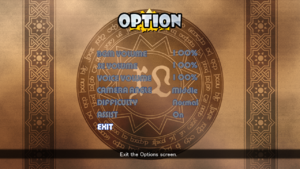Difference between revisions of "Croixleur"
From PCGamingWiki, the wiki about fixing PC games
(Correction, this game used to be available overseas by Nyu Media prior to being replaced by Sigma and later Deluxe Edition.) |
(Updating information regarding the (delisted) English release of the game, and removing multiplayer since it seems to be a leftover that went unused in the Japanese version.) |
||
| Line 21: | Line 21: | ||
'''Key points''' | '''Key points''' | ||
| − | {{ii}} Japanese characters | + | {{ii}} Japanese characters do not display properly on non-Japanese Unicode settings. See [[Microsoft Windows#Non-Unicode applications might not work properly|here]] for a potential solution. |
'''General information''' | '''General information''' | ||
| Line 31: | Line 31: | ||
}} | }} | ||
{{ii}} This game has been removed from digital distribution, however it has been updated and re-released as [[Croixleur Sigma]] in 2014 and [[Croixleur Sigma - Deluxe Edition]] in 2019. | {{ii}} This game has been removed from digital distribution, however it has been updated and re-released as [[Croixleur Sigma]] in 2014 and [[Croixleur Sigma - Deluxe Edition]] in 2019. | ||
| + | |||
| + | ===Version differences=== | ||
| + | {{++}} The English version supports up to 720p resolution and features some additional visual improvements over the original Japanese release. | ||
==Essential improvements== | ==Essential improvements== | ||
===Patches=== | ===Patches=== | ||
| − | {{ii}} Patches for the | + | {{ii}} Patches for the Japanese version can be found from [http://lost-identity.jp/souvenir/html/download.html the developer's website]. The last official update for the Japanese version is v1.13 which contains fixes from previous patches. The English version was already updated to its latest version. |
==Game data== | ==Game data== | ||
| Line 47: | Line 50: | ||
{{Game data/saves|Windows|{{p|game}}\save.dat}} | {{Game data/saves|Windows|{{p|game}}\save.dat}} | ||
}} | }} | ||
| + | {{++}} Save file from the Japanese version is compatible with the English version.<ref>{{Refcheck|user=AmethystViper|date=2020-01-08|comment=}}</ref> | ||
==Video settings== | ==Video settings== | ||
| − | {{Image|Croixleur - Configuration tool.png|External configuration tool.}} | + | {{Image|Croixleur (English) - Configuration tool.png|External configuration tool ([https://www.pcgamingwiki.com/wiki/File:Croixleur_-_Configuration_tool.png#/media/File:Croixleur_-_Configuration_tool.png Japanese version]).}} |
| − | {{Image|Croixleur - General settings.png|In-game general settings.}} | + | {{Image|Croixleur (English) - General settings.png|In-game general settings ([https://www.pcgamingwiki.com/wiki/File:Croixleur_-_General_settings.png Japanese version]).}} |
{{Video settings | {{Video settings | ||
|wsgf link = | |wsgf link = | ||
| Line 57: | Line 61: | ||
|ultrawidescreen wsgf award = | |ultrawidescreen wsgf award = | ||
|4k ultra hd wsgf award = | |4k ultra hd wsgf award = | ||
| − | |widescreen resolution = | + | |widescreen resolution = limited |
| − | |widescreen resolution notes= 4:3 resolutions only, up to 1280x960. | + | |widescreen resolution notes= The English version uses 16:9 resolutions, up to 1280x720. The Japanese version uses 4:3 resolutions only, up to 1280x960. |
|multimonitor = false | |multimonitor = false | ||
|multimonitor notes = | |multimonitor notes = | ||
| Line 74: | Line 78: | ||
|anisotropic notes = Can be forced via GPU's control panel.<ref name="GPU hacks"/> | |anisotropic notes = Can be forced via GPU's control panel.<ref name="GPU hacks"/> | ||
|antialiasing = true | |antialiasing = true | ||
| − | |antialiasing notes = | + | |antialiasing notes = [[FSAA]] x2-4 or off in the Japanese version, but it can cause a black screen on unsupported video cards.<ref name="black screen issue">{{Refcheck|user=AmethystViper|date=2020-01-07|comment=The FSAA option in the Japanese version caused the game to show a black screen. Disabling FSAA fixed the issue.}}</ref> FSAA was removed in the English version, however other anti-aliasing methods however can be forced via GPU's control panel.<ref name="GPU hacks">{{Refcheck|user=AmethystViper|date=2020-01-07|comment=Anti-aliasing (MSAA, FXAA, and SGSSAA), anisotropic filtering, and V-sync was hackable for this game via Nvidia Control Panel on both English and Japanese releases.}}</ref> |
|vsync = hackable | |vsync = hackable | ||
|vsync notes = Can be forced via GPU's control panel.<ref name="GPU hacks"/> | |vsync notes = Can be forced via GPU's control panel.<ref name="GPU hacks"/> | ||
| Line 80: | Line 84: | ||
|60 fps notes = | |60 fps notes = | ||
|120 fps = false | |120 fps = false | ||
| − | |120 fps notes = | + | |120 fps notes = Disabling '''Lock FPS''' will uncap the frame-rate, however game logic is tied to frame-rate. Must be 60 FPS, anything higher/lower affects game speed.<ref>{{Refcheck|user=AmethystViper|date=2020-01-08|comment=Unlocking the frame-rate cap by disabling ''Lock FPS'' from the configuration tool caused the game to play way too fast.}}</ref> |
|hdr = false | |hdr = false | ||
|hdr notes = | |hdr notes = | ||
| Line 173: | Line 177: | ||
|audio = false | |audio = false | ||
|subtitles = true | |subtitles = true | ||
| − | |notes = | + | |notes = Only available in the English version. |
|fan = | |fan = | ||
|ref = | |ref = | ||
| Line 186: | Line 190: | ||
|ref = | |ref = | ||
}} | }} | ||
| − | |||
| − | |||
| − | |||
| − | |||
| − | |||
| − | |||
| − | |||
| − | |||
| − | |||
| − | |||
| − | |||
| − | |||
| − | |||
| − | |||
| − | |||
| − | |||
| − | |||
| − | |||
}} | }} | ||
==Issues fixed== | ==Issues fixed== | ||
| − | ===Game only shows a black screen=== | + | ===Game only shows a black screen (Japanese version)=== |
| − | {{--}} Enabling FSAA setting can cause the game to display only as a black screen on some video cards. | + | {{--}} Enabling FSAA setting in the Japanese version can cause the game to display only as a black screen on some video cards. |
| − | {{Fixbox|description=Disable FSAA from the configuration tool|ref=<ref | + | {{Fixbox|description=Disable FSAA from the configuration tool|ref=<ref name="black screen issue" />|fix= |
}} | }} | ||
Revision as of 03:29, 8 January 2020
This page is a stub: it lacks content and/or basic article components. You can help to expand this page
by adding an image or additional information.
This page is for the original game. For the updated version, see Croixleur Sigma. For the Deluxe Edition, see Croixleur Sigma - Deluxe Edition.
 |
|
| Developers | |
|---|---|
| souvenir circ. | |
| Publishers | |
| Former | Nyu Media[1] |
| Release dates | |
| Windows | August 14, 2010 |
Key points
- Japanese characters do not display properly on non-Japanese Unicode settings. See here for a potential solution.
General information
Availability
| Source | DRM | Notes | Keys | OS |
|---|---|---|---|---|
| Retail | Original Comiket 78 release. |
- This game has been removed from digital distribution, however it has been updated and re-released as Croixleur Sigma in 2014 and Croixleur Sigma - Deluxe Edition in 2019.
Version differences
- The English version supports up to 720p resolution and features some additional visual improvements over the original Japanese release.
Essential improvements
Patches
- Patches for the Japanese version can be found from the developer's website. The last official update for the Japanese version is v1.13 which contains fixes from previous patches. The English version was already updated to its latest version.
Game data
Configuration file(s) location
| System | Location |
|---|---|
| Windows | <path-to-game>\setup.dat[Note 1] <path-to-game>\Croixleur.ini[Note 1] |
-
setup.datstores settings from the configuration tool.Croixleur.inistores the window position for Windowed mode.
Save game data location
| System | Location |
|---|---|
| Windows | <path-to-game>\save.dat[Note 1] |
- Save file from the Japanese version is compatible with the English version.[2]
Video settings
External configuration tool (Japanese version).
In-game general settings (Japanese version).
Input settings
Audio settings
Localizations
| Language | UI | Audio | Sub | Notes |
|---|---|---|---|---|
| English | Only available in the English version. | |||
| Japanese | Some menu options are in English. |
Issues fixed
Game only shows a black screen (Japanese version)
- Enabling FSAA setting in the Japanese version can cause the game to display only as a black screen on some video cards.
| Disable FSAA from the configuration tool[3] |
|---|
Other information
API
| Technical specs | Supported | Notes |
|---|---|---|
| Direct3D | 9.0c | |
| Shader Model support | 3.0 |
| Executable | 32-bit | 64-bit | Notes |
|---|---|---|---|
| Windows |
System requirements
| Windows | ||
|---|---|---|
| Minimum | ||
| Operating system (OS) | 2000, XP, Vista, 7 | |
| Processor (CPU) | Intel Pentium 2.0 GHz | |
| System memory (RAM) | 256 MB | |
| Hard disk drive (HDD) | 200 MB | |
| Video card (GPU) | Nvidia GeForce FX 5200 Ultra 32 MB of VRAM DirectX 9.0c compatible |
|
Notes
- ↑ 1.0 1.1 1.2 When running this game without elevated privileges (Run as administrator option), write operations against a location below
%PROGRAMFILES%,%PROGRAMDATA%, or%WINDIR%might be redirected to%LOCALAPPDATA%\VirtualStoreon Windows Vista and later (more details).
References
- ↑ Croixleur at Nyu Media - Nyu Media (Archived) - last accessed on 2020-01-07
- ↑ Verified by User:AmethystViper on 2020-01-08
- ↑ Cite error: Invalid
<ref>tag; no text was provided for refs namedblack screen issue