Difference between revisions of "Castlevania Anniversary Collection"
From PCGamingWiki, the wiki about fixing PC games
| Line 113: | Line 113: | ||
==Input settings== | ==Input settings== | ||
{{Input settings | {{Input settings | ||
| − | |key remap = | + | |key remap = false |
|key remap notes = | |key remap notes = | ||
| − | |acceleration option = | + | |acceleration option = n/a |
|acceleration option notes = | |acceleration option notes = | ||
| − | |mouse sensitivity = | + | |mouse sensitivity = n/a |
|mouse sensitivity notes = | |mouse sensitivity notes = | ||
| − | |mouse menu = | + | |mouse menu = false |
|mouse menu notes = | |mouse menu notes = | ||
| − | |invert mouse y-axis = | + | |invert mouse y-axis = n/a |
|invert mouse y-axis notes = | |invert mouse y-axis notes = | ||
| − | |touchscreen = | + | |touchscreen = n/a |
|touchscreen notes = | |touchscreen notes = | ||
|controller support = true | |controller support = true | ||
| Line 129: | Line 129: | ||
|full controller = unknown | |full controller = unknown | ||
|full controller notes = | |full controller notes = | ||
| − | |controller remap = | + | |controller remap = false |
|controller remap notes = | |controller remap notes = | ||
| − | |controller sensitivity = | + | |controller sensitivity = false |
|controller sensitivity notes= | |controller sensitivity notes= | ||
| − | |invert controller y-axis = | + | |invert controller y-axis = false |
|invert controller y-axis notes= | |invert controller y-axis notes= | ||
|xinput controllers = true | |xinput controllers = true | ||
|xinput controllers notes = | |xinput controllers notes = | ||
|xbox prompts = true | |xbox prompts = true | ||
| − | |xbox prompts notes = | + | |xbox prompts notes = Xbox prompts are hard-coded into the game UI. Even when playing with keyboard. |
| − | |impulse triggers = | + | |impulse triggers = n/a |
|impulse triggers notes = | |impulse triggers notes = | ||
|dualshock 4 = unknown | |dualshock 4 = unknown | ||
|dualshock 4 notes = | |dualshock 4 notes = | ||
| − | |dualshock prompts = | + | |dualshock prompts = false |
|dualshock prompts notes = | |dualshock prompts notes = | ||
| − | |light bar support = | + | |light bar support = false |
|light bar support notes = | |light bar support notes = | ||
|dualshock 4 modes = unknown | |dualshock 4 modes = unknown | ||
| Line 151: | Line 151: | ||
|tracked motion controllers= false | |tracked motion controllers= false | ||
|tracked motion controllers notes = | |tracked motion controllers notes = | ||
| − | |tracked motion prompts = | + | |tracked motion prompts = false |
|tracked motion prompts notes = | |tracked motion prompts notes = | ||
| − | |other controllers = | + | |other controllers = false |
|other controllers notes = | |other controllers notes = | ||
| − | |other button prompts = | + | |other button prompts = false |
|other button prompts notes= | |other button prompts notes= | ||
|controller hotplug = unknown | |controller hotplug = unknown | ||
Revision as of 15:12, 27 December 2019
This page is a stub: it lacks content and/or basic article components. You can help to expand this page
by adding an image or additional information.
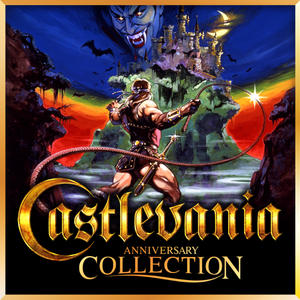 |
|
| Developers | |
|---|---|
| Orignal games | Konami |
| M2 | |
| Publishers | |
| Konami | |
| Release dates | |
| Windows | May 16, 2019 |
| Konami 50th Anniversary Collection | |
|---|---|
| Arcade Classics Anniversary Collection | 2019 |
| Castlevania Anniversary Collection | 2019 |
| Contra Anniversary Collection | 2019 |
General information
Availability
| Source | DRM | Notes | Keys | OS |
|---|---|---|---|---|
| GamersGate | ||||
| Green Man Gaming | ||||
| Humble Store | ||||
| Steam |
Games list
This compilation includes eight selected classic titles from the Castlevania series:
- Castlevania (originally released on NES in 1986-87)
- Castlevania II: Simon's Quest (originally released on NES in 1987)
- Castlevania: The Adventure (originally released on Game Boy in 1989)
- Castlevania III: Dracula's Curse (originally released on NES in 1989-90)
- Castlevania II: Belmont's Revenge (originally released on Game Boy in 1991)
- Super Castlevania IV (originally released on SNES in 1991)
- Kid Dracula (originally released on Family Computer in 1990)
- Castlevania: Bloodlines (originally released on Mega Drive/Sega Genesis in 1994)
- All games are currently available only in their US versions. A post launch update to make the Japanese versions playable is planned.[1]
Game data
Configuration file(s) location
| System | Location |
|---|---|
| Windows | |
| Steam Play (Linux) | <SteamLibrary-folder>/steamapps/compatdata/1018010/pfx/[Note 1] |
Save game data location
| System | Location |
|---|---|
| Windows | |
| Steam Play (Linux) | <SteamLibrary-folder>/steamapps/compatdata/1018010/pfx/[Note 1] |
Save game cloud syncing
| System | Native | Notes |
|---|---|---|
| Steam Cloud |
Video settings
Input settings
Audio settings
Localizations
| Language | UI | Audio | Sub | Notes |
|---|---|---|---|---|
| English | ||||
| Japanese |
Other information
API
| Executable | 32-bit | 64-bit | Notes |
|---|---|---|---|
| Windows |
System requirements
| Windows | ||
|---|---|---|
| Minimum | Recommended | |
| Operating system (OS) | 10 | |
| Processor (CPU) | Intel Core i3-4160 | Intel Core i3-6300 |
| System memory (RAM) | 4 GB | |
| Hard disk drive (HDD) | 800 MB | |
| Video card (GPU) | Intel HD Graphics 4400 128 MB of VRAM DirectX 11 compatible | Nvidia GeForce GTX 750 Ti 2 GB of VRAM |
| Controller | Gamepad or Controller | |
| Other | 1920x1080 resolution | |
- A 64-bit operating system is required.
Notes
- ↑ 1.0 1.1 Notes regarding Steam Play (Linux) data:
- File/folder structure within this directory reflects the path(s) listed for Windows and/or Steam game data.
- Games with Steam Cloud support may also store data in
~/.steam/steam/userdata/<user-id>/1018010/. - Use Wine's registry editor to access any Windows registry paths.
- The app ID (1018010) may differ in some cases.
- Treat backslashes as forward slashes.
- See the glossary page for details on Windows data paths.
