Difference between revisions of "FIFA World Cup 98"
From PCGamingWiki, the wiki about fixing PC games
m (updated template usage) |
m (misc. fixes) |
||
| Line 17: | Line 17: | ||
'''Key points''' | '''Key points''' | ||
| − | {{ii}} [[#Installing on 64-bit Windows | + | {{ii}} [[#Installing on 64-bit versions of Windows|Installing on 64-bit systems]] requires a workaround. See [[#Installing on 64-bit versions of Windows|Installing on 64-bit versions of Windows]]. |
==Availability== | ==Availability== | ||
| Line 31: | Line 31: | ||
# Extract the fix. | # Extract the fix. | ||
# Go to a folder where you've installed '''FIFA World Cup 98'''. | # Go to a folder where you've installed '''FIFA World Cup 98'''. | ||
| − | # Enter folder <code>thrash</code> in '''FIFA World Cup 98''' | + | # Enter folder <code>thrash</code> in '''FIFA World Cup 98''' folder. |
# Replace <code>voodoo2a.dll</code> in <code>World Cup 98\thrash</code>, with a file downloaded in a fix. | # Replace <code>voodoo2a.dll</code> in <code>World Cup 98\thrash</code>, with a file downloaded in a fix. | ||
## If you're using 64bit system, edit fifawc98.reg with a text editor before adding it to registry. | ## If you're using 64bit system, edit fifawc98.reg with a text editor before adding it to registry. | ||
| Line 119: | Line 119: | ||
==Issues fixed== | ==Issues fixed== | ||
| − | ===Installing on 64-bit Windows | + | ===Installing on 64-bit versions of Windows=== |
{{Fixbox|1= | {{Fixbox|1= | ||
{{fixbox/fix|Manual installation}} | {{fixbox/fix|Manual installation}} | ||
| − | <ol><li>Create a | + | <ol><li>Create a folder named '''FIFA98WC''' somewhere on your hard disk (recommended location: C:\games\FFIFA98WC).</li> |
| − | <li>From a root | + | <li>From a root folder of FIFA cd copy files '''EACSND.DLL''', '''EACSNDD.DLL''', '''FIFAWC.EXE''' and '''FIFAWC98.ICO''' to '''FIFA98WC''' folder on your hard drive.</li> |
| − | <li>Copy | + | <li>Copy folders '''AUDIO''', '''COMM''', '''COMMON''', '''FE''' and '''THRASH''' to '''FIFA98WC''' folder on your hard disk.</li> |
| − | <li>From SETUP | + | <li>From SETUP folder of your FIFA cd copy files '''3DDATA.DAT''', '''3DDATA.EXE''', '''3DSETUP.EXE''', '''D3DA.DLL''' and '''D3DTEST.DLL''' to '''FIFA98WC''' folder on your hard disk.</li> |
| − | <li>If you had placed them in C:\Games\FIFA98WC then your | + | <li>If you had placed them in C:\Games\FIFA98WC then your folder structure would look like this:</li> |
<pre>C:\games\FIFA98WC\AUDIO\ *files* | <pre>C:\games\FIFA98WC\AUDIO\ *files* | ||
C:\games\FIFA98WC\COMM\ *files* | C:\games\FIFA98WC\COMM\ *files* | ||
| Line 197: | Line 197: | ||
|minOS = 95, 98 | |minOS = 95, 98 | ||
|minCPU = Pentium 166 MHz | |minCPU = Pentium 166 MHz | ||
| − | |minmem = 16 MB | + | |minmem = 16 MB |
|minHD = 120 MB | |minHD = 120 MB | ||
|minGPU = SVGA, True Color | |minGPU = SVGA, True Color | ||
}} | }} | ||
Revision as of 10:28, 11 January 2014
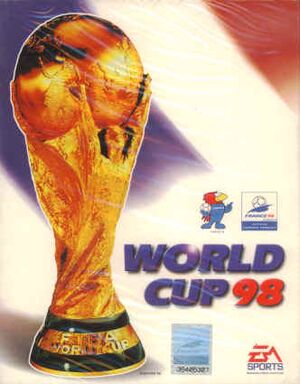 |
|
| Developers | |
|---|---|
| EA Canada | |
| Publishers | |
| Electronic Arts | |
| Release dates | |
| Windows | April 30, 1998 |
| FIFA World Cup | |
|---|---|
| Subseries of FIFA | |
| World Cup Soccer: Italia '90 | 1990 |
| World Cup USA '94 | 1994 |
| World Cup 98 | 1998 |
| 2002 FIFA World Cup | 2002 |
| 2006 FIFA World Cup | 2006 |
Not to be confused with FIFA: Road to World Cup 98.
Key points
- Installing on 64-bit systems requires a workaround. See Installing on 64-bit versions of Windows.
Availability
- Game is unavailable in digital distribution. Only rare 2nd hand copies are available.
Essential improvements
nGlide wrapper
FIFA World Cup 98 supports multiple rendering methods (Software Rendering, Direct3D and 3dfx). However, due to compatibility issues, it's recommended to use nGlide 3dfx wrapper.
| Instructions |
|---|
Game data
Configuration file(s) location
Template:Game data/row
| System | Location |
|---|
Save game data location
Template:Game data/row
| System | Location |
|---|
Video settings
Input settings
Audio settings
Issues fixed
Installing on 64-bit versions of Windows
| Instructions |
|---|
Issues fixed
Black screen
| Instructions |
|---|
| Instructions |
|---|
System requirements
| Windows | ||
|---|---|---|
| Minimum | ||
| Operating system (OS) | 95, 98 | |
| Processor (CPU) | Pentium 166 MHz | |
| System memory (RAM) | ||
| Hard disk drive (HDD) | 120 MB | |
| Video card (GPU) | SVGA, True Color | |
