Difference between revisions of "Lead and Gold: Gangs of the Wild West"
From PCGamingWiki, the wiki about fixing PC games
m (misc. fixes) |
m (updated template usage) |
||
| Line 25: | Line 25: | ||
==Game data== | ==Game data== | ||
| − | {{Game | + | ===Configuration file location=== |
| − | {{Game | + | {{Game data| |
| + | {{Game data/row|Windows|%LOCALAPPDATA%\LAG\data\settings}} | ||
}} | }} | ||
| Line 134: | Line 135: | ||
|minOS = XP, Vista, 7 | |minOS = XP, Vista, 7 | ||
| − | | | + | |minCPU = Intel Core 2 Duo 2.4 GHz or AMD Athlon X2 5200+ 2.6 GHz |
|minmem = 1.5 GB | |minmem = 1.5 GB | ||
|minHD = 2 GB free | |minHD = 2 GB free | ||
|minGPU = DirectX 9.0c/Shader3.0 compatible with 512 MB VRAM | |minGPU = DirectX 9.0c/Shader3.0 compatible with 512 MB VRAM | ||
}} | }} | ||
Revision as of 00:56, 4 January 2014
This page is a stub: it lacks content and/or basic article components. You can help to expand this page
by adding an image or additional information.
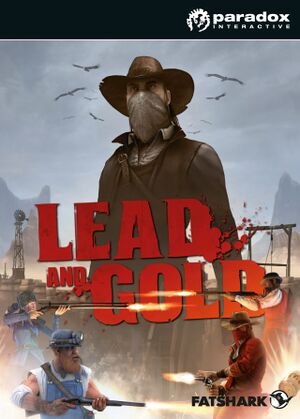 |
|
| Developers | |
|---|---|
| Fatshark | |
| Publishers | |
| Paradox Interactive | |
| Engines | |
| Diesel | |
| Release dates | |
| Windows | April 8, 2010 |
General information
Availability
- All versions require Steam.
Game data
Configuration file location
Template:Game data/row
| System | Location |
|---|---|
| Steam Play (Linux) | <SteamLibrary-folder>/steamapps/compatdata/42120/pfx/[Note 1] |
Video settings
Input settings
Audio settings
Issues fixed
Game Won't Start
| Instructions |
|---|
Random Minimizing
- Xfire does not fully support Lead and Gold, and will occasionally cause random minimization of the game while playing. Simply exit Xfire before playing to prevent this.
Bad performance on ATI/AMD Cards
- If you are experiencing graphics glitches or low FPS on a newer ATI/AMD card, try installing the latest drivers.
Cannot see Dedicated Servers
| Instructions |
|---|
System requirements
| Windows | ||
|---|---|---|
| Minimum | ||
| Operating system (OS) | XP, Vista, 7 | |
| Processor (CPU) | Intel Core 2 Duo 2.4 GHz or AMD Athlon X2 5200+ 2.6 GHz | |
| System memory (RAM) | ||
| Hard disk drive (HDD) | 2 GB free | |
| Video card (GPU) | DirectX 9.0c/Shader3.0 compatible with 512 MB VRAM | |
Cite error: <ref> tags exist for a group named "Note", but no corresponding <references group="Note"/> tag was found, or a closing </ref> is missing
