Difference between revisions of "Knights of Honor"
m (→Game data: misc. fixes) |
m (updated template usage) |
||
| Line 44: | Line 44: | ||
==Game data== | ==Game data== | ||
| − | {{Game | + | ===Configuration file location=== |
| − | {{Game | + | {{Game data| |
| − | {{Game | + | {{Game data/row|Windows|%APPDATA%\Black Sea Studios\Knights of Honor}} |
| + | }} | ||
| + | |||
| + | ===Save game data location=== | ||
| + | {{Game data| | ||
| + | {{Game data/row|Windows|%APPDATA%\Black Sea Studios\Knights of Honor\save}} | ||
}} | }} | ||
| Line 149: | Line 154: | ||
|minOS = 98 SE | |minOS = 98 SE | ||
| − | | | + | |minCPU = 1 GHz Intel Pentium III processor or comparable |
|minmem = 256MB | |minmem = 256MB | ||
|minHD = 1.3 GB | |minHD = 1.3 GB | ||
| Line 155: | Line 160: | ||
|recOS = XP | |recOS = XP | ||
| − | | | + | |recCPU = 1.5 GHz Intel Pentium IV |
|recmem = 512MB | |recmem = 512MB | ||
|recHD = 1.3 GB | |recHD = 1.3 GB | ||
Revision as of 00:55, 4 January 2014
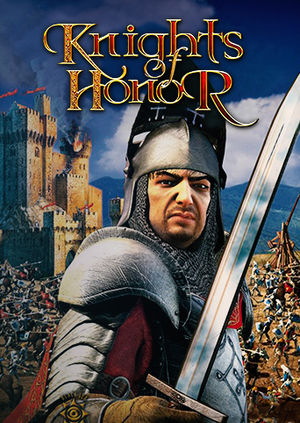 |
|
| Developers | |
|---|---|
| Black Sea Studios | |
| Publishers | |
| Paradox Interactive | |
| Sunflowers Interactive Entertainment Software | |
| Release dates | |
| Windows | October 2004 |
Warnings
Key points
- Can't set resolution higher than 1024x768.
- Patch 1.5 increases game difficulty.
General information
Availability
Essential improvements
Patches
Patch 1.5 (alternative link) - Last patch for the game. Resolves a number of issues, including higher difficulty on "hard" setting. The changelog can be found here.
Skip intro videos
| Instructions |
|---|
Game data
Configuration file location
| System | Location |
|---|---|
| Steam Play (Linux) | <SteamLibrary-folder>/steamapps/compatdata/25830/pfx/[Note 1] |
Save game data location
| System | Location |
|---|---|
| Steam Play (Linux) | <SteamLibrary-folder>/steamapps/compatdata/25830/pfx/[Note 1] |
Save game cloud syncing
| System | Native | Notes |
|---|---|---|
| Steam Cloud |
Video settings
Input settings
Audio settings
Other information
Opening the map editor
1) Install Patch 1.5
2) Start the game, hold down Shift and click "CREDITS" in main menu (above "EXIT" button).
Manual
You can download the PDF manual from http://cdn2.steampowered.com/Manuals/25830/manual_english.pdf?t=1270602384
System requirements
| Windows | ||
|---|---|---|
| Minimum | Recommended | |
| Operating system (OS) | 98 SE | XP |
| Processor (CPU) | 1 GHz Intel Pentium III processor or comparable | 1.5 GHz Intel Pentium IV |
| System memory (RAM) | ||
| Hard disk drive (HDD) | 1.3 GB | 1.3 GB |
| Video card (GPU) | 16 MB video card, minimum resolution of 1024x768 | 64 MB video card, minimum resolution of 1024x768 |
Notes
- ↑ 1.0 1.1 Notes regarding Steam Play (Linux) data:
- File/folder structure within this directory reflects the path(s) listed for Windows and/or Steam game data.
- Use Wine's registry editor to access any Windows registry paths.
- The app ID (25830) may differ in some cases.
- Treat backslashes as forward slashes.
- See the glossary page for details on Windows data paths.

