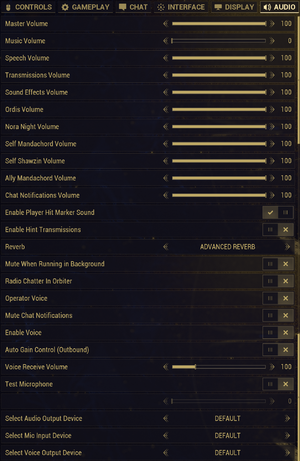Difference between revisions of "Warframe"
From PCGamingWiki, the wiki about fixing PC games
m (→Audio settings: updated template usage) |
JohnEdwardMS (talk | contribs) |
||
| Line 10: | Line 10: | ||
{{Infobox game/row/date|Windows|March 25, 2013}} | {{Infobox game/row/date|Windows|March 25, 2013}} | ||
|steam appid = 230410 | |steam appid = 230410 | ||
| + | |steam appid side = 742830,742890,742891,742892,759104,820140,820150,820151,820152,820153,820180,879732,879733,908210,908211,908212 | ||
|gogcom id = | |gogcom id = | ||
| + | |gogcom id side = | ||
|strategywiki = | |strategywiki = | ||
|wikipedia = Warframe | |wikipedia = Warframe | ||
| Line 21: | Line 23: | ||
{{mm}} [https://steamcommunity.com/app/230410/discussions/ Steam Community Discussions] | {{mm}} [https://steamcommunity.com/app/230410/discussions/ Steam Community Discussions] | ||
{{mm}} [http://warframe.wikia.com/ Warframe Community Wiki] | {{mm}} [http://warframe.wikia.com/ Warframe Community Wiki] | ||
| + | {{mm}} [https://www.facebook.com/PlayWarframe/ Facebook] | ||
| + | {{mm}} [https://www.youtube.com/PlayWarframe/ YouTube] | ||
| + | {{mm}} [https://www.twitch.tv/warframe Twitch] | ||
| + | {{mm}} [https://twitter.com/PlayWarframe Twitter] | ||
| + | {{mm}} [https://www.warframe.com/game/quickstart Official manual] | ||
{{ii}} Linux users who wish to run this game on Proton should rely on [https://gitlab.com/GloriousEggroll/warframe-linux/tree/steamplay-proton Warframe-Linux] which contains special patches made specifically for this game. | {{ii}} Linux users who wish to run this game on Proton should rely on [https://gitlab.com/GloriousEggroll/warframe-linux/tree/steamplay-proton Warframe-Linux] which contains special patches made specifically for this game. | ||
| Line 32: | Line 39: | ||
{{DLC| | {{DLC| | ||
| − | {{DLC/row| | + | |
| − | {{DLC/row| | + | {{DLC/row| {{store link|Steam|879733|Limbo Prime: Cataclysm}} | | Windows }} |
| − | {{DLC/row| | + | {{DLC/row| {{store link|Steam|879732|Limbo Prime: Stasis}} | | Windows }} |
| − | {{DLC/row| | + | {{DLC/row| {{store link|Steam|742830|Pinnacle Pack: Battering Maneuver}} | | Windows }} |
| − | {{DLC/row| | + | {{DLC/row| {{store link|Steam|742891|Pinnacle Pack: Rapid Resilience}} | | Windows }} |
| − | {{DLC/row| | + | {{DLC/row| {{store link|Steam|742890|Pinnacle Pack: Speed Drift}} | | Windows }} |
| − | {{DLC/row| | + | {{DLC/row| {{store link|Steam|742892|Pinnacle Pack: Sure Footed}} | | Windows }} |
| − | {{DLC/row| | + | {{DLC/row| {{store link|Steam|820140|TennoCon 2018 Digital Pack}} | | Windows }} |
| − | {{DLC/row| | + | {{DLC/row| {{store link|Steam|908210|Warframe Pinnacle 3: Heavy Impact}} | | Windows }} |
| + | {{DLC/row| {{store link|Steam|908211|Warframe Pinnacle 3: Reflex Guard}} | | Windows }} | ||
| + | {{DLC/row| {{store link|Steam|908212|Warframe Pinnacle 3: Retribution}} | | Windows }} | ||
| + | {{DLC/row| {{store link|Steam|759104|Warframe Starter Pack}} | | Windows }} | ||
| + | {{DLC/row| {{store link|Steam|820180|Zephyr Prime Common}} | | Windows }} | ||
| + | {{DLC/row| {{store link|Steam|820150|Zephyr Prime: Accessories Pack}} | | Windows }} | ||
| + | {{DLC/row| {{store link|Steam|820151|Zephyr Prime: Airburst Pack}} | | Windows }} | ||
| + | {{DLC/row| {{store link|Steam|820153|Zephyr Prime: Tornado Pack}} | | Windows }} | ||
| + | {{DLC/row| {{store link|Steam|820152|Zephyr Prime: Turbulence Pack}} | | Windows }} | ||
}} | }} | ||
| Line 57: | Line 72: | ||
|origin = | |origin = | ||
|origin notes = | |origin notes = | ||
| − | |steam cloud = | + | |steam cloud = true |
| − | |steam cloud notes = | + | |steam cloud notes = Hidden steam cloud<br/>Approx. 954 MB available. |
|uplay = | |uplay = | ||
|uplay notes = | |uplay notes = | ||
| Line 372: | Line 387: | ||
|shader model notes = | |shader model notes = | ||
|64-bit executable = true | |64-bit executable = true | ||
| − | |64-bit executable notes= | + | |64-bit executable notes= |
}} | }} | ||
| Line 379: | Line 394: | ||
|OSfamily = Windows | |OSfamily = Windows | ||
| − | |minOS = | + | |minOS = 7 |
|minCPU = Intel Core 2 Duo E6400 | |minCPU = Intel Core 2 Duo E6400 | ||
|minCPU2 = AMD Athlon x64 4000+ | |minCPU2 = AMD Athlon x64 4000+ | ||
| − | |minRAM = | + | |minRAM = 4 GB |
| − | |minHD = | + | |minHD = 35 GB |
|minGPU = Nvidia GeForce 8600 GT | |minGPU = Nvidia GeForce 8600 GT | ||
|minGPU2 = ATI Radeon HD 3600 | |minGPU2 = ATI Radeon HD 3600 | ||
| − | |minDX = | + | |minDX = 10 |
| + | |notes = {{ii}} A 64-bit system is required.<ref>[https://www.warframe.com/download]</ref> | ||
}} | }} | ||
{{References}} | {{References}} | ||
Revision as of 16:35, 18 May 2019
Although this product has been released, it remains under active development - information may change frequently and could be outdated or irrelevant.
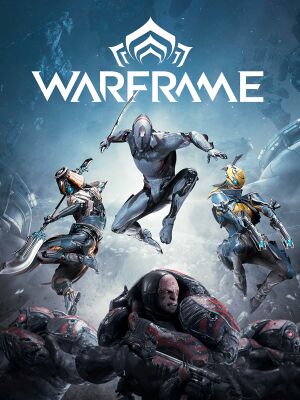 |
|
| Developers | |
|---|---|
| Digital Extremes | |
| Engines | |
| Evolution | |
| Release dates | |
| Windows | March 25, 2013 |
Warnings
- This game requires a constant internet connection for all game modes.
General information
- Official forum - General Bugs
- Steam Community Discussions
- Warframe Community Wiki
- YouTube
- Twitch
- Official manual
- Linux users who wish to run this game on Proton should rely on Warframe-Linux which contains special patches made specifically for this game.
Availability
| Source | DRM | Notes | Keys | OS |
|---|---|---|---|---|
| Official website | ||||
| Discord | ||||
| Steam |
- All versions require a Warframe account and a constant internet connection for all game modes.
DLC and expansion packs
Game data
Configuration file(s) location
| System | Location |
|---|---|
| Windows | %LOCALAPPDATA%\Warframe |
| Steam Play (Linux) | <SteamLibrary-folder>/steamapps/compatdata/230410/pfx/[Note 1] |
Save game cloud syncing
| System | Native | Notes |
|---|---|---|
| Discord | ||
| Steam Cloud | Hidden steam cloud Approx. 954 MB available. |
Video settings
- DirectX 10 or DirectX 11 can be enabled using the game's launcher.
- Multi-threaded rendering can be enabled using the game's launcher.
- Gore can be toggled on or off in the "Gameplay" settings menu.
Input settings
Audio settings
Localizations
| Language | UI | Audio | Sub | Notes |
|---|---|---|---|---|
| English | ||||
| Brazilian Portuguese | ||||
| French | ||||
| German | ||||
| Italian | ||||
| Japanese | ||||
| Korean | ||||
| Simplified Chinese | ||||
| Spanish | ||||
| Polish | ||||
| Russian | ||||
| Traditional Chinese | ||||
| Turkish | ||||
| Ukrainian |
Network
Multiplayer types
| Type | Native | Players | Notes | |
|---|---|---|---|---|
| Local play | ||||
| LAN play | ||||
| Online play | 4 | Co-op, Versus Four player PvE co-op. Eight players only supported in PvP and specific PvE missions (trials/raids. NOTE: trials/raids have been removed from the game for an indefinite amount of time). An unknown large number of players can join region-based dedicated Relays (player hubs). |
||
Connection types
| Type | Native | Notes |
|---|---|---|
| Matchmaking | Allows for solo play, as well as invite-only, friend-only, and open matchmaking based on mission selected. Always online. | |
| Peer-to-peer | Most gameplay is hosted peer-to-peer. | |
| Dedicated | Relays (player hubs) for PvE only, with no combat. Depending on region and availability, Conclave (PvP) can be hosted by a player-hosted dedicated server. | |
| Self-hosting | Starting a session alone and with no other players (via matchmaking or otherwise) will cause you to be the host. Otherwise, hosts are automatically determined by who has the best connection. Leaving a game as a host will cause a host migration to the next player with the best connection in the party. Icons determining player order/who is host are shown on the HUD. | |
| Direct IP |
Ports
| Protocol | Port(s) and/or port range(s) |
|---|---|
| UDP | 4950,4955 |
- This game supports Universal Plug and Play (UPnP) for automatic port configuration.
- There's an in-game setting that allows you to change to 4950 & 4951 and so on, up to 4998 & 4999.
Issues fixed
Slow/floaty mouse control
| Fix for slow or floaty mouse[1] |
|---|
|
Other information
API
| Technical specs | Supported | Notes |
|---|---|---|
| Direct3D | 10, 11 | Choose in launcher. |
| Executable | 32-bit | 64-bit | Notes |
|---|---|---|---|
| Windows |
System requirements
| Windows | ||
|---|---|---|
| Minimum | ||
| Operating system (OS) | 7 | |
| Processor (CPU) | Intel Core 2 Duo E6400 AMD Athlon x64 4000+ |
|
| System memory (RAM) | 4 GB | |
| Hard disk drive (HDD) | 35 GB | |
| Video card (GPU) | Nvidia GeForce 8600 GT ATI Radeon HD 3600 DirectX 10 compatible |
|
- A 64-bit system is required.[2]
Notes
- ↑ Notes regarding Steam Play (Linux) data:
- File/folder structure within this directory reflects the path(s) listed for Windows and/or Steam game data.
- Games with Steam Cloud support may also store data in
~/.steam/steam/userdata/<user-id>/230410/. - Use Wine's registry editor to access any Windows registry paths.
- The app ID (230410) may differ in some cases.
- Treat backslashes as forward slashes.
- See the glossary page for details on Windows data paths.