Difference between revisions of "Toy Story 2: Buzz Lightyear to the Rescue"
From PCGamingWiki, the wiki about fixing PC games
(Cleaned up the page and added in extra info.) |
|||
| Line 3: | Line 3: | ||
Can't finish as I can't upload pictures "You do not have permission to create new pages" - [[User:MimZYY|MimZYY]] ([[User talk:MimZYY|talk]]) | Can't finish as I can't upload pictures "You do not have permission to create new pages" - [[User:MimZYY|MimZYY]] ([[User talk:MimZYY|talk]]) | ||
{{Infobox game | {{Infobox game | ||
| − | |cover = | + | |cover = Toy Story 2 Buzz Lightyear to the Rescue Coverart.jpg |
| − | |developers = | + | |developers = |
| − | {{Infobox game/row/developer| | + | {{Infobox game/row/developer|Traveller's Tales}} |
| − | |publishers = | + | |publishers = |
| − | {{Infobox game/row/publisher| | + | {{Infobox game/row/publisher|Activision}} |
|release dates= | |release dates= | ||
| − | {{Infobox game/row/date|Windows| | + | {{Infobox game/row/date|Windows|February 2, 2000}} |
|wikipedia = Toy_Story_2:_Buzz_Lightyear_to_the_Rescue | |wikipedia = Toy_Story_2:_Buzz_Lightyear_to_the_Rescue | ||
}} | }} | ||
'''General information''' | '''General information''' | ||
| + | {{mm}} [http://pixar.wikia.com/Toy_Story_2:_The_Video_Game Pixar Wiki] | ||
==Availability== | ==Availability== | ||
| − | + | {{Availability Table| | |
| − | + | {{Availability Table/row| [http://www.amazon.com/Toy-Story-2-Action-Game-PC/dp/B000031VUM Amazon] | {{ID|Retail}} | }} | |
| − | + | }} | |
==Game data== | ==Game data== | ||
| Line 24: | Line 25: | ||
{{Game Location Table/row|Save game location|}} | {{Game Location Table/row|Save game location|}} | ||
{{Game Location Table/row|Configuration files location|}} | {{Game Location Table/row|Configuration files location|}} | ||
| − | |||
| − | |||
| − | |||
| − | |||
| − | |||
| − | |||
| − | |||
| − | |||
| − | |||
| − | |||
| − | |||
| − | |||
}} | }} | ||
==Video settings== | ==Video settings== | ||
| − | |||
{{Video settings | {{Video settings | ||
| − | |wsgf link = | + | |wsgf link = |
| − | |widescreen wsgf award = | + | |widescreen wsgf award = |
| − | |multimonitor wsgf award = | + | |multimonitor wsgf award = |
| − | |ultrawidescreen wsgf award = | + | |ultrawidescreen wsgf award = |
| − | |4k ultra hd wsgf award = | + | |4k ultra hd wsgf award = |
|widescreen resolution = unknown | |widescreen resolution = unknown | ||
|widescreen resolution notes= | |widescreen resolution notes= | ||
| Line 114: | Line 102: | ||
==Issue Fixes== | ==Issue Fixes== | ||
=== Unable to enumerate a suitable device issue fix === | === Unable to enumerate a suitable device issue fix === | ||
| − | 1 | + | {{Fixbox|1= |
| − | + | {{Fixbox/fix|Unable to enumerate a suitable device}} | |
| − | + | # Hit Start (Windows key for Windows 8). | |
| − | + | # Search for Msconfig. | |
| − | + | # Open Msconfig. | |
| − | + | # Go to the boot tab. | |
| − | + | # Select your OS. | |
| − | + | # Hit advanced options. | |
| − | + | # Check maximum memory. | |
| − | + | # Type in: 2000. | |
| − | + | # Hit OK. | |
| − | + | # Hit apply. | |
| + | # Reboot your computer. | ||
| + | |||
When you're done playing the game do the following steps: | When you're done playing the game do the following steps: | ||
| − | + | # Do step 1-6 from above. | |
| − | + | #Uncheck maximum memory. | |
| − | + | # Do step 9-11 from above. | |
| − | + | }} | |
| − | |||
==System requirements== | ==System requirements== | ||
| Line 137: | Line 126: | ||
|OSfamily = Windows | |OSfamily = Windows | ||
| − | |minOS = | + | |minOS = 95 |
| − | |minproc = | + | |minproc = Intel Pentium 166 MHz |
| − | |minmem = | + | |minmem = 32 MB |
| − | |minHD = | + | |minHD = 60 MB |
|minGPU = | |minGPU = | ||
| + | |minVRAM = 4 MB | ||
| + | |minDX = 8 | ||
| − | |recOS = | + | |recOS = 98, ME, XP |
| − | |recproc = | + | |recproc = Intel Pentium 200 MHz |
| − | |recmem = | + | |recmem = 64 MB |
| − | |recHD = | + | |recHD = 180 MB |
|recGPU = | |recGPU = | ||
| + | |recVRAM = 8 MB | ||
}} | }} | ||
| − | |||
| − | |||
Revision as of 04:21, 1 December 2013
This page is a stub: it lacks content and/or basic article components. You can help to expand this page
by adding an image or additional information.
This page may require cleanup to meet basic quality standards. You can help by modifying
the article. The discussion page may contain useful suggestions.
Can't finish as I can't upload pictures "You do not have permission to create new pages" - MimZYY (talk)
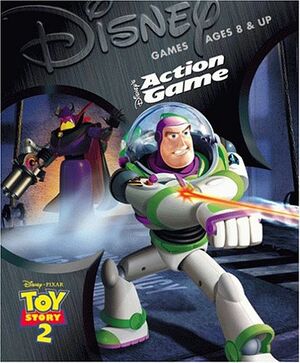 |
|
| Developers | |
|---|---|
| Traveller's Tales | |
| Publishers | |
| Activision | |
| Release dates | |
| Windows | February 2, 2000 |
General information
Availability
Game data
Video settings
Input settings
Audio settings
Issue Fixes
Unable to enumerate a suitable device issue fix
| Instructions |
|---|
System requirements
| Windows | ||
|---|---|---|
| Minimum | Recommended | |
| Operating system (OS) | 95 | 98, ME, XP |
| Processor (CPU) | ||
| System memory (RAM) | ||
| Hard disk drive (HDD) | 60 MB | 180 MB |
| Video card (GPU) | 4 MB of VRAM DirectX 8 compatible | 8 MB of VRAM |
