Difference between revisions of "Recettear: An Item Shop's Tale"
m (→How to play on Linux: Typo fixing and other clean-up using AWB, typos fixed: requiers → requires) |
|||
| Line 32: | Line 32: | ||
== How to play on Linux == | == How to play on Linux == | ||
| − | This game works fine on Linux, but it | + | This game works fine on Linux, but it requires WINE and some tinkering. |
It was tested on WINE 1.6, other versions might result in different way. | It was tested on WINE 1.6, other versions might result in different way. | ||
Fetch the latest copy of winetricks from [http://www.kegel.com/wine/winetricks] (the official latest version) or through your distribution. | Fetch the latest copy of winetricks from [http://www.kegel.com/wine/winetricks] (the official latest version) or through your distribution. | ||
Revision as of 19:41, 29 November 2013
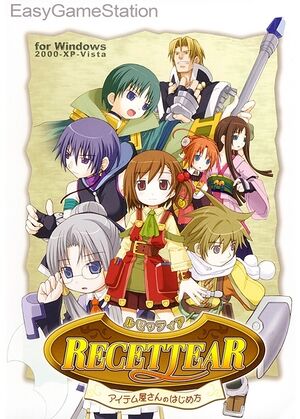 |
|
| Developers | |
|---|---|
| EasyGameStation | |
| Publishers | |
| Carpe Fulgur | |
Availability
Known Issues
Symptoms
Game crashes when entering full screen mode
Solutions
Reduce your desktop resolution to 1024x768 Restart the game and enter full screen mode Play the game in windowed mode
Symptoms
Game crashes on startup / No sound during gameplay.
Solutions
If you've got an ASUS Xonar Soundcard, deactivate "GX" in the Audiocenter
How to play on Linux
This game works fine on Linux, but it requires WINE and some tinkering. It was tested on WINE 1.6, other versions might result in different way. Fetch the latest copy of winetricks from [1] (the official latest version) or through your distribution. After you installed winetricks, run these commands from your preferred terminal.
- winetricks directmusic
- winetricks dsound
It should work now, good luck! (this method might also work on Mac, but I didn't test that)
System requirements
| Windows | ||
|---|---|---|
| Minimum | ||
| Operating system (OS) | XP, Vista, 7 | |
| Processor (CPU) | ||
| System memory (RAM) | ||
| Hard disk drive (HDD) | 700 MB | |
| Video card (GPU) | DirectX 8.1 compatible | |
