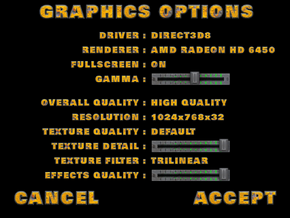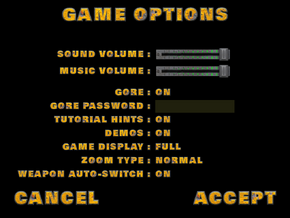Difference between revisions of "Duke Nukem: Manhattan Project"
From PCGamingWiki, the wiki about fixing PC games
(added settings screenshots and widescreen steps, filled in most settings details) |
|||
| Line 50: | Line 50: | ||
== Video settings == | == Video settings == | ||
| + | [[File:Duke Nukem Manhattan Project video settings.png|290px|right|thumb|Video settings.]] | ||
| + | [[File:Duke Nukem Manhattan Project settings.png|290px|right|thumb|General settings.]] | ||
{{Video settings | {{Video settings | ||
|wsgf link = http://www.wsgf.org/dr/duke-nukem-manhattan-project | |wsgf link = http://www.wsgf.org/dr/duke-nukem-manhattan-project | ||
| Line 57: | Line 59: | ||
|4k ultra hd wsgf award = incomplete | |4k ultra hd wsgf award = incomplete | ||
|widescreen resolution = hackable | |widescreen resolution = hackable | ||
| − | |widescreen resolution notes= | + | |widescreen resolution notes= See [[#Widescreen resolution|Widescreen resolution]]. |
| − | |multimonitor = | + | |multimonitor = false |
| − | |multimonitor notes = | + | |multimonitor notes = |
|ultrawidescreen = unknown | |ultrawidescreen = unknown | ||
|ultrawidescreen notes = | |ultrawidescreen notes = | ||
|4k ultra hd = unknown | |4k ultra hd = unknown | ||
|4k ultra hd notes = | |4k ultra hd notes = | ||
| − | |fov = | + | |fov = false |
|fov notes = | |fov notes = | ||
| − | |windowed = | + | |windowed = true |
| − | |windowed notes = | + | |windowed notes = Toggle in options or with {{key|Alt|Enter}}. |
| − | |borderless windowed = | + | |borderless windowed = false |
|borderless windowed notes = | |borderless windowed notes = | ||
|anisotropic = unknown | |anisotropic = unknown | ||
| Line 76: | Line 78: | ||
|vsync = unknown | |vsync = unknown | ||
|vsync notes = | |vsync notes = | ||
| + | }} | ||
| + | |||
| + | ===[[Widescreen resolution]]=== | ||
| + | {{ii}} The HUD stretches from 4:3. | ||
| + | |||
| + | {{Fixbox|1= | ||
| + | {{Fixbox/fix|Set resolution in config.cfg|ref=<ref>[http://www.wsgf.org/dr/duke-nukem-manhattan-project Duke Nukem: Manhattan Project | WSGF]</ref>}} | ||
| + | # If the game is showing the launcher on startup, check the box to skip it then run the game and exit. | ||
| + | # Go to <code>duke\base</code> in the installation folder. | ||
| + | # Edit <code>config.cfg</code>. | ||
| + | # Change <code>uset r_mode</code> to the resolution you want. | ||
| + | # Save your changes. | ||
}} | }} | ||
== Input settings == | == Input settings == | ||
{{Input settings | {{Input settings | ||
| − | |key remap = | + | |key remap = true |
|key remap notes = | |key remap notes = | ||
| − | |acceleration option = | + | |acceleration option = |
| − | |acceleration option notes = | + | |acceleration option notes = Not applicable. |
| − | |mouse menu = | + | |mouse menu = true |
|mouse menu notes = | |mouse menu notes = | ||
| − | |invert mouse y-axis = | + | |invert mouse y-axis = |
| − | |invert mouse y-axis notes = | + | |invert mouse y-axis notes = Not applicable. |
|controller support = true | |controller support = true | ||
| − | |controller support notes = | + | |controller support notes = Supports vibration (enabled by default). |
| − | |full controller = | + | |full controller = false |
| − | |full controller notes = | + | |full controller notes = Can't bind a menu button. |
| − | |controller remap = | + | |controller remap = true |
| − | |controller remap notes = | + | |controller remap notes = Can't bind axes as buttons. |
| − | |invert controller y-axis = | + | |invert controller y-axis = true |
|invert controller y-axis notes= | |invert controller y-axis notes= | ||
|touchscreen = unknown | |touchscreen = unknown | ||
| Line 102: | Line 116: | ||
== Audio settings == | == Audio settings == | ||
{{Audio settings | {{Audio settings | ||
| − | |separate volume = | + | |separate volume = true |
| − | |separate volume notes = | + | |separate volume notes = Sound and Music. |
| − | |surround sound =unknown | + | |surround sound = unknown |
| − | |surround sound notes = | + | |surround sound notes = |
| − | |subtitles = | + | |subtitles = false |
| − | |subtitles notes = | + | |subtitles notes = |
| − | |closed captions = | + | |closed captions = false |
| − | |closed captions notes = | + | |closed captions notes = |
| − | |mute on focus lost = | + | |mute on focus lost = true |
|mute on focus lost notes = | |mute on focus lost notes = | ||
|eax support = | |eax support = | ||
| Line 138: | Line 152: | ||
|minVRAM = 64 MB | |minVRAM = 64 MB | ||
}} | }} | ||
| + | |||
| + | {{References}} | ||
Revision as of 03:57, 25 November 2013
This page is a stub: it lacks content and/or basic article components. You can help to expand this page
by adding an image or additional information.
| Cover image missing, please upload it | |
| Developers | |
|---|---|
| 3D Realms | |
| Publishers | |
| Apogee Software | |
| Engines | |
| Prism3D | |
| Release dates | |
| Windows | May 14, 2002 |
| macOS (OS X) | April 23, 2013 |
| Duke Nukem | |
|---|---|
| Duke Nukem | 1991 |
| Duke Nukem II | 1993 |
| Duke Nukem 3D | 1996 |
| Duke Nukem: Manhattan Project | 2002 |
| Duke Nukem Forever | 2011 |
| Duke Nukem 3D: Megaton Edition | 2013 |
| Duke Nukem 3D: 20th Anniversary World Tour | 2016 |
| Duke Nukem Forever (2001) | 2022 |
| Duke Nukem Forever: Restoration Project (unofficial) | Early access |
General information
- 3D Realms Site
- 3D Realms forums for game series
- Steam Community Discussions
- GOG.com Community Discussions for game series
- GOG.com Support Page
Availability
Game data
Save game cloud syncing
| System | Native | Notes |
|---|---|---|
| Steam Cloud |
Video settings
Widescreen resolution
- The HUD stretches from 4:3.
| Instructions |
|---|
Input settings
Audio settings
System requirements
- These are the requirements for the Steam version.
Windows Minimum Operating system (OS) XP Processor (CPU) System memory (RAM) Hard disk drive (HDD) 235 MB Video card (GPU) DirectX-compatible graphics card macOS (OS X) Minimum Operating system (OS) 10.6.8 Processor (CPU) System memory (RAM) Hard disk drive (HDD) 235 MB Video card (GPU) 64 MB of VRAM References
Categories:
- Stubs
- Pages needing cover images
- Windows
- OS X
- Invalid template usage (Infobox game)
- Games
- Invalid template usage (Series)
- Invalid section order
- Invalid template usage (Fixbox)
- Missing section (Availability)
- Missing section (Video)
- Missing section (Input)
- Missing section (Audio)
- Missing section (Localizations)
- Missing section (API)