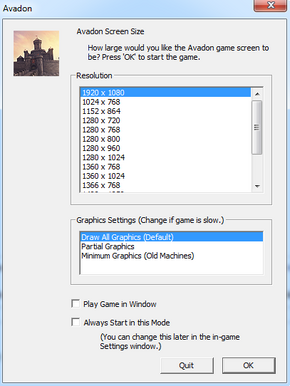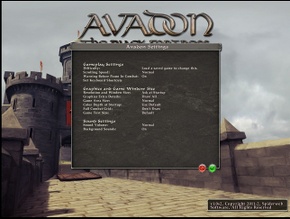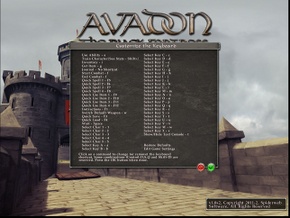Difference between revisions of "Avadon: The Black Fortress"
From PCGamingWiki, the wiki about fixing PC games
m (→[[Save game cloud syncing]]: misc. fixes) |
|||
| Line 17: | Line 17: | ||
'''General information''' | '''General information''' | ||
| + | {{mm}} [http://www.gog.com/forum/avadon_the_black_fortress GOG.com Community Discussions] | ||
| + | {{mm}} [http://www.gog.com/support/avadon_the_black_fortress GOG.com Support Page] | ||
{{mm}} [http://forums.steampowered.com/forums/forumdisplay.php?f=1193 Steam Users' Forums] | {{mm}} [http://forums.steampowered.com/forums/forumdisplay.php?f=1193 Steam Users' Forums] | ||
{{mm}} [http://steamcommunity.com/app/112100/discussions/ Steam Community Discussions] | {{mm}} [http://steamcommunity.com/app/112100/discussions/ Steam Community Discussions] | ||
| − | |||
| − | |||
==Availability== | ==Availability== | ||
| Line 30: | Line 30: | ||
}} | }} | ||
| − | == | + | ==Essential improvements== |
| − | === Patches === | + | ===Patches=== |
{{ii}} For the DRM-free version see the [http://www.spiderwebsoftware.com/avadon/techsupp.html Updates and Support] section of the website. | {{ii}} For the DRM-free version see the [http://www.spiderwebsoftware.com/avadon/techsupp.html Updates and Support] section of the website. | ||
| − | === Using DirectX Graphics === | + | ===Using DirectX Graphics=== |
{{Fixbox|1= | {{Fixbox|1= | ||
{{Fixbox/fix|Download and Install the DirectX version}} | {{Fixbox/fix|Download and Install the DirectX version}} | ||
| Line 50: | Line 50: | ||
{{XDG|true}} | {{XDG|true}} | ||
| − | === [[Save game cloud syncing]] === | + | ===[[Save game cloud syncing]]=== |
{{Save game cloud syncing | {{Save game cloud syncing | ||
|origin = | |origin = | ||
| Line 90: | Line 90: | ||
|vsync = false | |vsync = false | ||
|vsync notes = | |vsync notes = | ||
| + | |oculus rift = unknown | ||
| + | |oculus rift notes = | ||
| + | |120hz = unknown | ||
| + | |120hz notes = | ||
| + | |color blind = unknown | ||
| + | |color blind notes = | ||
}} | }} | ||
| Line 114: | Line 120: | ||
}} | }} | ||
| − | == Issues | + | ==Audio settings== |
| + | {{Audio settings | ||
| + | |separate volume = unknown | ||
| + | |separate volume notes = | ||
| + | |surround sound = unknown | ||
| + | |surround sound notes = | ||
| + | |subtitles = unknown | ||
| + | |subtitles notes = | ||
| + | |closed captions = unknown | ||
| + | |closed captions notes = | ||
| + | |mute on focus lost = unknown | ||
| + | |mute on focus lost notes = | ||
| + | |eax support = | ||
| + | |eax support notes = | ||
| + | }} | ||
| + | |||
| + | ==Issues fixed== | ||
{{ii}} Spiderweb Software has put together an [http://www.spiderwebsoftware.com/avadon/techsupp.html Updates and Support Page] on their website | {{ii}} Spiderweb Software has put together an [http://www.spiderwebsoftware.com/avadon/techsupp.html Updates and Support Page] on their website | ||
| − | === Windows === | + | ===Windows=== |
| − | ==== Problems with Graphics/Game Running Slowly ==== | + | ====Problems with Graphics/Game Running Slowly==== |
{{Fixbox|1= | {{Fixbox|1= | ||
{{Fixbox/fix|Uninstall and Reinstall the game, your saves may be corrupted|ref=<ref name="WinIssues">[http://www.spiderwebsoftware.com/avadon/techsupp.html#WinIssues Avadon: The Black Fortress Issues For Windows - Updates and Support]</ref>}} | {{Fixbox/fix|Uninstall and Reinstall the game, your saves may be corrupted|ref=<ref name="WinIssues">[http://www.spiderwebsoftware.com/avadon/techsupp.html#WinIssues Avadon: The Black Fortress Issues For Windows - Updates and Support]</ref>}} | ||
| Line 134: | Line 156: | ||
}} | }} | ||
| − | === Mac === | + | ===Mac=== |
| − | ==== Game Playing Slowly ==== | + | ====Game Playing Slowly==== |
{{Fixbox|1= | {{Fixbox|1= | ||
{{Fixbox/fix|Change around settings|ref=<ref name="MacIssues">[http://www.spiderwebsoftware.com/avadon/techsupp.html#MacIssues Avadon: The Black Fortress Issues For Mac - Updates and Support]</ref>}} | {{Fixbox/fix|Change around settings|ref=<ref name="MacIssues">[http://www.spiderwebsoftware.com/avadon/techsupp.html#MacIssues Avadon: The Black Fortress Issues For Mac - Updates and Support]</ref>}} | ||
Revision as of 20:41, 16 November 2013
Template:Infobox game/row/linporter
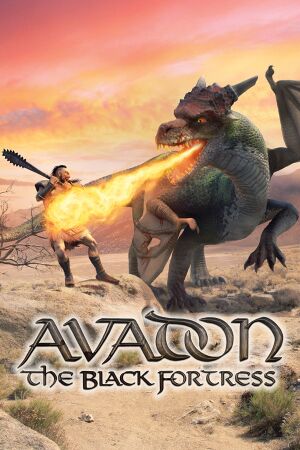 |
|
| Developers | |
|---|---|
| Spiderweb Software | |
| Release dates | |
| Windows | May 2, 2011 |
| macOS (OS X) | February 28, 2011 |
| Linux | March 19, 2012 |
| Avadon | |
|---|---|
| Avadon: The Black Fortress | 2011 |
| Avadon 2: The Corruption | 2013 |
| Avadon 3: The Warborn | 2016 |
General information
Availability
Essential improvements
Patches
- For the DRM-free version see the Updates and Support section of the website.
Using DirectX Graphics
| Instructions |
|---|
Game data
- This game follows the XDG Base Directory Specification on Linux.
Save game cloud syncing
| System | Native | Notes |
|---|---|---|
| Steam Cloud |
Video settings
Input settings
Audio settings
Issues fixed
- Spiderweb Software has put together an Updates and Support Page on their website
Windows
Problems with Graphics/Game Running Slowly
| Instructions |
|---|
Mac
Game Playing Slowly
| Instructions |
|---|
System requirements
| Windows | ||
|---|---|---|
| Minimum | ||
| Operating system (OS) | XP, Vista, 7 | |
| Processor (CPU) | ||
| System memory (RAM) | ||
| Hard disk drive (HDD) | 300 MB | |
| Video card (GPU) | OpenGL Compliant | |
| macOS (OS X) | ||
|---|---|---|
| Minimum | ||
| Operating system (OS) | 10.5 | |
| Processor (CPU) | ||
| System memory (RAM) | ||
| Hard disk drive (HDD) | 300 MB | |
| Video card (GPU) | OpenGL Compliant | |
| Linux | ||
|---|---|---|
| Minimum | ||
| Operating system (OS) | 2.6 kernel+ | |
| Processor (CPU) | ||
| System memory (RAM) | ||
| Hard disk drive (HDD) | 300 MB | |
| Video card (GPU) | OpenGL Compliant | |