Difference between revisions of "Mount & Blade: Warband"
m (Updated latest patch version) |
m (misc. fixes) |
||
| Line 6: | Line 6: | ||
{{Infobox game/row/publisher|Paradox Interactive}} | {{Infobox game/row/publisher|Paradox Interactive}} | ||
|engines = | |engines = | ||
| − | | | + | |release dates= |
{{Infobox game/row/date|Windows|March 30, 2010}} | {{Infobox game/row/date|Windows|March 30, 2010}} | ||
|steam appid = 48700 | |steam appid = 48700 | ||
| Line 116: | Line 116: | ||
== Input settings == | == Input settings == | ||
| − | {{Input | + | {{Input settings |
| − | | | + | |key remap = true |
| − | | | + | |key remap notes = |
| − | | | + | |acceleration option = false |
| − | | | + | |acceleration option notes = |
| − | | | + | |mouse menu = unknown |
| − | | | + | |mouse menu notes = |
| + | |invert mouse y-axis = unknown | ||
| + | |invert mouse y-axis notes = | ||
| + | |controller support = false | ||
| + | |controller support notes = | ||
| + | |full controller = unknown | ||
| + | |full controller notes = | ||
| + | |controller remap = unknown | ||
| + | |controller remap notes = | ||
| + | |invert controller y-axis = unknown | ||
| + | |invert controller y-axis notes= | ||
| + | |touchscreen = unknown | ||
| + | |touchscreen notes = | ||
}} | }} | ||
| Line 146: | Line 158: | ||
==System requirements== | ==System requirements== | ||
| − | {{System | + | {{System requirements |
|OSfamily = Windows | |OSfamily = Windows | ||
| − | |minOS = | + | |minOS = ME, 2000, XP, Vista, 7 |
|minproc = 1.4 GHz | |minproc = 1.4 GHz | ||
|minmem = 512 MB | |minmem = 512 MB | ||
| Line 159: | Line 171: | ||
|recGPU = 128 MB Graphics card | |recGPU = 128 MB Graphics card | ||
}} | }} | ||
| − | |||
| − | |||
Revision as of 00:32, 29 October 2013
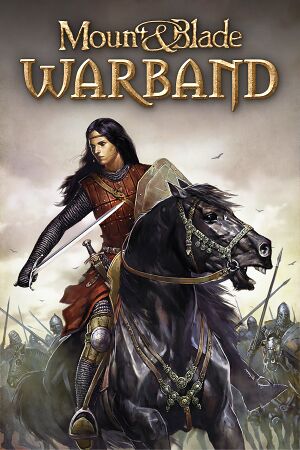 |
|
| Developers | |
|---|---|
| TaleWorlds | |
| Publishers | |
| Paradox Interactive | |
| Release dates | |
| Windows | March 30, 2010 |
Warnings
- The macOS (OS X) version of this game needs a fix to work on macOS Catalina (version 10.15) or later (see API for details).
| Mount & Blade | |
|---|---|
| Mount & Blade | 2008 |
| Mount & Blade: With Fire & Sword | 2009 |
| Mount & Blade: Warband | 2010 |
| Mount & Blade II: Bannerlord | 2022 |
General information
- Developer Forums
- Publisher Forums
- Steam Community Discussions
- Steam Users' Forums for game series
- Mount Fan Blade
- Mount & Blade Nexus Mods
- WineHQ AppDB Page
Availability
- Note on DRM: Mount & Blade: Warband needs to be authenticated one time through the internet. Each Serial Key can activate M&B twice in a 60 day period. The game will need to be re-authenticated if your computer hardware changes or if windows is reinstalled. If the game is not authenticated it will play in demo mode with game time limited to 30 game days. If the computer with the game does not have internet access, M&B can be manually authenticated.
Improvements
Version 1.158 patch
The latest patch is Version 1.158. Online play requires using the latest version. The Steam version already has this patch.
Skip intro video
| Instructions |
|---|
Play without Steam
| Instructions |
|---|
Mods
Extract mods to the Modules folder, then select the mod from the drop down menu in the launcher.
Floris Modpack
Floris Modpack is a comprehensive modpack containing lots of mods which improve the game in almost every way.
Game data
Save game cloud syncing
Template:Save Game Cloud Syncing
Video settings
Input settings
Audio settings
Issues fixed
Program has stopped responding error
Upon launching, some users experience a Windows error stating that the program has stopped responding and must be closed. This can usually be solved by deleting rgl_config.txt from %USERPROFILE%\My Documents\Mount&Blade Warband
System requirements
| Windows | ||
|---|---|---|
| Minimum | Recommended | |
| Operating system (OS) | ME, 2000, XP, Vista, 7 | |
| Processor (CPU) | ||
| System memory (RAM) | ||
| Hard disk drive (HDD) | 900 MB free | |
| Video card (GPU) | 64 MB Graphics card | 128 MB Graphics card |
