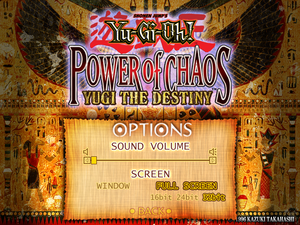Difference between revisions of "Yu-Gi-Oh! Power of Chaos: Yugi the Destiny"
From PCGamingWiki, the wiki about fixing PC games
(Added "Yu-Gi-Oh! Power of Chaos: Yugi the Destiny") |
(Added instructions about how to backup the game progress) |
||
| Line 30: | Line 30: | ||
===Save game data location=== | ===Save game data location=== | ||
{{Game data| | {{Game data| | ||
| − | {{Game data/saves|Windows|}} | + | {{Game data/saves|Windows|See [[#Game Progress & Saved Decks|Game Progress & Saved Decks]]}} |
}} | }} | ||
| + | ====Game Progress & Saved Decks==== | ||
| + | {{ii}} The game creates a '''Yu-Gi-Oh! Power of Chaos Common''' folder in the folder that also contains the {{P|game}} | ||
| + | The following types of files can be found in there: | ||
| + | {{ii}} {{code|.ydr}} files contain recorded demos. | ||
| + | {{ii}} {{code|.ydc}} files contain saved decks. | ||
| + | {{ii}} The {{code|system.dat}} file is related to the game progress. | ||
| + | {{Fixbox|description=Game Progress Transfer/Backup|ref=<ref>[https://itstillworks.com/12454622/how-to-save-games-in-yu-gi-oh-power-of-chaos-yugi-the-destiny Explanation on itstillworks.com]</ref>|fix= | ||
| + | |||
| + | # Open the '''Yu-Gi-Oh! Power of Chaos Common''' folder. | ||
| + | # Copy any decks you want ({{code|.ydc}} files) along with {{code|system.dat}} and place them in the '''Yu-Gi-Oh! Power of Chaos Common''' folder on the target PC (Overwrite if necessary). If it does not exist there, make sure to launch the game at least once or search for the folder, in case it was created somewhere else. | ||
| + | # Edit the registry. | ||
| + | * Find the game's registry entry. Default: {{code|{{p|hklm}}\SOFTWARE\KONAMI\Yu-Gi-Oh! Power Of Chaos\system}} | ||
| + | * {{code|flcrc}} contains a hex representation of the game progress. | ||
| + | * {{code|CommonDir}} contains the path to the game's common folder. | ||
| + | * Search for the game's registry entry on the target PC. | ||
| + | * Either edit the {{code|flcrc}} key manually to match the one of your source PC, or create a .reg file on your source PC by rightclicking on the {{code|system}} folder and choosing "Export" and open it up on your target PC to automatically add the registry key. Bear in mind that the {{code|CommonDir}} may differ however, depending on your installation path, so you may have to modify the path after all. | ||
| + | |||
| + | '''Notes''' | ||
| + | {{ii}} This method works for all the '''Yu-Gi-Oh! Power of Chaos''' games, seen as they share one common folder and registry entry. | ||
| + | }} | ||
==Video settings== | ==Video settings== | ||
| Line 72: | Line 92: | ||
}} | }} | ||
| + | ===Start Parameters=== | ||
| + | {{Fixbox|description=List of start parameters|ref=<ref>[http://yugioh.wikia.com/wiki/Yu-Gi-Oh!_Power_of_Chaos:_Yugi_the_Destiny Start Parameters on yugioh.wikia.com]</ref>|fix= | ||
| + | {{ii}} The game supports a range of start parameters. See the list below: | ||
| + | * -Lspa => Game text is Spanish. | ||
| + | * -Lita => Game text is Italian. | ||
| + | * -Lfra => Game text is French. | ||
| + | * -Lger => Game text is German. | ||
| + | * -Leng => Game text is English. | ||
| + | * -Ljpn => Game text is Japanese. | ||
| + | * -fps => FPS tracker appears in upper-left corner | ||
| + | * -e => Use software emulation for rendering | ||
| + | * -h => Use hardware rendering | ||
| + | * -nosound => Disable game sound | ||
| + | * -win => Run in windowed mode | ||
| + | * -16 => Run in full screen 16 bit color mode | ||
| + | * -24 => Run in full screen 24 bit color mode | ||
| + | * -32 => Run in full screen 32 bit color mode | ||
| + | }} | ||
| + | |||
| + | ==Input settings== | ||
{{Input settings | {{Input settings | ||
| − | |key remap = | + | |key remap = false |
|key remap notes = | |key remap notes = | ||
|acceleration option = unknown | |acceleration option = unknown | ||
Revision as of 10:27, 30 June 2018
This page is a stub: it lacks content and/or basic article components. You can help to expand this page
by adding an image or additional information.
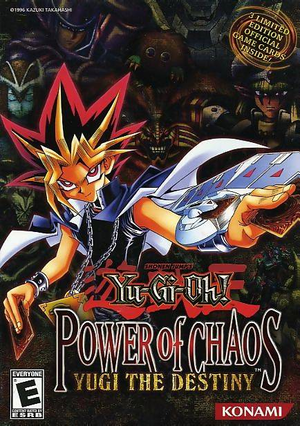 |
|
| Developers | |
|---|---|
| Konami | |
| Publishers | |
| Konami | |
| Release dates | |
| Windows | November 28, 2003 |
- No page found for series "Yu-Gi-Oh! Power of Chaos", please click here to create it.
Availability
| Source | DRM | Notes | Keys | OS |
|---|---|---|---|---|
| Retail |
Game data
Configuration file(s) location
| System | Location |
|---|---|
| Windows |
Save game data location
| System | Location |
|---|---|
| Windows | See Game Progress & Saved Decks |
Game Progress & Saved Decks
- The game creates a Yu-Gi-Oh! Power of Chaos Common folder in the folder that also contains the <path-to-game>
The following types of files can be found in there:
-
.ydrfiles contain recorded demos. -
.ydcfiles contain saved decks. - The
system.datfile is related to the game progress.
| Game Progress Transfer/Backup[1] |
|---|
Notes
|
Video settings
Start Parameters
| List of start parameters[2] |
|---|
|
Input settings
Localizations
| Language | UI | Audio | Sub | Notes |
|---|---|---|---|---|
| English |
Network
Multiplayer types
| Type | Native | Notes | |
|---|---|---|---|
| Local play | |||
| LAN play | |||
| Online play | |||
Other information
API
| Executable | 32-bit | 64-bit | Notes |
|---|---|---|---|
| Windows |
System requirements
| Windows | ||
|---|---|---|
| Minimum | Recommended | |
| Operating system (OS) | 98, 2000, ME, XP | |
| Processor (CPU) | Pentium II 450 Mhz | |
| System memory (RAM) | 128 MB | |
| Hard disk drive (HDD) | 645 MB | |