Difference between revisions of "Lost Planet 3"
From PCGamingWiki, the wiki about fixing PC games
(Correction: MLAA instead of FXAA) |
m (misc. fixes) |
||
| Line 1: | Line 1: | ||
{{Infobox game | {{Infobox game | ||
| − | + | |cover = Lost Planet 3 Coverart.png | |
| − | |cover = Lost Planet 3 Coverart.png | + | |developers = |
| − | |developers = | ||
{{Infobox game/row/developer|Spark Unlimited}} | {{Infobox game/row/developer|Spark Unlimited}} | ||
| − | |publishers = | + | |publishers = |
{{Infobox game/row/publisher|Capcom}} | {{Infobox game/row/publisher|Capcom}} | ||
| − | |engines = | + | |engines = |
{{Infobox game/row/engine|Unreal Engine 3}} | {{Infobox game/row/engine|Unreal Engine 3}} | ||
|release dates= | |release dates= | ||
{{Infobox game/row/date|Windows|August 27, 2013}} | {{Infobox game/row/date|Windows|August 27, 2013}} | ||
| − | |steam appid = | + | |steam appid = 226720 |
| − | |wikipedia = | + | |gogcom page = |
| + | |wikipedia = Lost Planet 3 | ||
}} | }} | ||
{{Series|Lost Planet}} | {{Series|Lost Planet}} | ||
| Line 53: | Line 53: | ||
==Game data== | ==Game data== | ||
{{Game Location Table| | {{Game Location Table| | ||
| − | {{Game Location Table/row|Save game location|%USERPROFILE%\Documents\My Games\LostPlanetGame\LostPlanetGame\SaveData | + | {{Game Location Table/row|Save game location|%USERPROFILE%\My Documents\My Games\LostPlanetGame\LostPlanetGame\SaveData}} |
| − | {{Game Location Table/row|Configuration files location|%USERPROFILE%\Documents\My Games\LostPlanetGame\LostPlanetGame\Config | + | {{Game Location Table/row|Configuration files location|%USERPROFILE%\My Documents\My Games\LostPlanetGame\LostPlanetGame\Config}} |
}} | }} | ||
| Line 90: | Line 90: | ||
{{Fixbox|1= | {{Fixbox|1= | ||
{{Fixbox/fix|Field of view fix}} | {{Fixbox/fix|Field of view fix}} | ||
| − | # | + | # Open <code>%USERPROFILE%\My Documents\My Games\LostPlanetGame\LostPlanetGame\Config\KeyMappings.INI</code> |
| − | |||
# Add this line into <code>[Commands]</code>:<pre><Strings:LostPlanetGame.Commands.Custom_Command_1>=FOV xxx,yyy,,False,False,False,False</pre> where xxx is your desired field of view value and yyy name of your key which will activate custom FoV in game. | # Add this line into <code>[Commands]</code>:<pre><Strings:LostPlanetGame.Commands.Custom_Command_1>=FOV xxx,yyy,,False,False,False,False</pre> where xxx is your desired field of view value and yyy name of your key which will activate custom FoV in game. | ||
| Line 104: | Line 103: | ||
{{Fixbox|1= | {{Fixbox|1= | ||
{{Fixbox/fix|Turn off MLAA}} | {{Fixbox/fix|Turn off MLAA}} | ||
| − | # | + | # Open <code>%USERPROFILE%\My Documents\My Games\LostPlanetGame\LostPlanetGame\Config\LostPlanetSystemSettings.ini</code> |
| − | |||
# Locate line <code>bAllowPostprocessMLAA=True</code> and change <code>True</code> to <code>False</code> | # Locate line <code>bAllowPostprocessMLAA=True</code> and change <code>True</code> to <code>False</code> | ||
| Line 122: | Line 120: | ||
{{Fixbox/fix|Disable framerate limit}} | {{Fixbox/fix|Disable framerate limit}} | ||
The game features FPS limit. It can can be disabled by editing ini file. | The game features FPS limit. It can can be disabled by editing ini file. | ||
| − | # | + | # Open <code>%USERPROFILE%\My Documents\My Games\LostPlanetGame\LostPlanetGame\Config\LostPlanetEngine.ini</code> |
| − | |||
# Find a line <code>bSmoothFrameRate=True</code> and change it to <code>bSmoothFrameRate=False</code> | # Find a line <code>bSmoothFrameRate=True</code> and change it to <code>bSmoothFrameRate=False</code> | ||
# Save a file. | # Save a file. | ||
| Line 143: | Line 140: | ||
}} | }} | ||
| − | ===Remapping=== | + | ===[[Remapping]]=== |
{{--}} The game is using strange implementation of key binding - you are not allowed to change action to a key, which is already bound to another action. Another games will unbind previous action, or let both actions be bound on the same key. This is problem because LP3 has several actions bound to one key and you can not bind these actions to other key. It makes ordinary key swapping also very difficult. | {{--}} The game is using strange implementation of key binding - you are not allowed to change action to a key, which is already bound to another action. Another games will unbind previous action, or let both actions be bound on the same key. This is problem because LP3 has several actions bound to one key and you can not bind these actions to other key. It makes ordinary key swapping also very difficult. | ||
{{Fixbox|1= | {{Fixbox|1= | ||
{{Fixbox/fix|Manual key binds}} | {{Fixbox/fix|Manual key binds}} | ||
| − | # Navigate to <code>%USERPROFILE%\Documents\My Games\LostPlanetGame\LostPlanetGame\Config\</code>. | + | # Navigate to <code>%USERPROFILE%\My Documents\My Games\LostPlanetGame\LostPlanetGame\Config\</code>. |
# Locate file <code>KeyMappings.INI</code> and create a backup. Then open it in text editor. | # Locate file <code>KeyMappings.INI</code> and create a backup. Then open it in text editor. | ||
# Here you have all key binds and you can freely modify them. | # Here you have all key binds and you can freely modify them. | ||
Revision as of 07:11, 6 September 2013
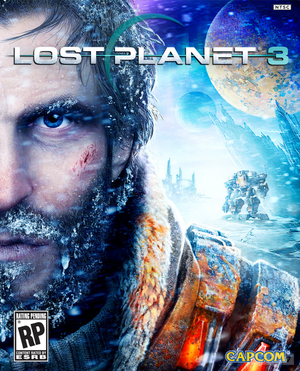 |
|
| Developers | |
|---|---|
| Spark Unlimited | |
| Publishers | |
| Capcom | |
| Engines | |
| Unreal Engine 3 | |
| Release dates | |
| Windows | August 27, 2013 |
| Lost Planet | |
|---|---|
| Lost Planet: Extreme Condition | 2007 |
| Lost Planet: Extreme Condition Colonies Edition | 2008 |
| Lost Planet 2 | 2010 |
| Lost Planet 3 | 2013 |
General information
Availability
Essential improvements
Skip intro videos
| Instructions |
|---|
Game data
Video settings
File:Lost planet 3 video settings.jpg
Video settings.
Field of view (FOV)
| Instructions |
|---|
Anti-aliasing (AA)
- There is no option for anti-aliasing in game and post process MLAA is turned on by default.
| Instructions |
|---|
| Instructions |
|---|
Vertical sync (Vsync)
| Instructions |
|---|
Input settings
File:Lost planet 3 controls settings.jpg
Controls settings.
Remapping
- The game is using strange implementation of key binding - you are not allowed to change action to a key, which is already bound to another action. Another games will unbind previous action, or let both actions be bound on the same key. This is problem because LP3 has several actions bound to one key and you can not bind these actions to other key. It makes ordinary key swapping also very difficult.
| Instructions |
|---|
Audio settings
File:Lost planet 3 audio settings.jpg
Audio settings.
