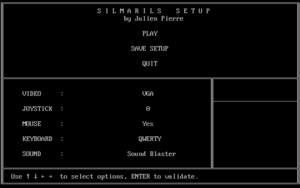Difference between revisions of "Transarctica"
From PCGamingWiki, the wiki about fixing PC games
m (→Can't access setup (DotEmu): updated template usage) |
m (updated template usage) |
||
| Line 73: | Line 73: | ||
|120 fps = false | |120 fps = false | ||
|120 fps notes = | |120 fps notes = | ||
| + | |hdr = unknown | ||
| + | |hdr notes = | ||
|color blind = unknown | |color blind = unknown | ||
|color blind notes = | |color blind notes = | ||
| Line 183: | Line 185: | ||
|mantle support = | |mantle support = | ||
|mantle support notes = | |mantle support notes = | ||
| − | |vulkan | + | |vulkan versions = |
| − | |vulkan | + | |vulkan notes = |
|dos modes = VGA | |dos modes = VGA | ||
|dos modes notes = | |dos modes notes = | ||
Revision as of 07:52, 15 March 2018
This page is a stub: it lacks content and/or basic article components. You can help to expand this page
by adding an image or additional information.
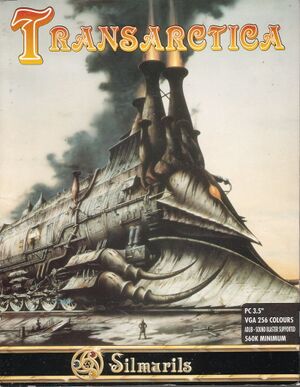 |
|
| Developers | |
|---|---|
| Silmarils | |
| Publishers | |
| DOS, Mac OS | Silmarils |
| Windows | DotEmu |
| Release dates | |
| DOS | 1993 |
| Mac OS (Classic) | 1993 |
| Windows | April 26, 2010 |
Availability
| Source | DRM | Notes | Keys | OS |
|---|---|---|---|---|
| Retail | Prompts for answers from the manual. | |||
| Publisher website | Pre-packaged with DOSBox. | |||
| Green Man Gaming | Silmarils Collection - bundled with other games by Silmarils. |
Game data
Configuration file(s) location
Save game data location
Video settings
Input settings
Audio settings
Localizations
- Keyboard layout can be changed in setup (Delete at startup prompt); choice of AZERTY, QWERTY, QWERTZU. The DotEmu version does not show this prompt (see setup fix).
- The game language is chosen with the number pad keys, not the regular number keys; for keyboards without a dedicated number pad use Fn and the appropriate symbol.
| Language | UI | Audio | Sub | Notes |
|---|---|---|---|---|
| English | ||||
| French | ||||
| German |
Issues fixed
Can't access setup (DotEmu)
- The DotEmu version doesn't show the setup prompt on startup correctly.
| Replace DOSBox version[citation needed] |
|---|
|
Other information
API
| Technical specs | Supported | Notes |
|---|---|---|
| DOS video modes | VGA |
| Executable | PPC | 16-bit | 32-bit | 64-bit | Notes |
|---|---|---|---|---|---|
| Windows | |||||
| Mac OS (Classic) |
System requirements
| DOS | ||
|---|---|---|
| Minimum | ||
| Operating system (OS) | ||
| Processor (CPU) | ||
| System memory (RAM) | 560k | |
| Hard disk drive (HDD) | ||
| Video card (GPU) | VGA | |
| Windows | ||
|---|---|---|
| Minimum | ||
| Operating system (OS) | XP, Vista, 7 | |
| Processor (CPU) | 1.4 GHz | |
| System memory (RAM) | 512 MB | |
| Hard disk drive (HDD) | 15 MB | |