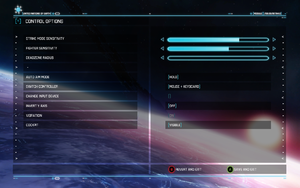Difference between revisions of "Strike Suit Zero: Director's Cut"
(Added missing info. Adjusted some text. Verified fullscreen/window fix. Added shadows note.) |
(Added/replaced screenshots. 4k confirmed.) |
||
| Line 42: | Line 42: | ||
{{Game data| | {{Game data| | ||
{{Game data/row|Windows|{{P|game}}\pc\main\Binary\Main.sav}} | {{Game data/row|Windows|{{P|game}}\pc\main\Binary\Main.sav}} | ||
| − | {{Game data/row|Steam|{{p|steam}} | + | {{Game data/row|Steam|{{p|steam}}\userdata\{{P|uid}}\288370\remote\}} |
}} | }} | ||
| Line 60: | Line 60: | ||
==Video settings== | ==Video settings== | ||
| − | {{Image| | + | {{Image|Strike Suit Zero Director's Cut graphics settings.png|In-game graphics settings.}} |
{{Video settings | {{Video settings | ||
|wsgf link = | |wsgf link = | ||
| Line 73: | Line 73: | ||
|ultrawidescreen = true | |ultrawidescreen = true | ||
|ultrawidescreen notes = | |ultrawidescreen notes = | ||
| − | |4k ultra hd = | + | |4k ultra hd = true |
|4k ultra hd notes = | |4k ultra hd notes = | ||
|fov = true | |fov = true | ||
| Line 98: | Line 98: | ||
==Input settings== | ==Input settings== | ||
| + | {{Image|Strike Suit Zero Director's Cut mouse and keyboard control settings.png|In-game mouse and keyboard control settings.}} | ||
{{Input settings | {{Input settings | ||
|key remap = true | |key remap = true | ||
| Line 127: | Line 128: | ||
|haptic feedback = true | |haptic feedback = true | ||
|haptic feedback notes = | |haptic feedback notes = | ||
| − | |simultaneous input = | + | |simultaneous input = true |
| − | |simultaneous input notes = | + | |simultaneous input notes = Select ''Joystick + Keyboard'' input setting. |
|steam input api = unknown | |steam input api = unknown | ||
|steam input api notes = | |steam input api notes = | ||
| Line 134: | Line 135: | ||
|light bar support notes = | |light bar support notes = | ||
}} | }} | ||
| + | <gallery perrow=5> | ||
| + | Strike Suit Zero Director's Cut joystick and keyboard control settings.png|In-game joystick and keyboard control settings. | ||
| + | Strike Suit Zero Director's Cut gamepad control settings.png|In-game gamepad control settings. | ||
| + | Strike Suit Zero Director's Cut combat control bindings.png|In-game combat control bindings. | ||
| + | Strike Suit Zero Director's Cut flight control bindings.png|In-game flight control bindings. | ||
| + | Strike Suit Zero Director's Cut strike mode control bindings.png|In-game strike mode control bindings. | ||
| + | Strike Suit Zero Director's Cut misc control bindings.png|In-game misc control bindings. | ||
| + | Strike Suit Zero Director's Cut axis remapping 1.png|In-game axis remapping 1. | ||
| + | Strike Suit Zero Director's Cut axis remapping 2.png|In-game axis remapping 2. | ||
| + | </gallery> | ||
==Audio settings== | ==Audio settings== | ||
| − | {{Image| | + | {{Image|Strike Suit Zero Director's Cut audio settings.png|In-game audio settings.}} |
{{Audio settings | {{Audio settings | ||
|separate volume = true | |separate volume = true | ||
Revision as of 15:41, 7 January 2018
 |
|
| Developers | |
|---|---|
| Born Ready Games | |
| Engines | |
| Xed | |
| Release dates | |
| Windows | April 8, 2014 |
| Strike Suit | |
|---|---|
| Strike Suit Zero | 2013 |
| Strike Suit Infinity | 2013 |
| Strike Suit Zero: Director's Cut | 2014 |
This page is for the Director's Cut. For the original release, see Strike Suit Zero.
Key points
- Multi-monitor options can't be changed during a mission.
- Mods for Strike Suit Zero don't work with the Director's Cut.
General information
- Official Website
- Official Forum via Archive.org
- GOG.com Community Discussions
- GOG.com Support Page
- Steam Community Discussions
Availability
| Source | DRM | Notes | Keys | OS |
|---|---|---|---|---|
| GOG.com | Includes the original Strike Suit Zero with the Heroes of the Fleet and Raptor DLCs as an extra. | |||
| Steam |
Game data
Configuration files location
| System | Location |
|---|---|
| Steam Play (Linux) | <SteamLibrary-folder>/steamapps/compatdata/288370/pfx/[Note 1] |
Save game data location
| System | Location |
|---|---|
| Steam Play (Linux) | <SteamLibrary-folder>/steamapps/compatdata/288370/pfx/[Note 1] |
Save game cloud syncing
| System | Native | Notes |
|---|---|---|
| GOG Galaxy | ||
| Steam Cloud |
Video settings
Input settings
Audio settings
Localizations
| Language | UI | Audio | Sub | Notes |
|---|---|---|---|---|
| English | ||||
| German | ||||
| French | ||||
| Italian | ||||
| Spanish |
VR support
| Headsets | State | Notes | |
|---|---|---|---|
| SteamVR | This game might be playable with the Revive Compatibility Layer (compatibility list). | ||
| Oculus VR (LibOVR) | DK2 only. Add OculusRift OculusUIProperties=OculusRift.txt to launch options. LibOVRWrapper might work for this game. |
||
| Windows Mixed Reality | This game might be playable with the Revive Compatibility Layer. | ||
| OSVR | |||
| Devices | |||
|---|---|---|---|
| Tracked motion controllers | |||
| Traditional controller | |||
| Keyboard/Mouse | |||
Issues unresolved
Higher real FOV
In missions, the FOV is always higher by 8.4 than set in option menu. This can be seen in a mission when you open the options menu.
Shadows setting greyed out
The developers had planned to update the game with a more detailed shadow solution. However due to various issues this was never fully implemented, despite the setting being available in the graphics menu.[1]
Issues fixed
Not in fullscreen after task-switching
- Sometimes after using Alt+Tab ↹, the game is stuck in windowed mode.
| Reset the settings[2] |
|---|
|
Other information
API
| Technical specs | Supported | Notes |
|---|---|---|
| Direct3D | 11 |
| Executable | 32-bit | 64-bit | Notes |
|---|---|---|---|
| Windows |
Middleware
| Middleware | Notes | |
|---|---|---|
| Audio | FMOD |
System requirements
- Only 64-bit operating systems are officially supported.
| Windows | ||
|---|---|---|
| Minimum | Recommended | |
| Operating system (OS) | 7 SP1 | 8 |
| Processor (CPU) | Intel Core 2 Quad | Intel Core i5 |
| System memory (RAM) | 4 GB | 8 GB |
| Hard disk drive (HDD) | 5 GB | |
| Video card (GPU) | Nvidia GeForce GTX 460 AMD Radeon HD 5770 1 GB of VRAM DirectX 11 compatible | Nvidia GeForce GTX 560 Ti AMD Radeon HD 7850 2 GB of VRAM |
Notes
- ↑ 1.0 1.1 Notes regarding Steam Play (Linux) data:
- File/folder structure within this directory reflects the path(s) listed for Windows and/or Steam game data.
- Use Wine's registry editor to access any Windows registry paths.
- The app ID (288370) may differ in some cases.
- Treat backslashes as forward slashes.
- See the glossary page for details on Windows data paths.
References
- ↑ This game is awesome but for f*cks sake, where is the shadows patch? :: Strike Suit Zero: Director's Cut General Discussions - last accessed on 2018-01-06
- ↑ Verified by User:Waschbär on 2018-01-06