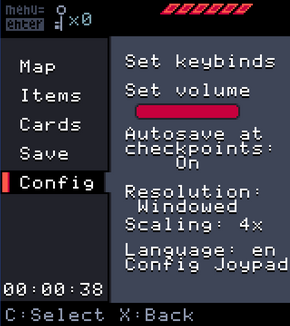Difference between revisions of "Anodyne"
From PCGamingWiki, the wiki about fixing PC games
| Line 92: | Line 92: | ||
'''Installation''' | '''Installation''' | ||
:# Download [http://helpx.adobe.com/air/kb/archived-air-sdk-version.html Adobe Air 2.6.0 Runtime] for Linux and put the installer into you Home folder. | :# Download [http://helpx.adobe.com/air/kb/archived-air-sdk-version.html Adobe Air 2.6.0 Runtime] for Linux and put the installer into you Home folder. | ||
| + | :# Open the terminal and enter <code>sudo apt-get install ia32-libs</code> (paste with CTRL-Shift-V) | ||
| + | :#* Skip this step if you don't have a 64-bit system. | ||
:# Open the terminal and type in <code>chmod +x AdobeAIRInstaller.bin</code> (paste with CTRL-Shift-V) | :# Open the terminal and type in <code>chmod +x AdobeAIRInstaller.bin</code> (paste with CTRL-Shift-V) | ||
:# Now run the installer by using this command: <code>./AdobeAIRInstaller.bin</code>. | :# Now run the installer by using this command: <code>./AdobeAIRInstaller.bin</code>. | ||
| Line 114: | Line 116: | ||
</code> | </code> | ||
| − | :* Repeat step | + | :* Repeat step 4. |
:* Remove symbolic links after the installation: | :* Remove symbolic links after the installation: | ||
<code>sudo rm /usr/lib/libgnome-keyring.so.0 | <code>sudo rm /usr/lib/libgnome-keyring.so.0 | ||
Revision as of 11:37, 25 May 2013
Key points
- Adobe AIR is required in order to be able to play the game.
- An installation guide to Adobe AIR for Linux is available down below.
General information
- Official Website
- Anodyne Wiki
- Steam Community Discussions
- GOG.com Community Discussions
- GOG.com Support Page
- Indie DB page
Availability
- The browser-based demo is available at NewGrounds.
- If you want to buy the soundtrack separately in FLAC and MP3 formats, go to Bandcamp.com.
Game data
Save game cloud syncing
Template:Save Game Cloud Syncing
Video settings
Input settings
Issues unresolved
Issues fixed
Installing Adobe AIR on Linux
| Instructions |
|---|
Steam achievements don't work
- You will need to re-install the game into your default Steam directory in order for Steam achievements to work.
System requirements