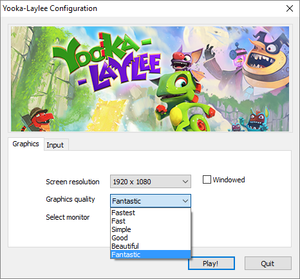Difference between revisions of "Yooka-Laylee"
From PCGamingWiki, the wiki about fixing PC games
m (→VR support: updated template usage) |
(Additional infos and controller notes. Post-process and fullscreen notes. Changed requirements to full release version. Removed DLC info (not out yet, announcement not of interest for this wiki)) |
||
| Line 41: | Line 41: | ||
===Version differences=== | ===Version differences=== | ||
{{ii}} The '''Digital Deluxe Edition''' also includes a digital artbook and soundtrack. | {{ii}} The '''Digital Deluxe Edition''' also includes a digital artbook and soundtrack. | ||
| − | |||
| − | |||
| − | |||
| − | |||
==Essential improvements== | ==Essential improvements== | ||
| Line 149: | Line 145: | ||
'''Notes''' | '''Notes''' | ||
{{ii}} By default the game effects aren't modified. You can change the default state in the <code>[Constants]</code> section of <code>d3dx.ini</code>. | {{ii}} By default the game effects aren't modified. You can change the default state in the <code>[Constants]</code> section of <code>d3dx.ini</code>. | ||
| + | {{ii}} Users with AMD GPUs need to delete the file {{code|nvapi64.dll}}. | ||
| + | {{ii}} If no change occurs when using the hotkeys, download the current release of [https://github.com/bo3b/3Dmigoto/releases 3Dmigoto] and use its {{code|d3d11.dll}} file instead.<ref>{{Refcheck|user=Waschbär|date=2017-12-09}}</ref> | ||
}} | }} | ||
| Line 158: | Line 156: | ||
# Add the <code>-window-mode exclusive</code> [[Glossary:Command line arguments|command line argument]] to the shortcut. | # Add the <code>-window-mode exclusive</code> [[Glossary:Command line arguments|command line argument]] to the shortcut. | ||
# Launch the game using the shortcut. | # Launch the game using the shortcut. | ||
| + | |||
| + | '''Notes''' | ||
| + | {{ii}}Using {{key|Alt|Tab}} to switch to desktop may not work properly anymore. | ||
}} | }} | ||
| Line 164: | Line 165: | ||
{{Image|Yooka-Laylee - Camera.png|Camera settings.}} | {{Image|Yooka-Laylee - Camera.png|Camera settings.}} | ||
{{Input settings | {{Input settings | ||
| − | |key remap = | + | |key remap = false |
|key remap notes = | |key remap notes = | ||
| − | |acceleration option = | + | |acceleration option = false |
| − | |acceleration option notes = | + | |acceleration option notes = No acceleration present however mouse smoothing can't be disabled. |
|mouse sensitivity = true | |mouse sensitivity = true | ||
|mouse sensitivity notes = | |mouse sensitivity notes = | ||
| Line 187: | Line 188: | ||
|touchscreen notes = | |touchscreen notes = | ||
|button prompts = Xbox, DualShock | |button prompts = Xbox, DualShock | ||
| − | |button prompts notes = For DualShock use [https://www.reddit.com/r/YookaLaylee/comments/679pas/mod_playstation_button_prompts/ Playstation button prompts mod] | + | |button prompts notes = For DualShock use [https://www.reddit.com/r/YookaLaylee/comments/679pas/mod_playstation_button_prompts/ Playstation button prompts mod]. |
|controller hotplug = true | |controller hotplug = true | ||
| − | |controller hotplug notes = | + | |controller hotplug notes = Controller will act as the co-op player in the campaign. |
|haptic feedback = true | |haptic feedback = true | ||
|haptic feedback notes = XInput only. | |haptic feedback notes = XInput only. | ||
| + | |simultaneous input = true | ||
| + | |simultaneous input notes = Only if the main menu is accessed with a controller (controller button prompts will be shown), otherwise the controller is used for co-op. | ||
| + | |steam controller api = unknown | ||
| + | |steam controller api notes= | ||
|light bar support = true | |light bar support = true | ||
|light bar support notes = Static cyan. | |light bar support notes = Static cyan. | ||
| Line 201: | Line 206: | ||
|separate volume = True | |separate volume = True | ||
|separate volume notes = Music, effects, and voices. | |separate volume notes = Music, effects, and voices. | ||
| − | |surround sound = | + | |surround sound = true |
|surround sound notes = | |surround sound notes = | ||
|subtitles = true | |subtitles = true | ||
| Line 245: | Line 250: | ||
{{L10n/switch | {{L10n/switch | ||
|language = Spanish | |language = Spanish | ||
| + | |interface = yes | ||
| + | |audio = n/a | ||
| + | |subtitles = yes | ||
| + | |notes = | ||
| + | }} | ||
| + | {{L10n/switch | ||
| + | |language = Russian | ||
|interface = yes | |interface = yes | ||
|audio = n/a | |audio = n/a | ||
| Line 292: | Line 304: | ||
|tridef 3d gg3d award = | |tridef 3d gg3d award = | ||
|iz3d gg3d award = | |iz3d gg3d award = | ||
| − | |native 3d = | + | |native 3d = false |
|native 3d notes = | |native 3d notes = | ||
|nvidia 3d vision = hackable | |nvidia 3d vision = hackable | ||
| Line 370: | Line 382: | ||
==System requirements== | ==System requirements== | ||
| + | {{ii}} A 64-bit system is required. | ||
| + | |||
{{System requirements | {{System requirements | ||
| − | |||
|OSfamily = Windows | |OSfamily = Windows | ||
| − | |minOS = 7 | + | |minOS = 7 |
| − | |minCPU = Intel Core | + | |minCPU = Intel Core i5-2500 3.3GHz |
|minCPU2 = | |minCPU2 = | ||
| − | |minRAM = | + | |minRAM = 8 GB |
| − | |minHD = | + | |minHD = 9 GB |
|minGPU = Nvidia GeForce GTS 450 | |minGPU = Nvidia GeForce GTS 450 | ||
|minGPU2 = AMD Radeon HD 6850 | |minGPU2 = AMD Radeon HD 6850 | ||
| Line 383: | Line 396: | ||
|minVRAM = | |minVRAM = | ||
|minOGL = | |minOGL = | ||
| − | |minDX = | + | |minDX = 11 |
|minSM = | |minSM = | ||
|minaudio = DirectX compatible sound card | |minaudio = DirectX compatible sound card | ||
|mincont = | |mincont = | ||
| − | |minother = | + | |minother = A Controller is STRONGLY recommended to play this game. |
}} | }} | ||
{{System requirements | {{System requirements | ||
| − | |||
|OSfamily = OS X | |OSfamily = OS X | ||
| − | |minOS = 10. | + | |minOS = 10.11 or higher |
| − | |minCPU = Intel Core i5 | + | |minCPU = Intel Core i5-3470 3.2Ghz |
|minCPU2 = | |minCPU2 = | ||
|minRAM = 8 GB | |minRAM = 8 GB | ||
| − | |minHD = | + | |minHD = 9 GB |
| − | |minGPU = Nvidia GeForce | + | |minGPU = Nvidia GeForce GTX 675MX |
| − | |minGPU2 = | + | |minGPU2 = AMD Radeon R9 M380 |
|minGPU3 = | |minGPU3 = | ||
|minVRAM = | |minVRAM = | ||
| Line 405: | Line 417: | ||
|minDX = | |minDX = | ||
|minSM = | |minSM = | ||
| − | |minaudio = | + | |minaudio = |
|mincont = | |mincont = | ||
| − | |minother = | + | |minother = A Controller is STRONGLY recommended to play this game. |
}} | }} | ||
{{System requirements | {{System requirements | ||
| − | |||
|OSfamily = Linux | |OSfamily = Linux | ||
| − | |minOS = Ubuntu 14.04 or later | + | |minOS = Ubuntu 14.04 or later or SteamOS |
| − | |minCPU = Intel Core i5- | + | |minCPU = Intel Core i5-2500 3.3GHz |
|minCPU2 = | |minCPU2 = | ||
| − | |minRAM = | + | |minRAM = 8 GB |
| − | |minHD = | + | |minHD = 9 GB |
|minGPU = Nvidia GeForce GTS 450 | |minGPU = Nvidia GeForce GTS 450 | ||
|minGPU2 = AMD Radeon HD 6850 | |minGPU2 = AMD Radeon HD 6850 | ||
| Line 425: | Line 436: | ||
|minDX = | |minDX = | ||
|minSM = | |minSM = | ||
| − | |minaudio = | + | |minaudio = |
|mincont = | |mincont = | ||
| − | |minother = | + | |minother = A Controller is STRONGLY recommended to play this game. |
}} | }} | ||
{{References}} | {{References}} | ||
Revision as of 12:32, 9 December 2017
 |
|
| Developers | |
|---|---|
| Playtonic Games | |
| Publishers | |
| Team17 | |
| Engines | |
| Unity 5|Unity|Unity 5 | |
| Release dates | |
| Windows | April 11, 2017[1] |
| macOS (OS X) | April 11, 2017[1] |
| Linux | April 11, 2017[1] |
Key points
- The PC version is developed in-house by Playtonic.[2]
- A controller is strongly recommended to play this game.[3]
General information
- Official site
- Kickstarter campaign
- Yooka-Laylee Wiki
- GOG.com Community Discussions
- GOG.com Support Page
- Steam Community Discussions
Availability
| Source | DRM | Notes | Keys | OS |
|---|---|---|---|---|
| GamersGate | ||||
| GOG.com | ||||
| Humble Store | ||||
| Steam | Digital Deluxe Edition also available. | |||
| Incorrect store name. See here for available options. |
Version differences
- The Digital Deluxe Edition also includes a digital artbook and soundtrack.
Essential improvements
Skip intro videos
| Skip intro videos[4] |
|---|
|
Game data
Configuration file(s) location
Template:Game data/rowTemplate:Game data/rowTemplate:Game data/rowTemplate:Game data/row
| System | Location |
|---|
- It's unknown whether this game follows the XDG Base Directory Specification on Linux. Please fill in this information.
Save game data location
Template:Game data/rowTemplate:Game data/rowTemplate:Game data/rowTemplate:Game data/row
| System | Location |
|---|
Save game cloud syncing
| System | Native | Notes |
|---|---|---|
| GOG Galaxy | ||
| Steam Cloud |
Video settings
Unity launcher, accessed by pressing ⇧ Shift when launching the game. Input tab is using placeholders only.
Field of view (FOV)
| Change FOV with hex edit[citation needed] |
|---|
Notes
|
Post-processing
- Disabling depth of field makes the graphics appear sharper and more detailed.[5]
| Toggle post-process effects[6] |
|---|
Notes |
Force exclusive fullscreen
- For the Steam version, select "exclusive" when starting the game to get exclusive fullscreen.
| Force exclusive fullscreen (GOG.com)[6] |
|---|
Notes
|
Input settings
Audio settings
Localizations
Network
Multiplayer types
| Type | Native | Players | Notes | |
|---|---|---|---|---|
| Local play | 4 | Versus, Co-op |
||
| LAN play | ||||
| Online play | ||||
VR support
| 3D modes | State | Notes | |
|---|---|---|---|
| Native 3D | |||
| Nvidia 3D Vision | See Helix Mod: Yooka-Laylee. | ||
| Headsets | |||
|---|---|---|---|
| SteamVR | Use VookaRaylee. | ||
| Oculus VR (LibOVR) | Use VookaRaylee. | ||
| Windows Mixed Reality | This game might be playable with the Revive Compatibility Layer, or Windows Mixed Reality for SteamVR. | ||
| Devices | |||
|---|---|---|---|
| Tracked motion controllers | |||
| Traditional controller | |||
| Keyboard/Mouse | |||
Other information
API
| Technical specs | Supported | Notes |
|---|---|---|
| Direct3D | 11 | |
| OpenGL |
| Executable | 32-bit | 64-bit | Notes |
|---|---|---|---|
| Windows | |||
| macOS (OS X) | |||
| Linux |
Middleware
| Middleware | Notes | |
|---|---|---|
| Audio | Wwise |
System requirements
- A 64-bit system is required.
| Windows | ||
|---|---|---|
| Minimum | ||
| Operating system (OS) | 7 | |
| Processor (CPU) | Intel Core i5-2500 3.3GHz | |
| System memory (RAM) | 8 GB | |
| Hard disk drive (HDD) | 9 GB | |
| Video card (GPU) | Nvidia GeForce GTS 450 AMD Radeon HD 6850 DirectX 11 compatible |
|
| Sound (audio device) | DirectX compatible sound card | |
| Other | A Controller is STRONGLY recommended to play this game. | |
| macOS (OS X) | ||
|---|---|---|
| Minimum | ||
| Operating system (OS) | 10.11 or higher | |
| Processor (CPU) | Intel Core i5-3470 3.2Ghz | |
| System memory (RAM) | 8 GB | |
| Hard disk drive (HDD) | 9 GB | |
| Video card (GPU) | Nvidia GeForce GTX 675MX AMD Radeon R9 M380 |
|
| Other | A Controller is STRONGLY recommended to play this game. | |
| Linux | ||
|---|---|---|
| Minimum | ||
| Operating system (OS) | Ubuntu 14.04 or later or SteamOS | |
| Processor (CPU) | Intel Core i5-2500 3.3GHz | |
| System memory (RAM) | 8 GB | |
| Hard disk drive (HDD) | 9 GB | |
| Video card (GPU) | Nvidia GeForce GTS 450 AMD Radeon HD 6850 |
|
| Other | A Controller is STRONGLY recommended to play this game. | |
References
- ↑ 1.0 1.1 1.2 Yooka Laylee - Capital Cashino Trailer - YouTube
- ↑ Yooka-Laylee delayed to 2017; Playtonic internally handling Wii U and PC versions | Games industry news | MCV - last accessed on 2017-04-19
- ↑ Yooka-Laylee on Steam - last accessed on 2017-04-26
- ↑ Skip Intro Sequence :: Yooka-Laylee General Discussions - last accessed on 2017-04-19
- ↑ Yooka-Laylee DOF Fix : Screenshot Comparison - last accessed on 2017-04-19
- ↑ 6.0 6.1 Helix Mod: Yooka-Laylee - last accessed on 2017-04-19
- ↑ Verified by User:Waschbär on 2017-12-09
Categories:
- Windows
- OS X
- Linux
- Invalid template usage (Infobox game)
- Games
- Invalid template usage (Availability)
- Invalid template usage (DRM)
- Pages needing references
- Invalid section order
- Invalid template usage (Save game cloud syncing)
- Local multiplayer games
- Invalid template usage (VR support)
- VR games
- Invalid template usage (API)
- Missing section (Video)
- Missing section (Input)
- Missing section (Audio)