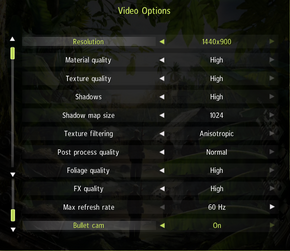Difference between revisions of "Sniper: Ghost Warrior"
From PCGamingWiki, the wiki about fixing PC games
m (updated template usage, replaced: {{Series: → {{Series|) |
m (fixed path(s), replaced: %USEPROFILE%\Documents → %USERPROFILE%\My Documents (4)) |
||
| Line 21: | Line 21: | ||
==Game data== | ==Game data== | ||
{{Game Location Table| | {{Game Location Table| | ||
| − | {{Game Location Table/row|Save game location|% | + | {{Game Location Table/row|Save game location|%USERPROFILE%\My Documents\Sniper - Ghost Warrior\out\save\}} |
| − | {{Game Location Table/row|Configuration files location|% | + | {{Game Location Table/row|Configuration files location|%USERPROFILE%\My Documents\Sniper - Ghost Warrior\out\Settings}} |
}} | }} | ||
| Line 52: | Line 52: | ||
{{Fixbox|1= | {{Fixbox|1= | ||
{{Fixbox/fix|Running a game in Window Mode}} | {{Fixbox/fix|Running a game in Window Mode}} | ||
| − | # Go to <code>% | + | # Go to <code>%USERPROFILE%\My Documents\Sniper - Ghost Warrior\out\Settings</code>. |
# Open <code>Video.scr</code> using a text editor. | # Open <code>Video.scr</code> using a text editor. | ||
# Find a line <code>Fullscreen()</code>, which should be near the end of document and remove it (however, do not remove a similar line <code>!Fullscreen()</code> at the beginning of the file) | # Find a line <code>Fullscreen()</code>, which should be near the end of document and remove it (however, do not remove a similar line <code>!Fullscreen()</code> at the beginning of the file) | ||
| Line 64: | Line 64: | ||
{{Fixbox|1= | {{Fixbox|1= | ||
{{Fixbox/fix|Enabling Vsync}} | {{Fixbox/fix|Enabling Vsync}} | ||
| − | # Go to <code>% | + | # Go to <code>%USERPROFILE%\My Documents\Sniper - Ghost Warrior\out\Settings</code>. |
# Open <code>Video.scr</code> using a text editor. | # Open <code>Video.scr</code> using a text editor. | ||
# Add a line line <code>VSync()</code> at the end of a document. | # Add a line line <code>VSync()</code> at the end of a document. | ||
Revision as of 22:41, 12 May 2013
General information
- Steam Users' Forums for game series
- Steam Community Discussions
Availability
Game data
Video settings
Windowed
| Instructions |
|---|
Anti-aliasing (AA)
Only Post-Processing Anti-Aliasing is available. There is no separate option for it - if Post Process Quality is set to Normal, Anti-aliasing is enabled. Changing FSAA(x) in configuration file, doesn't make a difference.
Vertical sync (Vsync)
| Instructions |
|---|