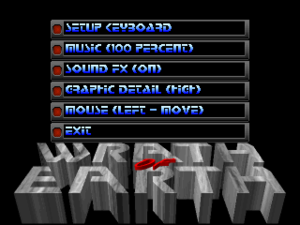Difference between revisions of "Wrath of Earth"
From PCGamingWiki, the wiki about fixing PC games
(→Video settings: added resolution mention) |
m (updated template usage) |
||
| Line 32: | Line 32: | ||
{{ii}} Running the game correctly in DOSBox requires changing some settings in the DOSBox configuration file. | {{ii}} Running the game correctly in DOSBox requires changing some settings in the DOSBox configuration file. | ||
| − | {{Fixbox| | + | {{Fixbox|description=Adjust DOSBox settings|ref=<ref name="DOSBox settings">[https://www.vogons.org/viewtopic.php?f=33&t=40745 VOGONS • View topic - Wrath Of Earth and memory problem]</ref>|fix= |
| − | |||
# Change <code>ems=true</code> to <code>ems=false</code> (required for the game to launch). | # Change <code>ems=true</code> to <code>ems=false</code> (required for the game to launch). | ||
# Change <code>cycles=auto</code> to <code>cycles=10000</code> (fixes screen flickering). | # Change <code>cycles=auto</code> to <code>cycles=10000</code> (fixes screen flickering). | ||
| Line 142: | Line 141: | ||
{{ii}} Error message: "Transcend - Wrath of Earth : Error reporting system :- Insufficient Memory or EMS installed. Please check that you have installed this program correctly." | {{ii}} Error message: "Transcend - Wrath of Earth : Error reporting system :- Insufficient Memory or EMS installed. Please check that you have installed this program correctly." | ||
| − | {{Fixbox| | + | {{Fixbox|description=Adjust DOSBox settings|ref=<ref name="DOSBox settings"/>|fix= |
| − | |||
# In the DOSBox configuration file, change <code>ems=true</code> to <code>ems=false</code> | # In the DOSBox configuration file, change <code>ems=true</code> to <code>ems=false</code> | ||
}} | }} | ||
===Flickering graphics=== | ===Flickering graphics=== | ||
| − | {{Fixbox| | + | {{Fixbox|description=Adjust DOSBox settings|ref=<ref name="DOSBox settings"/>|fix= |
| − | |||
# In the DOSBox configuration file, change <code>cycles=auto</code> to <code>cycles=10000</code> | # In the DOSBox configuration file, change <code>cycles=auto</code> to <code>cycles=10000</code> | ||
}} | }} | ||
Revision as of 20:14, 19 November 2017
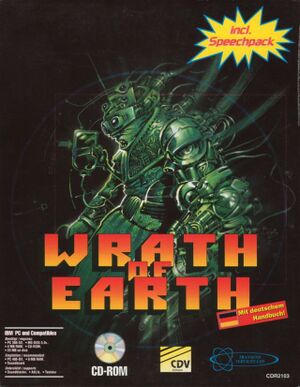 |
|
| Developers | |
|---|---|
| Addix Software Development | |
| Publishers | |
| Transend Services | |
| Release dates | |
| DOS | 1995 |
Availability
| Source | DRM | Notes | Keys | OS |
|---|---|---|---|---|
| Retail | CD-ROM version "normal installation" option has no disc check. |
Version differences
- The Speech Pack is a separate add-on for the floppy version (the CD-ROM version includes the Speech Pack).
DLC and expansion packs
| Name | Notes | |
|---|---|---|
| Speech Pack |
Essential improvements
Run in DOSBox
- Running the game correctly in DOSBox requires changing some settings in the DOSBox configuration file.
| Adjust DOSBox settings[1] |
|---|
|
Game data
Configuration file(s) location
Template:Game data/row
| System | Location |
|---|
Save game data location
Template:Game data/row
| System | Location |
|---|
- Saves are
WOE_SAVE.0toWOE_SAVE.5.
Video settings
Input settings
Audio settings
Issues fixed
"Insufficient Memory or EMS installed" error on launch
- Error message: "Transcend - Wrath of Earth : Error reporting system :- Insufficient Memory or EMS installed. Please check that you have installed this program correctly."
| Adjust DOSBox settings[1] |
|---|
|
Flickering graphics
| Adjust DOSBox settings[1] |
|---|
|
Other information
API
| Technical specs | Supported | Notes |
|---|---|---|
| DOS video modes | VGA |
System requirements
| DOS | ||
|---|---|---|
| Minimum | Recommended | |
| Operating system (OS) | 5.0+ | |
| Processor (CPU) | 386-SX | 486-DX |
| System memory (RAM) | 4 MB | 8 MB |
| Hard disk drive (HDD) | 23 MB | |