Difference between revisions of "Nox"
From PCGamingWiki, the wiki about fixing PC games
m (→[[Glossary:Save game cloud syncing|Save game cloud syncing]]: updated template usage) |
m (updated template usage) |
||
| Line 34: | Line 34: | ||
==Essential improvements== | ==Essential improvements== | ||
===Skip intro videos=== | ===Skip intro videos=== | ||
| − | {{Fixbox| | + | {{Fixbox|description=Delete/rename video files|ref={{cn|date=July 2016}}|fix= |
| − | |||
# Go to <code>MOVIES</code> in the installation folder. | # Go to <code>MOVIES</code> in the installation folder. | ||
# Delete or rename <code>INTRO.VQA</code>, <code>NOXLOGO.VQA</code> and <code>WWLOGO.VQA</code>. | # Delete or rename <code>INTRO.VQA</code>, <code>NOXLOGO.VQA</code> and <code>WWLOGO.VQA</code>. | ||
| Line 116: | Line 115: | ||
===[[Glossary:Windowed|Windowed]]=== | ===[[Glossary:Windowed|Windowed]]=== | ||
| − | {{Fixbox| | + | {{Fixbox|description=Windowed|ref={{cn|date=September 2016}}|fix= |
| − | |||
{{ii}} Windowed requires Windows to be running in 16-bit colour. | {{ii}} Windowed requires Windows to be running in 16-bit colour. | ||
# Go to the installation folder. | # Go to the installation folder. | ||
| Line 234: | Line 232: | ||
{{ii}} The GOG.com version already includes this fix. | {{ii}} The GOG.com version already includes this fix. | ||
| − | {{Fixbox| | + | {{Fixbox|description=Set compatibility mode|ref={{cn|date=July 2016}}|fix= |
| − | |||
# Right-click the Nox shortcut (or <code>NOX.EXE</code>). | # Right-click the Nox shortcut (or <code>NOX.EXE</code>). | ||
# Choose Properties. | # Choose Properties. | ||
| Line 244: | Line 241: | ||
==="Westwood Online is not installed on this computer" error=== | ==="Westwood Online is not installed on this computer" error=== | ||
| − | {{Fixbox| | + | {{Fixbox|description=Install Westwood Online|fix= |
| − | |||
Install [http://zoaedk.noxforum.net/files/WestwoodOnline.exe Westwood Online]. | Install [http://zoaedk.noxforum.net/files/WestwoodOnline.exe Westwood Online]. | ||
}} | }} | ||
===Enable Quest add-on for Origin version=== | ===Enable Quest add-on for Origin version=== | ||
| − | {{Fixbox| | + | {{Fixbox|description=Modify registry settings|ref=<ref name="ilike2burn"/>|fix= |
| − | |||
# Go to <code>{{p|hklm}}\Software\{{p|Wow64}}\</code> | # Go to <code>{{p|hklm}}\Software\{{p|Wow64}}\</code> | ||
# If the key <code>Westwood</code> doesn't exist then right-click the key from above, add a new '''Key''' and name it <code>Westwood</code> | # If the key <code>Westwood</code> doesn't exist then right-click the key from above, add a new '''Key''' and name it <code>Westwood</code> | ||
Revision as of 06:30, 19 November 2017
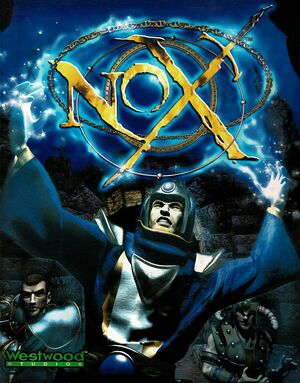 |
|
| Developers | |
|---|---|
| Westwood Studios | |
| Publishers | |
| Electronic Arts | |
| Release dates | |
| Windows | January 31, 2000 |
| macOS (OS X) | June 18, 2013[1] |
Warnings
- The macOS (OS X) version of this game does not work on macOS Catalina (version 10.15) or later due to the removal of support for 32-bit-only apps.
Key points
- Official ladder ranking servers closed, but 'official' lobby server for multiplayer still online.
- For online multiplayer in the GOG.com version install Westwood Online.
General information
Availability
| Source | DRM | Notes | Keys | OS |
|---|---|---|---|---|
| Retail | Use the Nox Quest patch. | |||
| GOG.com | Includes manual and reference card; includes the Nox Quest patch (version 1.2). | |||
| Origin | Includes manual; includes the Nox Quest patch (version 1.2), but does not enable the Quest add-on by default |
Essential improvements
Skip intro videos
| Delete/rename video files[citation needed] |
|---|
Notes
|
Patches
Nox Quest
- Nox Quest adds new multiplayer modes and patches the game to version 1.2.
- The Origin version includes this patch, but does not enable it by default.[2]
- The GOG.com version already includes this patch.
Other
Game data
Configuration file(s) location
Save game data location
Save game cloud syncing
| System | Native | Notes |
|---|---|---|
| GOG Galaxy | ||
| Origin |
Video settings
Windowed
| Windowed[citation needed] |
|---|
|
Input settings
Audio settings
Localizations
| Language | UI | Audio | Sub | Notes |
|---|---|---|---|---|
| English | ||||
| Russian | Fan/Pirate translation is available here |
Network
Multiplayer types
| Type | Native | Players | Notes | |
|---|---|---|---|---|
| LAN play | 32 | |||
| Online play | 32 | For the GOG.com version download Westwood Online. | ||
Connection types
| Type | Native | Notes |
|---|---|---|
| Matchmaking | ||
| Peer-to-peer | ||
| Dedicated | ||
| Self-hosting | ||
| Direct IP |
Ports
| Protocol | Port(s) and/or port range(s) |
|---|---|
| TCP | 3840, 4005, 4808, 4810, 4995, 7000-7002 |
| UDP | 1234-1237 |
- Universal Plug and Play (UPnP) support status is unknown.
Issues fixed
Flickering title screen or black screen on startup
- Run Nox in Windows 98 / Windows ME compatibility mode to avoid this issue.
- The GOG.com version already includes this fix.
| Set compatibility mode[citation needed] |
|---|
|
"Westwood Online is not installed on this computer" error
| Install Westwood Online |
|---|
|
Install Westwood Online. |
Enable Quest add-on for Origin version
| Modify registry settings[2] |
|---|
|
Other information
API
| Technical specs | Supported | Notes |
|---|---|---|
| Direct3D | 7 | |
| Software renderer | Requires Nox GUI. |
| Executable | 32-bit | 64-bit | Notes |
|---|---|---|---|
| Windows | |||
| macOS (OS X) |
System requirements
| Windows | ||
|---|---|---|
| Minimum | Recommended | |
| Operating system (OS) | XP | |
| Processor (CPU) | Intel Pentium MMX 200 MHz | 1.8 GHz |
| System memory (RAM) | 32 MB | 512 MB |
| Hard disk drive (HDD) | 300 MB | 2 GB |
| Video card (GPU) | DirectX 7 compatible | DirectX 9 compatible |
References
- ↑ Mac Game Update: System Shock 2 + 10 more titles ● GOG.com
- ↑ 2.0 2.1 Verified by User:ilike2burnthing on 2016-6-10
- ↑ http://www.noxforum.net/index.php?topic=8677.0

