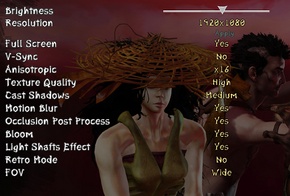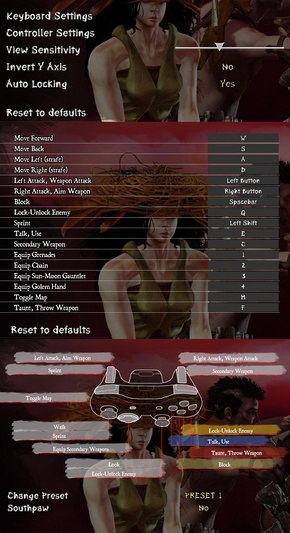Difference between revisions of "Zeno Clash II"
From PCGamingWiki, the wiki about fixing PC games
m (Added key point about lack of FOV slider) |
(added info on new FOV settings from 1.01) |
||
| Line 7: | Line 7: | ||
}} | }} | ||
{{Series|Zeno Clash}} | {{Series|Zeno Clash}} | ||
| − | |||
| − | |||
| − | |||
'''General information''' | '''General information''' | ||
| Line 55: | Line 52: | ||
|multimonitor =unknown | |multimonitor =unknown | ||
|multimonitor_notes = | |multimonitor_notes = | ||
| − | |fov = | + | |fov =true |
| − | |fov_notes = | + | |fov_notes =Default: In combat 65°, otherwise 90°. Wide: In combat 90°, otherwise 100° (customizeable by editing ZC2Game.ini) |
|windowed =true | |windowed =true | ||
|windowed_notes =In Video Settings under 'Fullscreen'. Alt+enter also works.<ref>http://steamcommunity.com/app/215690/discussions/0/810923021687997101/</ref> | |windowed_notes =In Video Settings under 'Fullscreen'. Alt+enter also works.<ref>http://steamcommunity.com/app/215690/discussions/0/810923021687997101/</ref> | ||
| Line 69: | Line 66: | ||
}} | }} | ||
| + | ===Changing FOV=== | ||
| + | {{Fixbox|1= | ||
| + | {{Fixbox/fix|Edit ZC2Game.ini}} | ||
| + | # Navigate to <code>%USERPROFILE%\UnrealEngine3\ZC2Game\Config</code> | ||
| + | # Open <code>ZC2Game.ini</code> in a text editor. | ||
| + | # Locate the <code>[ZC2Game.ZC2Player]</code> section of the config file. | ||
| + | <br/> | ||
| + | There are various FOV options available, including: | ||
| + | *<code>closeCombatFOV=</code> Regular FOV in the game | ||
| + | *<code>closeCombatClunchedFOV=</code> FOV when punching | ||
| + | *<code>farCombatFOV=</code> FOV when you have a weapon in your hands | ||
| + | *<code>inventoryFOV=</code> How much the FOV changes when running | ||
| + | *<code>runFOV_Delta=</code> Map FOV | ||
| + | * <code>grabFOV=</code> FOV when grabbing an enemy | ||
| + | *<code>deflectGrabFOV=</code> FOV when deflect-grabbing an enemy | ||
| + | *<code>weaponMultFOV=</code> All weapons have their custom aim FOVs. This number can be used to multiply the FOV values for guns. | ||
| + | {{ii}} These settings are applied when the ingame setting for FOV is set to 'Wide'.<ref>http://steamcommunity.com/app/215690/discussions/0/810923580558592179/</ref> | ||
| + | }} | ||
==Input settings== | ==Input settings== | ||
[[File:Zeno_Clash_2_input_settings.jpg|290px|right|thumb|Input settings.]] | [[File:Zeno_Clash_2_input_settings.jpg|290px|right|thumb|Input settings.]] | ||
| Line 77: | Line 92: | ||
|acceleration_option_notes = | |acceleration_option_notes = | ||
|controller_support =true | |controller_support =true | ||
| − | |controller_support_notes = | + | |controller_support_notes =The on-screen prompts are still for keyboard when a controller is used. Developers are addressing the issue. <ref>http://steamcommunity.com/app/215690/discussions/0/810923580558592179#c810923580559257320</ref> |
}} | }} | ||
Revision as of 16:07, 3 May 2013
| Zeno Clash | |
|---|---|
| Zeno Clash | 2009 |
| Zeno Clash II | 2013 |
| Clash: Artifacts of Chaos | 2022 |
General information
Availability
Game data
Cloud syncing
Template:Save Game Cloud Syncing
Video settings
Changing FOV
| Instructions |
|---|
Input settings
System requirements