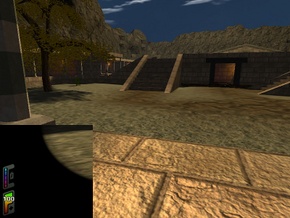Difference between revisions of "Red Eclipse"
From PCGamingWiki, the wiki about fixing PC games
m (→Availability: Desura version is DRM-free) |
(Added two issues, thanks to YannAnth) |
||
| Line 12: | Line 12: | ||
{{mm}} [http://www.redeclipse.net/ Red Eclipse Website] | {{mm}} [http://www.redeclipse.net/ Red Eclipse Website] | ||
{{mm}} [http://forum.freegamedev.net/viewforum.php?f=53 Official Forum] | {{mm}} [http://forum.freegamedev.net/viewforum.php?f=53 Official Forum] | ||
| + | {{mm}} [http://forum.freegamedev.net/viewforum.php?f=74 Red Eclipse Help and Support Subforum] | ||
{{mm}} [http://sourceforge.net/apps/mediawiki/redeclipse/index.php?title=Main_Page Official Wiki] on SourceForge | {{mm}} [http://sourceforge.net/apps/mediawiki/redeclipse/index.php?title=Main_Page Official Wiki] on SourceForge | ||
| Line 60: | Line 61: | ||
|controller_support_notes =May appear in Red Eclipse 1.5. | |controller_support_notes =May appear in Red Eclipse 1.5. | ||
}} | }} | ||
| + | |||
| + | == Issues and Fixes == | ||
| + | [[File:Redeclipseproblem.jpg|290px|right|thumb|Screenshot of the problem]] | ||
| + | {{ii}} The [http://forum.freegamedev.net/viewforum.php?f=74 Help and Support Forum] can be helpful in solving your problems | ||
| + | |||
| + | === Small window in bottom left/Screen freezing === | ||
| + | {{ii}} On computers that are on the lower-end of the hardware spectrum, a small window may appear in the bottom left corner of your window and the rest of the screen will freeze<ref>[http://forum.freegamedev.net/viewtopic.php?f=74&t=3985&p=40531 Small window in the bottom left corner (SOLVED) - Red Eclipse Help and Support Forum]</ref>. | ||
| + | |||
| + | {{Fixbox|1= | ||
| + | {{Fixbox/fix|Turn off shaders and lower graphics settings}} | ||
| + | # In the Settings turn off shaders and again try to play the game | ||
| + | # If this doesn't fix the problem you should lower the graphics settings, this should fix the problem completely | ||
| + | }} | ||
| + | |||
| + | === Missing in-game models === | ||
| + | {{ii}} If characters are or have disappeared in the game, you likely have this problem<ref>[http://forum.freegamedev.net/viewtopic.php?f=74&t=4062 Can't see the characters - Red Eclipse Help and Support Forum]</ref><ref>[http://forum.freegamedev.net/viewtopic.php?f=74&t=4084&p=41897&hilit=gpuskel#p41897 Red Eclipse doesn't work (anymore) - Red Eclipse Help and Support Forum]</ref> | ||
| + | |||
| + | {{Fixbox|1= | ||
| + | {{Fixbox/fix|Turn off shaders and lower graphics settings}} | ||
| + | # Once you've opened the game, open the console | ||
| + | # Enter <code>/gpuskel 0</code> into the console, this should fix the problem. If it does not fix the problem, try updating your graphics drivers. | ||
| + | }} | ||
| + | |||
| + | {{References}} | ||
[[Category:Game]] | [[Category:Game]] | ||
Revision as of 02:19, 30 March 2013
Key points
- Free and open source
General information
- Red Eclipse Website
- Official Forum
- Red Eclipse Help and Support Subforum
- Official Wiki on SourceForge
Availability
Game data
Video settings
Input settings
Issues and Fixes
- The Help and Support Forum can be helpful in solving your problems
Small window in bottom left/Screen freezing
- On computers that are on the lower-end of the hardware spectrum, a small window may appear in the bottom left corner of your window and the rest of the screen will freeze[1].
| Instructions |
|---|
Missing in-game models
| Instructions |
|---|