Difference between revisions of "Kingpin: Life of Crime"
From PCGamingWiki, the wiki about fixing PC games
Wolfinston85 (talk | contribs) |
(added patch for all releases incl. Steam) |
||
| Line 25: | Line 25: | ||
{{mm}} [http://steamcommunity.com/app/38430/discussions/ Steam Community Discussions] | {{mm}} [http://steamcommunity.com/app/38430/discussions/ Steam Community Discussions] | ||
{{mm}} [http://forums.steampowered.com/forums/forumdisplay.php?f=691 Steam Users' Forums] | {{mm}} [http://forums.steampowered.com/forums/forumdisplay.php?f=691 Steam Users' Forums] | ||
| − | {{mm}} [http:// | + | {{mm}} [http://www.kingpin.info/ Kingpin.info] - demo, mods, patches, etc. |
| − | |||
==Availability== | ==Availability== | ||
{{Availability| | {{Availability| | ||
| − | {{Availability/row| Retail | | | + | {{Availability/row| Retail | | disc | Use [http://www.kingpin.info/ Kingpin Patch Config] to remove disc check. | | Windows }} |
{{Availability/row| GOG | kingpin_life_of_crime | DRM-free | | | Windows }} | {{Availability/row| GOG | kingpin_life_of_crime | DRM-free | | | Windows }} | ||
{{Availability/row| Steam | 38430 | Steam | | | Windows }} | {{Availability/row| Steam | 38430 | Steam | | | Windows }} | ||
| Line 36: | Line 35: | ||
==Essential improvements== | ==Essential improvements== | ||
===Patches=== | ===Patches=== | ||
| − | + | {{ii}} [http://download.kingpin.info/index.php?dir=kingpin/patches/official/ Kingpin v1.21 patch]. Not needed for digital releases. | |
| + | |||
| + | ===[http://www.kingpin.info/ Kingpin Patch Config]=== | ||
| + | {{++}} Fixes various bugs and adds support for custom resolutions. | ||
==Game data== | ==Game data== | ||
| Line 48: | Line 50: | ||
===Save game data location=== | ===Save game data location=== | ||
{{Game data| | {{Game data| | ||
| − | {{Game data/row|Windows|{{p|game}}\main\save}} | + | {{Game data/row|Windows|{{p|game}}\main\save\}} |
{{Game data/row|Linux|}} | {{Game data/row|Linux|}} | ||
}} | }} | ||
| Line 71: | Line 73: | ||
|4k ultra hd wsgf award = | |4k ultra hd wsgf award = | ||
|widescreen resolution = hackable | |widescreen resolution = hackable | ||
| − | |widescreen resolution notes= | + | |widescreen resolution notes= Use [http://www.kingpin.info/ Kingpin Patch Config]. |
|multimonitor = unknown | |multimonitor = unknown | ||
|multimonitor notes = | |multimonitor notes = | ||
|ultrawidescreen = hackable | |ultrawidescreen = hackable | ||
| − | |ultrawidescreen notes = | + | |ultrawidescreen notes = Use [http://www.kingpin.info/ Kingpin Patch Config]. |
|4k ultra hd = unknown | |4k ultra hd = unknown | ||
|4k ultra hd notes = | |4k ultra hd notes = | ||
| Line 81: | Line 83: | ||
|fov notes = See [[#Field of view (FOV)|Field of view (FOV)]]. | |fov notes = See [[#Field of view (FOV)|Field of view (FOV)]]. | ||
|windowed = true | |windowed = true | ||
| − | |windowed notes = | + | |windowed notes = Can also be toggled with {{key|Alt|Enter}}. |
| − | |borderless windowed = | + | |borderless windowed = hackable |
| − | |borderless windowed notes = | + | |borderless windowed notes = Use [https://github.com/Codeusa/Borderless-Gaming Borderless Gaming]. |
| − | |anisotropic = | + | |anisotropic = hackable |
| − | |anisotropic notes = | + | |anisotropic notes = Force in the graphics card control panel. |
| − | |antialiasing = | + | |antialiasing = hackable |
| − | |antialiasing notes = | + | |antialiasing notes = Force in the graphics card control panel. |
| − | |vsync = | + | |vsync = hackable |
| − | |vsync notes = | + | |vsync notes = Use [http://www.kingpin.info/ Kingpin Patch Config]. |
|60 fps = true | |60 fps = true | ||
| − | |60 fps notes = | + | |60 fps notes = Frame rate is capped at 83 FPS. |
| − | |120 fps = | + | |120 fps = hackable |
| − | |120 fps notes = | + | |120 fps notes = Use [http://www.kingpin.info/ Kingpin Patch Config]. |
|color blind = unknown | |color blind = unknown | ||
|color blind notes = | |color blind notes = | ||
}} | }} | ||
| − | |||
| − | |||
| − | |||
| − | |||
| − | |||
| − | |||
| − | |||
===[[Glossary:Field of view (FOV)|Field of view (FOV)]]=== | ===[[Glossary:Field of view (FOV)|Field of view (FOV)]]=== | ||
{{Fixbox|1= | {{Fixbox|1= | ||
| − | {{Fixbox/fix| | + | {{Fixbox/fix|Custom FOV|ref={{cn|date=July 2016}}}} |
# Go to <code>{{p|game}}\main\</code> | # Go to <code>{{p|game}}\main\</code> | ||
| − | # Open {{file| | + | # Open {{file|config.cfg}} with a text editor. |
| − | # | + | # Change <code>fov "90"</code> to the desired FOV. |
| − | + | # Use [http://www.kingpin.info/ Kingpin Patch Config] to show gun with any FOV. | |
| − | |||
| − | |||
| − | |||
| − | |||
| − | |||
| − | |||
| − | |||
| − | |||
| − | |||
| − | |||
| − | |||
}} | }} | ||
| Line 128: | Line 112: | ||
{{Input settings | {{Input settings | ||
|key remap = true | |key remap = true | ||
| − | |key remap notes = | + | |key remap notes = Use [http://www.kingpin.info/ Kingpin Patch Config] to add support for Mouse4 and Mouse5. |
|acceleration option = false | |acceleration option = false | ||
| − | |acceleration option notes = | + | |acceleration option notes = Mouse acceleration is forced on. |
| − | |mouse sensitivity = | + | |mouse sensitivity = true |
|mouse sensitivity notes = | |mouse sensitivity notes = | ||
|mouse menu = false | |mouse menu = false | ||
| Line 227: | Line 211: | ||
|udp = | |udp = | ||
|upnp = | |upnp = | ||
| + | }} | ||
| + | |||
| + | ==Issues fixed== | ||
| + | ===Game always starts in a window=== | ||
| + | {{Fixbox|1= | ||
| + | {{Fixbox/fix|Force fullscreen|ref={{cn|date=July 2016}}}} | ||
| + | # Go to <code>{{p|game}}\main\</code> | ||
| + | # Open {{file|autoexec.cfg}} with a text editor. | ||
| + | # Add the line <code>set vid_fullscreen 1</code>. | ||
}} | }} | ||
| Line 236: | Line 229: | ||
|directdraw versions = | |directdraw versions = | ||
|directdraw notes = | |directdraw notes = | ||
| − | |opengl versions = | + | |opengl versions = {{Tickcross|unknown}} |
|opengl notes = | |opengl notes = | ||
|glide versions = | |glide versions = | ||
| Line 252: | Line 245: | ||
|shader model versions = | |shader model versions = | ||
|shader model notes = | |shader model notes = | ||
| − | |64-bit executable = | + | |64-bit executable = false |
|64-bit executable notes= | |64-bit executable notes= | ||
| + | }} | ||
| + | |||
| + | ===Enable developer console=== | ||
| + | {{Fixbox|1= | ||
| + | {{Fixbox/fix|Enable console|ref={{cn|date=March 2017}}}} | ||
| + | # Go to <code>{{p|game}}\main\</code> | ||
| + | # Open {{file|autoexec.cfg}} with a text editor. | ||
| + | # Add the line <code>developer 1</code>. | ||
}} | }} | ||
Revision as of 23:36, 21 March 2017
This page is a stub: it lacks content and/or basic article components. You can help to expand this page
by adding an image or additional information.
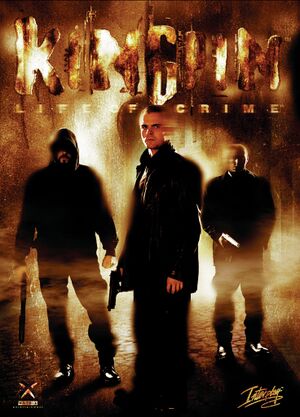 |
|
| Developers | |
|---|---|
| Xatrix Entertainment | |
| Publishers | |
| Interplay Entertainment | |
| Engines | |
| id Tech 2 | |
| Release dates | |
| Windows | June 30, 1999 |
| Linux | July 1999 |
Warnings
Key points
- Steam version lacks the CD used by the retail version to reproduce background music during gameplay.
General information
- GOG.com Community Discussions
- GOG.com Support Page
- Steam Community Discussions
- Steam Users' Forums
- Kingpin.info - demo, mods, patches, etc.
Availability
| Source | DRM | Notes | Keys | OS |
|---|---|---|---|---|
| Retail | Use Kingpin Patch Config to remove disc check. | |||
| GOG.com | ||||
| Steam |
Essential improvements
Patches
- Kingpin v1.21 patch. Not needed for digital releases.
Kingpin Patch Config
- Fixes various bugs and adds support for custom resolutions.
Game data
Configuration file(s) location
Template:Game data/rowTemplate:Game data/row
| System | Location |
|---|---|
| Steam Play (Linux) | <SteamLibrary-folder>/steamapps/compatdata/38430/pfx/[Note 1] |
- It's unknown whether this game follows the XDG Base Directory Specification on Linux. Please fill in this information.
Save game data location
Template:Game data/rowTemplate:Game data/row
| System | Location |
|---|---|
| Steam Play (Linux) | <SteamLibrary-folder>/steamapps/compatdata/38430/pfx/[Note 1] |
Save game cloud syncing
| System | Native | Notes |
|---|---|---|
| GOG Galaxy | ||
| Steam Cloud |
Video settings
Field of view (FOV)
| Instructions |
|---|
Input settings
Audio settings
Localizations
| Language | UI | Audio | Sub | Notes |
|---|---|---|---|---|
| English | ||||
| French |
Network
Multiplayer types
| Type | Native | Players | Notes | |
|---|---|---|---|---|
| LAN play | 16 | |||
| Online play | 16 | GameSpy services have been shut down;[1] see GameSpy for workarounds. | ||
Issues fixed
Game always starts in a window
| Instructions |
|---|
Other information
API
| Technical specs | Supported | Notes |
|---|---|---|
| OpenGL |
| Executable | 32-bit | 64-bit | Notes |
|---|---|---|---|
| Windows | |||
| Linux |
Enable developer console
| Instructions |
|---|
System requirements
| Windows | ||
|---|---|---|
| Minimum | ||
| Operating system (OS) | 98 | |
| Processor (CPU) | 233 MHz | |
| System memory (RAM) | 64 MB | |
| Hard disk drive (HDD) | 570 MB | |
| Video card (GPU) | OpenGL-based video card | |
Notes
- ↑ 1.0 1.1 Notes regarding Steam Play (Linux) data:
- File/folder structure within this directory reflects the path(s) listed for Windows and/or Steam game data.
- Use Wine's registry editor to access any Windows registry paths.
- The app ID (38430) may differ in some cases.
- Treat backslashes as forward slashes.
- See the glossary page for details on Windows data paths.

