Difference between revisions of "Will Rock"
From PCGamingWiki, the wiki about fixing PC games
(Dedicated server, level of detail, updated fov details) |
|||
| Line 24: | Line 24: | ||
===Patches=== | ===Patches=== | ||
{{ii}} Install the latest [http://www.patches-scrolls.de/patch/4795/7/ patch 1.2]. It includes all the previous updates from patch 1.1. | {{ii}} Install the latest [http://www.patches-scrolls.de/patch/4795/7/ patch 1.2]. It includes all the previous updates from patch 1.1. | ||
| + | |||
| + | ===Level of detail=== | ||
| + | {{ii}} Disables switching between high and low detailed models for enemies and other dynamic objects depending on distance from the player. The game will render highest detail models all the time. | ||
| + | {{Fixbox|1= | ||
| + | {{Fixbox/fix|Edit the configuration file<ref>[http://www.wsgf.org/forums/viewtopic.php?f=64&t=31974&start=17]</ref>}} | ||
| + | # Go to the [[#Game data|configuration files location]]. | ||
| + | # Open {{File|willrock.ini}}. | ||
| + | # Change <code>VIDEO_MaxLod=0</code> to <code>VIDEO_MaxLod=-10</code>. | ||
| + | }} | ||
==Game data== | ==Game data== | ||
| Line 74: | Line 83: | ||
===[[Glossary:Field of view (FOV)|Field of view (FOV)]]=== | ===[[Glossary:Field of view (FOV)|Field of view (FOV)]]=== | ||
| + | {{ii}} Vertical and horizontal FOV values can be changed individually. Increasing the horizontal value fixes screen stretching on widescreen resolutions, but the HUD and menus remain stretched. | ||
| + | {{ii}} This method doesn't work with the [http://www.wsgf.org/dr/will-rock/en WSGF] modified executable. Compared to it this method doesn't break reflections on mirrors and floors. <code>D3DIM700.DLL</code> can still be used to enable higher resolutions. | ||
{{Fixbox|1= | {{Fixbox|1= | ||
{{Fixbox/fix|Use Cheat Engine<ref>[http://www.wsgf.org/forums/viewtopic.php?f=64&t=31974 View topic - Will Rock (2003) widescreen and fov fix | WSGF]</ref>}} | {{Fixbox/fix|Use Cheat Engine<ref>[http://www.wsgf.org/forums/viewtopic.php?f=64&t=31974 View topic - Will Rock (2003) widescreen and fov fix | WSGF]</ref>}} | ||
| Line 83: | Line 94: | ||
##Rounded (default) | ##Rounded (default) | ||
# Double click the found result to add it to table list. | # Double click the found result to add it to table list. | ||
| − | # In the table list copy and paste it and set "adjust the address by" to <code>-4</code> to get the horizontal FOV address (should | + | # In the table list copy and paste it and set "adjust the address by" to <code>-4</code> to get the horizontal FOV address (it should point to value 75). |
| − | # Change the values | + | # Change the values as you wish. |
'''Notes''' | '''Notes''' | ||
| Line 171: | Line 182: | ||
|p2p = true | |p2p = true | ||
|p2p notes = | |p2p notes = | ||
| − | |dedicated = | + | |dedicated = true |
| − | |dedicated notes = | + | |dedicated notes = Included with patch 1.1 and later. |
|self-hosting = true | |self-hosting = true | ||
|self-hosting notes = | |self-hosting notes = | ||
Revision as of 04:19, 21 March 2017
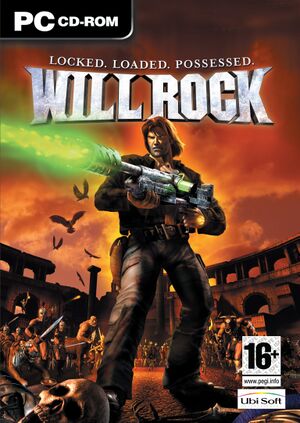 |
|
| Developers | |
|---|---|
| Saber Interactive | |
| Publishers | |
| Ubisoft | |
| Release dates | |
| Windows | June 9, 2003 |
Warnings
- SafeDisc retail DRM does not work on Windows Vista and later (see Availability for affected versions).
Availability
- SafeDisc retail DRM does not work on Windows Vista and later (see above for affected versions).
- Game is not available in digital distribution.
Essential improvements
Patches
- Install the latest patch 1.2. It includes all the previous updates from patch 1.1.
Level of detail
- Disables switching between high and low detailed models for enemies and other dynamic objects depending on distance from the player. The game will render highest detail models all the time.
| Instructions |
|---|
Game data
Configuration file(s) location
Template:Game data/row
| System | Location |
|---|
Save game data location
Template:Game data/row
| System | Location |
|---|
Video settings
Field of view (FOV)
- Vertical and horizontal FOV values can be changed individually. Increasing the horizontal value fixes screen stretching on widescreen resolutions, but the HUD and menus remain stretched.
- This method doesn't work with the WSGF modified executable. Compared to it this method doesn't break reflections on mirrors and floors.
D3DIM700.DLLcan still be used to enable higher resolutions.
| Instructions |
|---|
Windowed
| Instructions |
|---|
Input settings
Audio settings
Network
Multiplayer types
| Type | Native | Players | Notes | |
|---|---|---|---|---|
| Local play | ||||
| LAN play | 16 | Versus, Co-op Up to 16 players. Co-op mode has limit of 4 players. |
||
| Online play | 16 | Versus, Co-op Up to 16 players. Co-op mode has limit of 4 players. |
||
Connection types
| Type | Native | Notes |
|---|---|---|
| Matchmaking | ||
| Peer-to-peer | ||
| Dedicated | Included with patch 1.1 and later. | |
| Self-hosting | ||
| Direct IP |
Ports
| Protocol | Port(s) and/or port range(s) |
|---|---|
| TCP | 7780 |
| UDP | 7780 |
- Universal Plug and Play (UPnP) support status is unknown.
Other information
API
| Technical specs | Supported | Notes |
|---|---|---|
| Direct3D | 9 |
| Executable | 32-bit | 64-bit | Notes |
|---|---|---|---|
| Windows |
Issues fixed
Low FPS (~30) on Windows 8/8.1
| Instructions |
|---|
- In the options menu selecting the "game" submenu crashes the game.
| Instructions |
|---|
System requirements
| Windows | ||
|---|---|---|
| Minimum | Recommended | |
| Operating system (OS) | 98, ME, 2000, XP | |
| Processor (CPU) | Intel Pentium III 500 MHz AMD Athlon 550 MHz |
Pentium III 800 MHz AMD Athlon 800 MHz |
| System memory (RAM) | 128 MB | 256 MB |
| Hard disk drive (HDD) | 700 MB | |
| Video card (GPU) | 32 MB of VRAM DirectX 9.0 compatible | 64 MB of VRAM |
| Sound (audio device) | DirectX 9.0 compatible | |
Notes
References
- ↑ Not Loading in Windows 10; this will break thousands of - Microsoft Community - last accessed on 2017-01-16
- ↑ Microsoft - MS15-097: Description of the security update for the graphics component in Windows: September 8, 2015 - last accessed on 2018-02-16




