Difference between revisions of "Samurai Warriors 4-II"
From PCGamingWiki, the wiki about fixing PC games
| Line 120: | Line 120: | ||
{{Input settings | {{Input settings | ||
|key remap = true | |key remap = true | ||
| − | |key remap notes = | + | |key remap notes = No mouse support. |
|acceleration option = false | |acceleration option = false | ||
| − | |acceleration option notes = | + | |acceleration option notes = |
|mouse sensitivity = false | |mouse sensitivity = false | ||
| − | |mouse sensitivity notes = | + | |mouse sensitivity notes = |
|mouse menu = false | |mouse menu = false | ||
| − | |mouse menu notes = | + | |mouse menu notes = |
|invert mouse y-axis = false | |invert mouse y-axis = false | ||
| − | |invert mouse y-axis notes = | + | |invert mouse y-axis notes = |
|controller support = true | |controller support = true | ||
|controller support notes = Xbox One and third-party XInput controllers have [[#Some inputs not working on Xbox One and third-party XInput controllers|mapping problems]]. | |controller support notes = Xbox One and third-party XInput controllers have [[#Some inputs not working on Xbox One and third-party XInput controllers|mapping problems]]. | ||
| − | |full controller = | + | |full controller = true |
|full controller notes = | |full controller notes = | ||
|controller remap = true | |controller remap = true | ||
| Line 145: | Line 145: | ||
|controller hotplug = false | |controller hotplug = false | ||
|controller hotplug notes = | |controller hotplug notes = | ||
| − | |haptic feedback = | + | |haptic feedback = true |
|haptic feedback notes = | |haptic feedback notes = | ||
|light bar support = unknown | |light bar support = unknown | ||
Revision as of 07:55, 20 September 2016
This page is a stub: it lacks content and/or basic article components. You can help to expand this page
by adding an image or additional information.
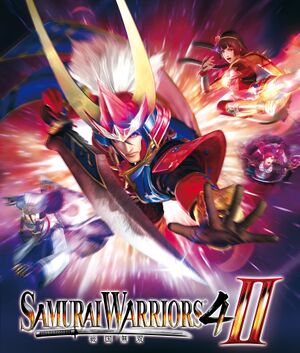 |
|
| Developers | |
|---|---|
| Omega Force | |
| Publishers | |
| Koei Tecmo | |
| Release dates | |
| Windows | September 29, 2015 |
| Samurai Warriors | |
|---|---|
| Subseries of Warriors | |
| Samurai Warriors 2 | 2008 |
| Samurai Warriors 4-II | 2015 |
| Samurai Warriors: Spirit of Sanada | 2017 |
| Samurai Warriors 5 | 2021 |
| Samurai Warriors 4 DX | 2024 |
General information
Availability
| Source | DRM | Notes | Keys | OS |
|---|---|---|---|---|
| Green Man Gaming | ||||
| Steam |
DLC and expansion packs
| Name | Notes | |
|---|---|---|
| Animal Set | ||
| BGM Set 1 | ||
| BGM Set 2 | ||
| Edit Parts Set | ||
| Exclusive Costume Set | ||
| Horse Set | ||
| Old Costumes Set | ||
| Scenario Set | ||
| Special Costume Set 1 | ||
| Special Costume Set 2 | ||
| Weapon Set |
Game data
Configuration file(s) location
Template:Game data/row
| System | Location |
|---|---|
| Steam Play (Linux) | <SteamLibrary-folder>/steamapps/compatdata/348470/pfx/[Note 1] |
Save game data location
Template:Game data/row
| System | Location |
|---|---|
| Steam Play (Linux) | <SteamLibrary-folder>/steamapps/compatdata/348470/pfx/[Note 1] |
Save game cloud syncing
| System | Native | Notes |
|---|---|---|
| Steam Cloud |
Video settings
Anti-aliasing (AA)
| Instructions |
|---|
Ambient occlusion
| Instructions |
|---|
Input settings
Audio settings
Network
Multiplayer types
| Type | Native | Players | Notes | |
|---|---|---|---|---|
| Local play | 2 | Co-op |
||
| LAN play | ||||
| Online play | ||||
Issues unresolved
Some inputs not working on Xbox One and third-party XInput controllers
- Xbox One and third-party XInput controllers do not work correctly (e.g. triggers not detected) due to the game using DirectInput instead of XInput.[1][2]
- For Logitech F series controllers put the hardware switch in the D position (disconnect the controller, change the switch, and reconnect before launching the game).[3]
System requirements
| Windows | ||
|---|---|---|
| Minimum | ||
| Operating system (OS) | ||
| Processor (CPU) | ||
| System memory (RAM) | ||
| Hard disk drive (HDD) | ||
Notes
- ↑ 1.0 1.1 Notes regarding Steam Play (Linux) data:
- File/folder structure within this directory reflects the path(s) listed for Windows and/or Steam game data.
- Use Wine's registry editor to access any Windows registry paths.
- The app ID (348470) may differ in some cases.
- Treat backslashes as forward slashes.
- See the glossary page for details on Windows data paths.
