Difference between revisions of "Soldier of Fortune II: Double Helix"
From PCGamingWiki, the wiki about fixing PC games
(Setting Light Flares to occluded causes massive FPS drops on a GTX 970 regardless of other graphical settings - have added note to advise setting it to simple or just turning off.) |
m (updated template usage) |
||
| Line 86: | Line 86: | ||
===[[Glossary:Widescreen resolution|Widescreen resolution]]=== | ===[[Glossary:Widescreen resolution|Widescreen resolution]]=== | ||
{{Fixbox|1= | {{Fixbox|1= | ||
| − | {{Fixbox/fix|Running the game in widescreen resolution}} | + | {{Fixbox/fix|Running the game in widescreen resolution|ref={{cn|date=July 2016}}}} |
# Start the game. | # Start the game. | ||
# Open the console ({{key|Shift|~}}). | # Open the console ({{key|Shift|~}}). | ||
| Line 101: | Line 101: | ||
===[[Glossary:Field of view (FOV)|Field of view (FOV)]]=== | ===[[Glossary:Field of view (FOV)|Field of view (FOV)]]=== | ||
{{Fixbox|1= | {{Fixbox|1= | ||
| − | {{Fixbox/fix|Changing FOV using hex editor}} | + | {{Fixbox/fix|Changing FOV using hex editor|ref={{cn|date=July 2016}}}} |
# Open <code>cgamex86.dll</code> with a hex editor and go to the address '''AEB00''' (game ver. 1.00) or '''AEA54''' (game ver. 1.3 / Gold Update). | # Open <code>cgamex86.dll</code> with a hex editor and go to the address '''AEB00''' (game ver. 1.00) or '''AEA54''' (game ver. 1.3 / Gold Update). | ||
# You'll see that it is set to <code>38 30</code>, which is 80. Change it according to your preference (recommended <code>39 30</code> (90) for 16:10 monitors and <code>39 35</code> (95) for 16:9). | # You'll see that it is set to <code>38 30</code>, which is 80. Change it according to your preference (recommended <code>39 30</code> (90) for 16:10 monitors and <code>39 35</code> (95) for 16:9). | ||
| Line 112: | Line 112: | ||
{{Fixbox|1= | {{Fixbox|1= | ||
| − | {{Fixbox/fix|Changing FOV using console in singleplayer}} | + | {{Fixbox/fix|Changing FOV using console in singleplayer|ref={{cn|date=July 2016}}}} |
# Start the game. | # Start the game. | ||
# Load a saved game or start a new game. | # Load a saved game or start a new game. | ||
| Line 222: | Line 222: | ||
===Weird Shadow Glitch=== | ===Weird Shadow Glitch=== | ||
{{Fixbox|1= | {{Fixbox|1= | ||
| − | {{Fixbox/fix|Weird Shadow Glitch}} | + | {{Fixbox/fix|Weird Shadow Glitch|ref={{cn|date=July 2016}}}} |
# Running the game with the projection shadows on causes this glitch to happen. | # Running the game with the projection shadows on causes this glitch to happen. | ||
# Go to the options menu. | # Go to the options menu. | ||
| Line 232: | Line 232: | ||
===FPS drops on modern systems=== | ===FPS drops on modern systems=== | ||
{{Fixbox|1= | {{Fixbox|1= | ||
| − | {{Fixbox/fix|FPS drops on modern systems}} | + | {{Fixbox/fix|FPS drops on modern systems|ref={{cn|date=July 2016}}}} |
# Go to the options menu. | # Go to the options menu. | ||
# Select Video Options. | # Select Video Options. | ||
Revision as of 05:09, 25 July 2016
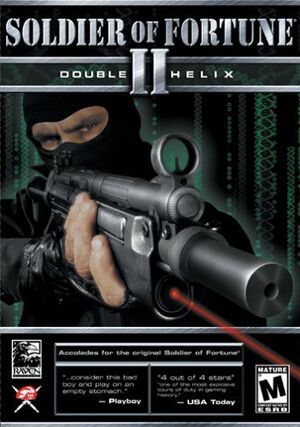 |
|
| Developers | |
|---|---|
| Raven Software | |
| Publishers | |
| Activision | |
| OS X | MacPlay |
| Engines | |
| id Tech 3 | |
| Release dates | |
| Windows | May 20, 2002 |
| macOS (OS X) | September 2002 |
Warnings
| Soldier of Fortune | |
|---|---|
| Soldier of Fortune | 2000 |
| Soldier of Fortune II: Double Helix | 2002 |
| Soldier of Fortune: Payback | 2007 |
General information
- Soldier of Fortune 2 Multiplayer Community - patches, mods and forum.
Availability
| Source | DRM | Notes | Keys | OS |
|---|---|---|---|---|
| Retail |
- Only rare 2nd copies available.
Essential improvements
Patches
- Patches are available for both Windows and OS X.
Game data
Configuration file(s) location
-
myconfig.cfgcontains single player settings. -
mp\sof2mp.cfgcontains multiplayer settings.
Save game data location
Video settings
Widescreen resolution
| Instructions |
|---|
Field of view (FOV)
| Instructions |
|---|
| Instructions |
|---|
| Instructions |
|---|
Input settings
Mouse acceleration
Both Mouse Acceleration and Mouse Filtering are disabled by default. There is an option to enable Mouse Filtering under "Misc Settings". Mouse Acceleration can be activated using console command cl_mouseAccel 1.
Audio settings
Network
Multiplayer types
| Type | Native | Players | Notes | |
|---|---|---|---|---|
| LAN play | 64 | |||
| Online play | 64 | GameSpy services have been shut down;[1] see GameSpy for workarounds. | ||
Connection types
| Type | Native | Notes |
|---|---|---|
| Matchmaking | ||
| Peer-to-peer | ||
| Dedicated | Dedicated servers can be made in-game or with Linux dedicated server. | |
| Self-hosting | ||
| Direct IP |
Issues fixed
Weird Shadow Glitch
| Instructions |
|---|
FPS drops on modern systems
| Instructions |
|---|
System requirements
| Windows | ||
|---|---|---|
| Minimum | Recommended | |
| Operating system (OS) | 98, ME, 2000, XP | 98, ME, 2000, XP |
| Processor (CPU) | Pentium III 450MHz or Athlon | Pentium III 800 MHz |
| System memory (RAM) | 128 MB | 128 MB |
| Hard disk drive (HDD) | 1.5 GB | 1.5 GB |
| Video card (GPU) | OpenGL compatible 16 MB of VRAM | OpenGL compatible 16 MB of VRAM |


