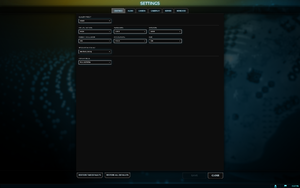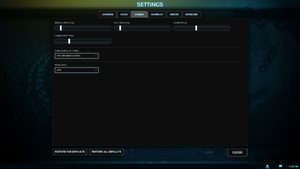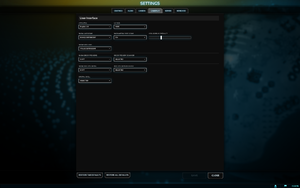Difference between revisions of "Planetary Annihilation"
m (updated template usage) |
Marioysikax (talk | contribs) |
||
| Line 1: | Line 1: | ||
| − | |||
{{Infobox game | {{Infobox game | ||
|cover = Planetary_Annihilation.jpg | |cover = Planetary_Annihilation.jpg | ||
| Line 15: | Line 14: | ||
}} | }} | ||
{{Series|Planetary Annihilation}} | {{Series|Planetary Annihilation}} | ||
| + | {{Disambig|original game|currently sold standalone expansion|[[Planetary Annihilation: Titans]]}} | ||
'''Key points''' | '''Key points''' | ||
| + | {{ii}} Not in sale anymore. Replaced with [[Planetary Annihilation: Titans|Titans]] standalone expansion.<ref name="TitansPSA">[http://steamcommunity.com/app/386070/discussions/0/521643320349567906/ PSA: What Titans Actually Is :: Planetary Annihilation: TITANS General Discussion]</ref> | ||
{{--}} Affected by some very large performance issues. | {{--}} Affected by some very large performance issues. | ||
{{--}} Several [http://steamcommunity.com/app/233250/discussions/2/810938082193900075/ known issues] with the Linux version. | {{--}} Several [http://steamcommunity.com/app/233250/discussions/2/810938082193900075/ known issues] with the Linux version. | ||
| Line 25: | Line 26: | ||
==Availability== | ==Availability== | ||
| − | {{ | + | {{ii}} Not officially in sale anymore. Replaced with [[Planetary Annihilation: Titans|Titans]] standalone expansion, which includes everything of original title.<ref name="TitansPSA"/> |
| − | |||
| − | |||
| − | |||
| − | |||
| − | |||
| − | |||
| − | |||
| − | |||
==Game data== | ==Game data== | ||
===Configuration file(s) location=== | ===Configuration file(s) location=== | ||
{{Game data| | {{Game data| | ||
| − | {{Game data/row|Windows|{{p|localappdata}}\Uber Entertainment\Planetary Annihilation\WindowSettings.cfg | + | {{Game data/row|Windows|{{p|localappdata}}\Uber Entertainment\Planetary Annihilation\localstore\Local Storage\coui_ui_0.localstorage}}<!--Earlier builds seemed to use WindowSettings.cfg? Can't confirm this.--> |
{{Game data/row|OS X|}} | {{Game data/row|OS X|}} | ||
{{Game data/row|Linux|~/.local/Uber Entertainment/}} | {{Game data/row|Linux|~/.local/Uber Entertainment/}} | ||
}} | }} | ||
| − | {{--}} | + | {{--}} Not plain text. |
| + | <!--{{XDG|truefalse}}--> | ||
| + | |||
| + | ===Save game data location=== | ||
| + | {{Game data| | ||
| + | {{Game data/row|Windows|{{p|localappdata}}\Uber Entertainment\Planetary Annihilation\}}<!--Can't pinpoint what is save file for single player Galactic war--> | ||
| + | {{Game data/row|OS X|}} | ||
| + | {{Game data/row|Linux|}} | ||
| + | }} | ||
===[[Glossary:Save game cloud syncing|Save game cloud syncing]]=== | ===[[Glossary:Save game cloud syncing|Save game cloud syncing]]=== | ||
| Line 55: | Line 56: | ||
==Video settings== | ==Video settings== | ||
| − | {{Image|Planetary Annihilation - graphics.png|Graphics | + | {{Image|Planetary Annihilation - graphics.png|Graphics settings.}} |
{{Video settings | {{Video settings | ||
|wsgf link = | |wsgf link = | ||
| Line 79: | Line 80: | ||
|anisotropic notes = | |anisotropic notes = | ||
|antialiasing = true | |antialiasing = true | ||
| − | |antialiasing notes = | + | |antialiasing notes = [[FXAA]] and supersampling up to 175%. |
|vsync = false | |vsync = false | ||
|vsync notes = | |vsync notes = | ||
|60 fps = true | |60 fps = true | ||
|60 fps notes = | |60 fps notes = | ||
| − | |120 fps = | + | |120 fps = true |
| − | |120 fps notes = | + | |120 fps notes = Frame rate is capped ~120 FPS. |
|color blind = unknown | |color blind = unknown | ||
|color blind notes = | |color blind notes = | ||
| Line 91: | Line 92: | ||
==Input settings== | ==Input settings== | ||
| + | {{Image|Planetary Annihilation - Mouse.png|Mouse settings.}} | ||
| + | {{Image|Planetary Annihilation - Input.png|Input settings.}} | ||
{{Input settings | {{Input settings | ||
|key remap = true | |key remap = true | ||
| Line 104: | Line 107: | ||
|controller support = false | |controller support = false | ||
|controller support notes = | |controller support notes = | ||
| − | |full controller = | + | |full controller = unknown |
|full controller notes = | |full controller notes = | ||
| − | |controller remap = | + | |controller remap = unknown |
|controller remap notes = | |controller remap notes = | ||
|controller sensitivity = unknown | |controller sensitivity = unknown | ||
| Line 125: | Line 128: | ||
==Audio settings== | ==Audio settings== | ||
| − | {{Image|Planetary Annihilation - audio.png|Audio | + | {{Image|Planetary Annihilation - audio.png|Audio settings.}} |
{{Audio settings | {{Audio settings | ||
|separate volume = true | |separate volume = true | ||
| − | |separate volume notes = | + | |separate volume notes = Master, music, voice and sound effects. |
|surround sound = false | |surround sound = false | ||
|surround sound notes = | |surround sound notes = | ||
| Line 139: | Line 142: | ||
|eax support = | |eax support = | ||
|eax support notes = | |eax support notes = | ||
| + | }} | ||
| + | |||
| + | {{L10n|content= | ||
| + | {{Image|Planetary Annihilation - Language.png|Language settings.}} | ||
| + | {{++}} Possible to select from wide variety of community made translations. | ||
| + | {{L10n/switch | ||
| + | |language = English | ||
| + | |interface = yes | ||
| + | |audio = yes | ||
| + | |subtitles = yes | ||
| + | |notes = | ||
| + | }} | ||
| + | {{L10n/switch | ||
| + | |language = French | ||
| + | |interface = yes | ||
| + | |audio = no | ||
| + | |subtitles = yes | ||
| + | |notes = | ||
| + | }} | ||
| + | {{L10n/switch | ||
| + | |language = German | ||
| + | |interface = yes | ||
| + | |audio = no | ||
| + | |subtitles = yes | ||
| + | |notes = | ||
| + | }} | ||
| + | {{L10n/switch | ||
| + | |language = Italian | ||
| + | |interface = yes | ||
| + | |audio = no | ||
| + | |subtitles = yes | ||
| + | |notes = | ||
| + | }} | ||
| + | {{L10n/switch | ||
| + | |language = Spanish | ||
| + | |interface = yes | ||
| + | |audio = no | ||
| + | |subtitles = yes | ||
| + | |notes = | ||
| + | }} | ||
| + | {{L10n/switch | ||
| + | |language = Finnish | ||
| + | |interface = yes | ||
| + | |audio = no | ||
| + | |subtitles = yes | ||
| + | |notes = Community translation. Not complete. | ||
| + | }} | ||
}} | }} | ||
==Network== | ==Network== | ||
| + | {{Image|Planetary Annihilation - Network.png|Network settings.}} | ||
| + | {{ii}} Compatible with Titans expansion, however content is limited for original games content.<ref name="TitansPSA"/> | ||
{{Network/Multiplayer | {{Network/Multiplayer | ||
|local play = | |local play = | ||
| Line 231: | Line 283: | ||
{{ii}} Nvidia: http://www.nvidia.com/Download/index.aspx | {{ii}} Nvidia: http://www.nvidia.com/Download/index.aspx | ||
{{ii}} ATI/AMD: http://support.amd.com/en-us/download | {{ii}} ATI/AMD: http://support.amd.com/en-us/download | ||
| + | }} | ||
| + | |||
| + | ==Other information== | ||
| + | ===Offline Gameplay=== | ||
| + | Even though the download of the game itself as well as any updates requires usage of the downloader (Uber Launcher), once obtained the game itself can be copied to other computers and played without any DRM-restrictions. For this to work, all game files have to be copied to the new location, no separate install is necessary. The game must however be started directly (through the PA.exe on windows or the PA.app on Mac) since the Uber Launcher will not start the game without login. | ||
| + | |||
| + | Once the game has started, single player and multi player modes might be deactivated on some machines. To fully activate go to Options -> Settings and set Local Server to "ON". | ||
| + | |||
| + | ===API=== | ||
| + | {{API | ||
| + | |direct3d versions = 9 | ||
| + | |direct3d notes = | ||
| + | |directdraw versions = | ||
| + | |directdraw notes = | ||
| + | |opengl versions = true | ||
| + | |opengl notes = | ||
| + | |glide versions = | ||
| + | |glide notes = | ||
| + | |software mode = | ||
| + | |software mode notes = | ||
| + | |mantle support = | ||
| + | |mantle support notes = | ||
| + | |dos modes = | ||
| + | |dos modes notes = | ||
| + | |shader model versions = | ||
| + | |shader model notes = | ||
| + | |64-bit executable = true | ||
| + | |64-bit executable notes= 32-bit binary included. | ||
| + | }} | ||
| + | |||
| + | ===Middleware=== | ||
| + | {{Middleware | ||
| + | |physics = | ||
| + | |physics notes = | ||
| + | |audio = FMOD | ||
| + | |audio notes = | ||
| + | |interface = | ||
| + | |interface notes = | ||
| + | |input = | ||
| + | |input notes = | ||
| + | |cutscenes = | ||
| + | |cutscenes notes = | ||
| + | |multiplayer = | ||
| + | |multiplayer notes= | ||
}} | }} | ||
Revision as of 22:19, 30 September 2015
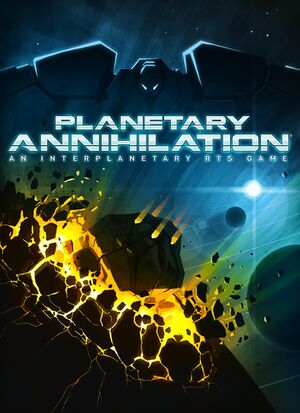 |
|
| Developers | |
|---|---|
| Uber Entertainment | |
| Release dates | |
| Windows | September 5, 2014 |
| macOS (OS X) | September 5, 2014 |
| Linux | September 5, 2014 |
| Planetary Annihilation | |
|---|---|
| Planetary Annihilation | 2014 |
| Planetary Annihilation: Titans | 2015 |
This page is for original game. For currently sold standalone expansion, see Planetary Annihilation: Titans.
Key points
- Not in sale anymore. Replaced with Titans standalone expansion.[1]
- Affected by some very large performance issues.
- Several known issues with the Linux version.
General information
Availability
- Not officially in sale anymore. Replaced with Titans standalone expansion, which includes everything of original title.[1]
Game data
Configuration file(s) location
| System | Location |
|---|---|
| Steam Play (Linux) | <SteamLibrary-folder>/steamapps/compatdata/233250/pfx/[Note 1] |
- Not plain text.
Save game data location
| System | Location |
|---|---|
| Steam Play (Linux) | <SteamLibrary-folder>/steamapps/compatdata/233250/pfx/[Note 1] |
Save game cloud syncing
| System | Native | Notes |
|---|---|---|
| Steam Cloud |
Video settings
Input settings
Audio settings
Localizations
- Possible to select from wide variety of community made translations.
| Language | UI | Audio | Sub | Notes |
|---|---|---|---|---|
| English | ||||
| French | ||||
| German | ||||
| Italian | ||||
| Spanish | ||||
| Finnish | Community translation. Not complete. |
Network
- Compatible with Titans expansion, however content is limited for original games content.[1]
Multiplayer types
| Type | Native | Notes | |
|---|---|---|---|
| LAN play | Added in Build 73737.[2] | ||
| Online play | |||
Issues fixed
Long load time and low FPS
- Because of how Planetary Annihilation is a bit more memory intensive than most games it is a good idea to actually close any open programs such as Google Chrome before playing.
| Instructions |
|---|
| Instructions |
|---|
| Instructions |
|---|
Black screen/black planet
| Instructions |
|---|
Black lines
| Instructions |
|---|
Game won't start
- This issue is most likely due to outdated drivers.
| Instructions |
|---|
Other information
Offline Gameplay
Even though the download of the game itself as well as any updates requires usage of the downloader (Uber Launcher), once obtained the game itself can be copied to other computers and played without any DRM-restrictions. For this to work, all game files have to be copied to the new location, no separate install is necessary. The game must however be started directly (through the PA.exe on windows or the PA.app on Mac) since the Uber Launcher will not start the game without login.
Once the game has started, single player and multi player modes might be deactivated on some machines. To fully activate go to Options -> Settings and set Local Server to "ON".
API
| Technical specs | Supported | Notes |
|---|---|---|
| Direct3D | 9 | |
| OpenGL |
| Executable | 32-bit | 64-bit | Notes |
|---|---|---|---|
| Windows | |||
| macOS (OS X) | |||
| Linux |
Middleware
| Middleware | Notes | |
|---|---|---|
| Audio | FMOD |
System requirements
- The following specifications are still being determined and are subject to change.
- 64-bit only.
| Windows | ||
|---|---|---|
| Minimum | Recommended | |
| Operating system (OS) | Vista SP2 | |
| Processor (CPU) | Dual Core | Quad Core |
| System memory (RAM) | 4 GB | 8 GB |
| Hard disk drive (HDD) | 2 GB | |
| Video card (GPU) | Shader model 3.0 support | Dedicated |
| macOS (OS X) | ||
|---|---|---|
| Minimum | Recommended | |
| Operating system (OS) | 10.7 | |
| Processor (CPU) | Dual Core | Quad Core |
| System memory (RAM) | 4 GB | 8 GB |
| Hard disk drive (HDD) | 2 GB | |
| Video card (GPU) | Shader model 3.0 support | |
| Linux | ||
|---|---|---|
| Minimum | ||
| Operating system (OS) | Ubuntu 12.04/13.04, Mint 14/15 | |
| Processor (CPU) | 64-bit Dual Core or better | |
| System memory (RAM) | 4 GB | |
| Hard disk drive (HDD) | 2 GB | |
| Video card (GPU) | Shader model 3.0 support | |
Notes
- ↑ 1.0 1.1 Notes regarding Steam Play (Linux) data:
- File/folder structure within this directory reflects the path(s) listed for Windows and/or Steam game data.
- Use Wine's registry editor to access any Windows registry paths.
- The app ID (233250) may differ in some cases.
- Treat backslashes as forward slashes.
- See the glossary page for details on Windows data paths.