Difference between revisions of "ARK: Survival Evolved"
From PCGamingWiki, the wiki about fixing PC games
m (→Input settings: updated template usage) |
(→Video settings: added Vert- fix) |
||
| Line 65: | Line 65: | ||
|widescreen resolution = true | |widescreen resolution = true | ||
|widescreen resolution notes= | |widescreen resolution notes= | ||
| − | |multimonitor = | + | |multimonitor = hackable |
| − | |multimonitor notes = | + | |multimonitor notes = See [[#Field of view (FOV)|Field of view (FOV)]]. |
| − | |ultrawidescreen = | + | |ultrawidescreen = hackable |
| − | |ultrawidescreen notes = | + | |ultrawidescreen notes = See [[#Field of view (FOV)|Field of view (FOV)]]. |
|4k ultra hd = unknown | |4k ultra hd = unknown | ||
|4k ultra hd notes = | |4k ultra hd notes = | ||
| Line 93: | Line 93: | ||
===[[Glossary:Field of view (FOV)|Field of view (FOV)]]=== | ===[[Glossary:Field of view (FOV)|Field of view (FOV)]]=== | ||
{{Fixbox|1= | {{Fixbox|1= | ||
| − | {{Fixbox/fix|Set FOV multiplier|ref=<ref>[http://steamcommunity.com/app/346110/discussions/0/594820473984003840/#c594820473984052784 More FOV? :: ARK: Survival Evolved General Discussions]</ref>}} | + | {{Fixbox/fix|Set FOV multiplier|ref=<ref>[http://steamcommunity.com/app/346110/discussions/0/594820473984003840/#c594820473984052784 More FOV? :: ARK: Survival Evolved General Discussions]</ref><ref>[http://steamcommunity.com/app/346110/discussions/9/517142892058167282/ FoV scaling is Vert-, needs to be changed to Hor+ :: ARK: Survival Evolved Bug Reports & Exploits]</ref>}} |
| − | # Edit <code>{{p|steam}}\ARK\ShooterGame\Saved\Config\WindowsNoEditor\GameUserSettings.ini</code> | + | # Edit <code>{{p|game}}\Engine\Config\BaseEngine.ini</code> |
| + | # Change <code>AspectRatioAxisConstraint=AspectRatio_MaintainXFOV</code> to <code>AspectRatioAxisConstraint=AspectRatio_MaintainYFOV</code> | ||
| + | # Test the change in-game. | ||
| + | # For higher values, edit <code>{{p|steam}}\ARK\ShooterGame\Saved\Config\WindowsNoEditor\GameUserSettings.ini</code> | ||
# Adjust the <code>FOVMultiplier=</code> value. | # Adjust the <code>FOVMultiplier=</code> value. | ||
Revision as of 00:12, 27 September 2015
This product is unreleased but remains under active development - information may change frequently and could be outdated or irrelevant.
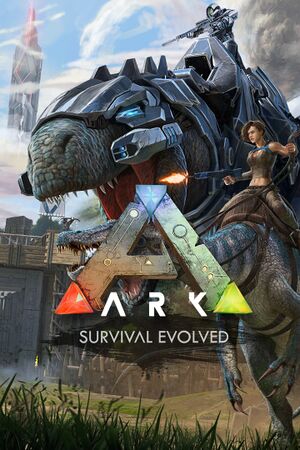 |
|
| Developers | |
|---|---|
| Studio Wildcard | |
| Engines | |
| Unreal Engine 4 | |
| Release dates | |
| Windows | Early access |
| macOS (OS X) | Early access[1] |
| Linux | Early access[1] |
Warnings
- The macOS (OS X) version of this game does not work on macOS Catalina (version 10.15) or later due to the removal of support for 32-bit-only apps.
Key points
- Constant updates and bug fixes.
- Suffers from poor optimization.
General information
Availability
| Source | DRM | Notes | Keys | OS |
|---|---|---|---|---|
| Steam |
- All versions require Steam.
Game data
Configuration file(s) location
Template:Game data/rowTemplate:Game data/rowTemplate:Game data/row
| System | Location |
|---|---|
| Steam Play (Linux) | <SteamLibrary-folder>/steamapps/compatdata/346110/pfx/[Note 1] |
Save game data location
Template:Game data/rowTemplate:Game data/rowTemplate:Game data/row
| System | Location |
|---|---|
| Steam Play (Linux) | <SteamLibrary-folder>/steamapps/compatdata/346110/pfx/[Note 1] |
Save game cloud syncing
| System | Native | Notes |
|---|---|---|
| Origin | ||
| Steam Cloud | ||
| Ubisoft Connect |
Video settings
Field of view (FOV)
| Instructions |
|---|
Input settings
Audio settings
Localizations
| Language | UI | Audio | Sub | Notes |
|---|---|---|---|---|
| English |
Network
Multiplayer types
| Type | Native | Players | Notes | |
|---|---|---|---|---|
| LAN play | configurable | Co-op, Versus You need a better hardware to host a non-dedicated session |
||
| Online play | Co-op, Versus |
|||
Connection types
| Type | Native | Notes |
|---|---|---|
| Matchmaking | ||
| Dedicated | [2] | |
| Self-hosting | [2] |
VR support
| 3D modes | State | Notes |
|---|
| Headsets | |||
|---|---|---|---|
| SteamVR | This game might be playable with the Revive Compatibility Layer (compatibility list). | ||
| Oculus VR (LibOVR) | |||
| Windows Mixed Reality | This game might be playable with the Revive Compatibility Layer. | ||
| Devices | |||
|---|---|---|---|
| Tracked motion controllers | |||
| Traditional controller | |||
| Keyboard/Mouse | |||
Issues unresolved
Stuck in Server Browser After Selecting "My Survivors" Filter
| Instructions |
|---|
Other information
API
| Technical specs | Supported | Notes |
|---|---|---|
| Direct3D | 11 | 12 coming mid-september 2015 |
| Executable | 32-bit | 64-bit | Notes |
|---|---|---|---|
| Windows | |||
| macOS (OS X) | |||
| Linux |
Console commands
Console commands are available.
System requirements
| Windows | ||
|---|---|---|
| Minimum | ||
| Operating system (OS) | 7, 8 | |
| Processor (CPU) | Dual-Core at 2 GHz | |
| System memory (RAM) | 4 GB | |
| Hard disk drive (HDD) | 20 GB | |
| Video card (GPU) | 1 GB of VRAM DirectX 11 compatible |
|
| macOS (OS X) | ||
|---|---|---|
| Minimum | ||
| Operating system (OS) | 10.9 | |
| Processor (CPU) | 2 GHz CPU | |
| System memory (RAM) | 4 GB | |
| Hard disk drive (HDD) | 20 GB | |
| Video card (GPU) | 1 GB of VRAM OpenGL 3 compatible |
|
| Linux | ||
|---|---|---|
| Minimum | ||
| Operating system (OS) | Ubuntu Equivalent Distro | |
| Processor (CPU) | 2 GHz 64bit CPU | |
| System memory (RAM) | 4 GB | |
| Hard disk drive (HDD) | 20 GB | |
| Video card (GPU) | 1 GB of VRAM OpenGL 3 compatible |
|
Notes
- ↑ 1.0 1.1 Notes regarding Steam Play (Linux) data:
- File/folder structure within this directory reflects the path(s) listed for Windows and/or Steam game data.
- Games with Steam Cloud support may also store data in
~/.steam/steam/userdata/<user-id>/346110/. - Use Wine's registry editor to access any Windows registry paths.
- The app ID (346110) may differ in some cases.
- Treat backslashes as forward slashes.
- See the glossary page for details on Windows data paths.
References
Categories:
- Games in alpha state
- Games in development
- Windows
- OS X
- Linux
- Games
- Invalid template usage (Availability)
- Invalid template usage (Fixbox)
- Invalid section order
- Invalid template usage (Save game cloud syncing)
- Self-hosting
- Invalid template usage (VR support)
- VR games
- Invalid template usage (API)
- Missing section (Video)
- Missing section (Input)
- Missing section (Audio)

