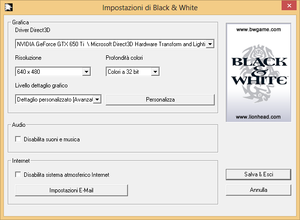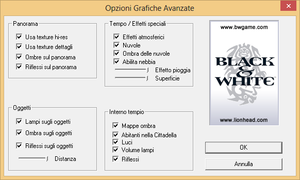Difference between revisions of "Black & White"
From PCGamingWiki, the wiki about fixing PC games
RaTcHeT302 (talk | contribs) |
RaTcHeT302 (talk | contribs) |
||
| Line 231: | Line 231: | ||
==VR support== | ==VR support== | ||
{{++}} Supports the Essential Reality's P-5 Data Glove | {{++}} Supports the Essential Reality's P-5 Data Glove | ||
| − | + | ||
| − | |||
| − | |||
| − | |||
| − | |||
| − | |||
| − | |||
| − | |||
| − | |||
| − | |||
| − | |||
| − | |||
| − | |||
| − | |||
| − | |||
| − | |||
| − | |||
| − | |||
| − | |||
| − | |||
| − | |||
| − | |||
| − | |||
| − | |||
| − | |||
| − | |||
| − | |||
| − | |||
| − | |||
==Issues fixed== | ==Issues fixed== | ||
===Missing music=== | ===Missing music=== | ||
Revision as of 14:36, 10 July 2015
Template:Infobox game/row/macporter
 |
|
| Developers | |
|---|---|
| Windows | Lionhead Studios |
| Publishers | |
| Windows | Electronic Arts |
| Mac OS | Feral Interactive |
| Release dates | |
| Windows | March 25, 2001 |
| Mac OS (Classic) | December 2001 |
Warnings
- SafeDisc retail DRM does not work on Windows Vista and later (see Availability for affected versions).
- The Mac OS X version of this game does not work on Mac OS X Lion (version 10.7) or later due to the removal of support for PowerPC apps.
| Black & White | |
|---|---|
| Black & White | 2001 |
| Black & White 2 | 2005 |
Key points
- The official multiplayer servers have been shut down.[1]
General information
Availability
| Source | DRM | Notes | Keys | OS |
|---|---|---|---|---|
| Retail |
- This game is not available digitally.
DLC and expansion packs
| Name | Notes | |
|---|---|---|
| Black & White: Creature Isle |
Essential improvements
Skip intro videos
| Instructions |
|---|
Patches
Patch 1.2
- Fixes some issues with the game, while adding some smaller features.
Patch 1.3
- This is an optional patch, it is only required for owners of the P5 Glove. In order to install this without using glove use this file.
Black & White Online Launcher
- Streamlined client, makes playing online far easier.
- Fairly buggy on more modern OSs, still in development.
Game data
Configuration file(s) location
- Any settings set through the launcher are contained in these paths.
Save game data location
- Save games are stored in the main installation path.
- Most in-game settings are stored in the registry, along with the main profile data.
Video settings
Widescreen resolution
| Instructions |
|---|
Windowed
| Instructions |
|---|
Input settings
Audio settings
Localizations
| Language | UI | Audio | Sub | Notes |
|---|---|---|---|---|
| English | ||||
| Italian | ||||
| Polish |
Network
Multiplayer types
| Type | Native | Notes | |
|---|---|---|---|
| LAN play | |||
| Online play | The official multiplayer servers have been shut down.[1] Use Black & White Online. |
||
VR support
- Supports the Essential Reality's P-5 Data Glove
Issues fixed
Missing music
| Instructions |
|---|
Poor framerate on Windows 8
| Instructions |
|---|
System requirements
| Windows | ||
|---|---|---|
| Minimum | ||
| Operating system (OS) | 95, 98, Me, 2000 | |
| Processor (CPU) | Pentium II 350 MHz | |
| System memory (RAM) | 64 MB | |
| Hard disk drive (HDD) | 600 MB | |
| Video card (GPU) | 8 MB of VRAM DirectX 7.0a compatible |
|
| Mac OS | ||
|---|---|---|
| Minimum | ||
| Operating system (OS) | OS 8.6 | |
| Processor (CPU) | G3 333 MHz | |
| System memory (RAM) | 96 MB | |
| Hard disk drive (HDD) | 600 MB | |
| Video card (GPU) | 8 MB of VRAM OpenGL 1.2 compatible |
|