Difference between revisions of "Toukiden: Kiwami"
From PCGamingWiki, the wiki about fixing PC games
(restored G-Sync key point with reference) |
(Some movies run at a higher cap regardless, Online DRM (weird kind), Config location, Widescreen=true, No mouse support sans launcher, FCS=false, CC=false, Surround=false (no config anyway), 64-bit is required) |
||
| Line 15: | Line 15: | ||
'''Key points''' | '''Key points''' | ||
| − | {{--}} Game speed is tied to framerate. Anything above 30 FPS makes the game run faster and unplayable. | + | {{ii}} No in-game mouse support. |
| − | {{--}} Framerate is fixed to half the display's native refresh rate, making the game run faster with displays with a refresh rate above 60Hz. | + | {{--}} Game speed is tied to framerate. Anything above 30 FPS makes the game run faster and unplayable.<ref name="FPS">[http://www.dsogaming.com/news/toukiden-kiwami-gamespeed-tied-to-framerate-framerate-locks-at-half-the-native-refresh-rate/ Toukiden: Kiwami – Gamespeed Tied To Framerate, Framerate Locks At Half The Native Refresh Rate | DSOGaming | The Dark Side Of Gaming]</ref> |
| + | {{--}} Framerate is fixed to half the display's native refresh rate<ref>Some videos can run above the normal cap such as the startup videos.</ref>, making the game run faster with displays with a refresh rate above 60Hz.<ref name="FPS"/> | ||
{{--}} The framerate uncaps when using NVIDIA G-SYNC, making the game run faster.<ref>[https://www.youtube.com/watch?v=6pD0S2ux6go&t=338 Lets Not Play Koei Tecmo's PC Ports - YouTube]</ref> | {{--}} The framerate uncaps when using NVIDIA G-SYNC, making the game run faster.<ref>[https://www.youtube.com/watch?v=6pD0S2ux6go&t=338 Lets Not Play Koei Tecmo's PC Ports - YouTube]</ref> | ||
| Line 24: | Line 25: | ||
==Availability== | ==Availability== | ||
{{Availability| | {{Availability| | ||
| − | {{Availability/row| Steam | 363130 | Steam | | + | {{Availability/row| Steam | 363130 | Steam, Online | Requires Internet connection to launch, preventing offline mode.<ref>[http://steamcommunity.com/app/363130/discussions/0/523890046873129347/ Steam Forums :: Steam OFFLINE game won't run...]</ref> |}} |
}} | }} | ||
| Line 30: | Line 31: | ||
===Configuration file(s) location=== | ===Configuration file(s) location=== | ||
{{Game data| | {{Game data| | ||
| − | {{Game data/row|Windows| | + | {{Game data/row|Windows|{{p|hkcu}}\Software\KoeiTecmo\Toukiden_Kiwanmi\}} |
}} | }} | ||
| Line 57: | Line 58: | ||
|ultrawidescreen wsgf award = | |ultrawidescreen wsgf award = | ||
|4k ultra hd wsgf award = | |4k ultra hd wsgf award = | ||
| − | |widescreen resolution = | + | |widescreen resolution = true |
|widescreen resolution notes= Supports up to 1920x1080. | |widescreen resolution notes= Supports up to 1920x1080. | ||
|multimonitor = false | |multimonitor = false | ||
| Line 78: | Line 79: | ||
|vsync notes = | |vsync notes = | ||
|high frame rate = false | |high frame rate = false | ||
| − | |high frame rate notes = Runs at half of your native refresh rate. Game speed is tied to framerate; forcing above 30 FPS makes the game run faster.<ref | + | |high frame rate notes = Runs at half of your native refresh rate. Game speed is tied to framerate; forcing above 30 FPS makes the game run faster.<ref name="FPS"/> |
|color blind = unknown | |color blind = unknown | ||
|color blind notes = | |color blind notes = | ||
| Line 84: | Line 85: | ||
==Input settings== | ==Input settings== | ||
| + | {{ii}} No mouse support except in the launcher. | ||
{{Input settings | {{Input settings | ||
|key remap = true | |key remap = true | ||
| Line 91: | Line 93: | ||
|mouse menu = false | |mouse menu = false | ||
|mouse menu notes = | |mouse menu notes = | ||
| − | |invert mouse y-axis = | + | |invert mouse y-axis = false |
|invert mouse y-axis notes = | |invert mouse y-axis notes = | ||
|controller support = true | |controller support = true | ||
|controller support notes = | |controller support notes = | ||
| − | |full controller = | + | |full controller = false |
| − | |full controller notes = | + | |full controller notes = No controller support in the launcher. Qualifies otherwise. |
|controller remap = false | |controller remap = false | ||
|controller remap notes = | |controller remap notes = | ||
|invert controller y-axis = true | |invert controller y-axis = true | ||
| − | |invert controller y-axis notes= | + | |invert controller y-axis notes= Indirectly through camera settings. |
| − | |touchscreen = | + | |touchscreen = false |
|touchscreen notes = | |touchscreen notes = | ||
}} | }} | ||
| Line 109: | Line 111: | ||
|separate volume = true | |separate volume = true | ||
|separate volume notes = | |separate volume notes = | ||
| − | |surround sound = | + | |surround sound = false |
|surround sound notes = | |surround sound notes = | ||
|subtitles = false | |subtitles = false | ||
| − | |subtitles notes = | + | |subtitles notes = Always on for videos, none for combat speech. |
| − | |closed captions = | + | |closed captions = false |
|closed captions notes = | |closed captions notes = | ||
|mute on focus lost = false | |mute on focus lost = false | ||
| Line 143: | Line 145: | ||
==System requirements== | ==System requirements== | ||
| + | {{ii}} A 64-bit system is required.<ref>The launcher is a 32-bit executable while the game is a 64-bit executable.</ref> | ||
{{System requirements | {{System requirements | ||
|OSfamily = Windows | |OSfamily = Windows | ||
Revision as of 01:09, 30 June 2015
This page is a stub: it lacks content and/or basic article components. You can help to expand this page
by adding an image or additional information.
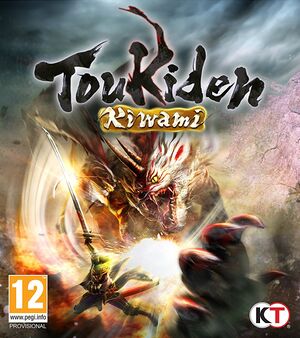 |
|
| Developers | |
|---|---|
| Omega Force | |
| Publishers | |
| Koei Tecmo | |
| Release dates | |
| Windows | June 25, 2015 |
Warnings
- This game requires an internet connection on launch.
Key points
- No in-game mouse support.
- Game speed is tied to framerate. Anything above 30 FPS makes the game run faster and unplayable.[1]
- Framerate is fixed to half the display's native refresh rate[2], making the game run faster with displays with a refresh rate above 60Hz.[1]
- The framerate uncaps when using NVIDIA G-SYNC, making the game run faster.[3]
General information
Availability
Game data
Configuration file(s) location
Template:Game data/row
| System | Location |
|---|---|
| Steam Play (Linux) | <SteamLibrary-folder>/steamapps/compatdata/363130/pfx/[Note 1] |
Save game data location
Template:Game data/row
| System | Location |
|---|---|
| Steam Play (Linux) | <SteamLibrary-folder>/steamapps/compatdata/363130/pfx/[Note 1] |
Save game cloud syncing
| System | Native | Notes |
|---|---|---|
| Steam Cloud |
Video settings
Input settings
- No mouse support except in the launcher.
Audio settings
Localizations
| Language | UI | Audio | Sub | Notes |
|---|---|---|---|---|
| English | ||||
| Japanese |
System requirements
- A 64-bit system is required.[5]
Windows Minimum Recommended Operating system (OS) 7, 8, 8.1 Processor (CPU) Core i7 870 2.8GHz Core i7 2600 3.4GHz System memory (RAM) 2 GB 4 GB Hard disk drive (HDD) 21 GB Video card (GPU) DirectX 11 compatible Notes
- ↑ 1.0 1.1 Notes regarding Steam Play (Linux) data:
- File/folder structure within this directory reflects the path(s) listed for Windows and/or Steam game data.
- Games with Steam Cloud support may also store data in
~/.steam/steam/userdata/<user-id>/363130/. - Use Wine's registry editor to access any Windows registry paths.
- The app ID (363130) may differ in some cases.
- Treat backslashes as forward slashes.
- See the glossary page for details on Windows data paths.
References
- ↑ 1.0 1.1 Toukiden: Kiwami – Gamespeed Tied To Framerate, Framerate Locks At Half The Native Refresh Rate | DSOGaming | The Dark Side Of Gaming
- ↑ Some videos can run above the normal cap such as the startup videos.
- ↑ Lets Not Play Koei Tecmo's PC Ports - YouTube
- ↑ Steam Forums :: Steam OFFLINE game won't run...
- ↑ The launcher is a 32-bit executable while the game is a 64-bit executable.
- ↑ 1.0 1.1 Notes regarding Steam Play (Linux) data:
