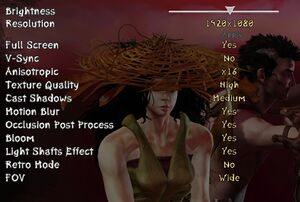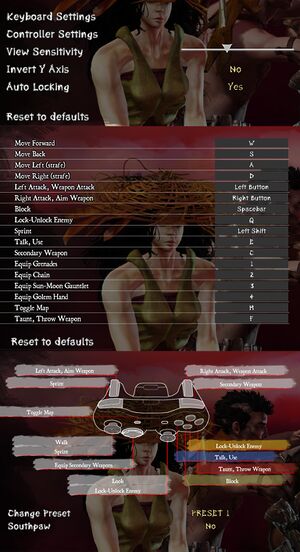Difference between revisions of "Zeno Clash II"
From PCGamingWiki, the wiki about fixing PC games
m (→Video settings: updated template usage) |
m (updated template usage) |
||
| Line 53: | Line 53: | ||
==Video settings== | ==Video settings== | ||
| − | + | {{Image|Zeno Clash 2 video settings.jpg|In-game video settings.}} | |
| − | + | {{Image|ZC2 retro mode on.jpg|'Retro mode' is a video setting that attempts to emulate the look of 8/16bit games.}} | |
{{Video settings | {{Video settings | ||
|wsgf link = http://www.wsgf.org/dr/zeno-clash-2/en | |wsgf link = http://www.wsgf.org/dr/zeno-clash-2/en | ||
| Line 137: | Line 137: | ||
==Input settings== | ==Input settings== | ||
| − | + | {{Image|Zeno Clash 2 input settings.jpg|In-game input settings.}} | |
{{Input settings | {{Input settings | ||
|key remap = true | |key remap = true | ||
| Line 160: | Line 160: | ||
==Audio settings== | ==Audio settings== | ||
| − | + | {{Image|Zeno Clash II Audio.png|In-game audio settings.}} | |
{{Audio settings | {{Audio settings | ||
|separate volume = true | |separate volume = true | ||
Revision as of 11:04, 4 May 2015
| Cover image missing, please upload it | |
| Developers | |
|---|---|
| ACE Team | |
| Publishers | |
| Atlus | |
| Engines | |
| Unreal Engine 3 | |
| Release dates | |
| Windows | April 30, 2013 |
| Zeno Clash | |
|---|---|
| Zeno Clash | 2009 |
| Zeno Clash II | 2013 |
| Clash: Artifacts of Chaos | 2022 |
General information
- Port Report for Zeno Clash 2
- Official Website
- Zeno Clash 2 Forums
- Steam Community Discussions
- Steam Users' Forums for game series
Availability
| Source | DRM | Notes | Keys | OS |
|---|---|---|---|---|
| Amazon.com | ||||
| Steam |
- All versions require Steam.
Game data
Configuration file(s) location
Template:Game data/row
| System | Location |
|---|---|
| Steam Play (Linux) | <SteamLibrary-folder>/steamapps/compatdata/215690/pfx/[Note 1] |
Save game data location
Template:Game data/row
| System | Location |
|---|---|
| Steam Play (Linux) | <SteamLibrary-folder>/steamapps/compatdata/215690/pfx/[Note 1] |
Save game cloud syncing
| System | Native | Notes |
|---|---|---|
| Steam Cloud |
Video settings
Widescreen resolution
| Instructions |
|---|
Field of view (FOV)
- Game only offers choice of Default (65° in combat, otherwise 90°) and Wide (90° in combat, otherwise 100°).
- Use Flawless Widescreen or the method below for higher settings.
| Instructions |
|---|
Different situations can result in different FOV values, as follows:
| Setting | Definition |
|---|---|
closeCombatFOV |
Regular FOV in the game |
closeCombatClunchedFOV |
FOV when punching |
farCombatFOV |
FOV when you have a weapon in your hands |
inventoryFOV |
Map FOV |
runFOV_delta |
How much the FOV changes when running |
grabFOV |
FOV when grabbing an enemy |
deflectGrabFOV |
FOV when deflect-grabbing an enemy |
weaponMultFOV |
All weapons have their custom aim FOVs. This number can be used to multiply the FOV values for guns. |
High frame rate
| Instructions |
|---|
Input settings
Audio settings
Localizations
| Language | UI | Audio | Sub | Notes |
|---|---|---|---|---|
| English | ||||
| French | ||||
| German | ||||
| Italian | ||||
| Russian | ||||
| Spanish |
Network
Connection types
| Type | Native | Notes |
|---|---|---|
| Matchmaking | ||
| Peer-to-peer | ||
| Dedicated | ||
| Self-hosting | ||
| Direct IP |
System requirements
| Windows | ||
|---|---|---|
| Minimum | Recommended | |
| Operating system (OS) | XP, Vista, 7 | |
| Processor (CPU) | Intel Core 2 Duo 2.4 GHz AMD Athlon X2 4800+ |
Intel Core i5 |
| System memory (RAM) | 2 GB | 4 GB |
| Hard disk drive (HDD) | 4 GB | 4 GB |
| Video card (GPU) | ATI 3850HD NVIDIA GeForce 8800 GT 512 MB of VRAM | NVIDIA GeForce GTX 280 |
Notes
- ↑ 1.0 1.1 Notes regarding Steam Play (Linux) data:
- File/folder structure within this directory reflects the path(s) listed for Windows and/or Steam game data.
- Games with Steam Cloud support may also store data in
~/.steam/steam/userdata/<user-id>/215690/. - Use Wine's registry editor to access any Windows registry paths.
- The app ID (215690) may differ in some cases.
- Treat backslashes as forward slashes.
- See the glossary page for details on Windows data paths.