Difference between revisions of "Future Cop: LAPD"
From PCGamingWiki, the wiki about fixing PC games
(→Network: updated player counts) |
(→Input settings: updated some details) |
||
| Line 90: | Line 90: | ||
|acceleration option = unknown | |acceleration option = unknown | ||
|acceleration option notes = | |acceleration option notes = | ||
| − | |mouse menu = | + | |mouse menu = true |
|mouse menu notes = | |mouse menu notes = | ||
|invert mouse y-axis = unknown | |invert mouse y-axis = unknown | ||
|invert mouse y-axis notes = | |invert mouse y-axis notes = | ||
| − | |controller support = | + | |controller support = true |
|controller support notes = | |controller support notes = | ||
| − | |full controller = | + | |full controller = false |
| − | |full controller notes = | + | |full controller notes = Menus require the mouse. |
| − | |controller remap = | + | |controller remap = true |
|controller remap notes = | |controller remap notes = | ||
|invert controller y-axis = unknown | |invert controller y-axis = unknown | ||
Revision as of 00:00, 12 December 2014
This page is a stub: it lacks content and/or basic article components. You can help to expand this page
by adding an image or additional information.
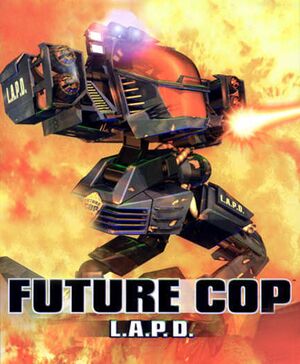 |
|
| Developers | |
|---|---|
| Electronic Arts | |
| Release dates | |
| Windows | 1998 |
| Mac OS (Classic) | December 15, 1998 |
Key points
- Make sure to run the game as an administrator. No compatibility modes are required other than the Privilege Level.
Availability
| Source | DRM | Notes | Keys | OS |
|---|---|---|---|---|
| Retail |
- This game is not available digitally.
Essential improvements
- No patches have been released for the Windows version.
Patch 1.0.2 (Mac OS)
- A very important patch, fixing a crash issue in the single player mode in the third level.
Playing on modern systems
- The following installer should get around an issue related to the game not installing on 64-bit OSs.
| Instructions |
|---|
Game data
- Saving is only available after completing a level.
Video settings
Input settings
Audio settings
Localizations
| Language | UI | Audio | Sub | Notes |
|---|---|---|---|---|
| English |
Network
Multiplayer types
| Type | Native | Players | Notes | |
|---|---|---|---|---|
| Local play | 2 | |||
| LAN play | ||||
| Online play | ||||
Connection types
| Type | Native | Notes |
|---|---|---|
| Direct IP |
