Difference between revisions of "Lost Planet 3"
From PCGamingWiki, the wiki about fixing PC games
m (→Availability: simplified GamersGate ID) |
(reworked some things, previous FOV fix had drawbacks) |
||
| Line 18: | Line 18: | ||
{{mm}} [http://www.capcom-unity.com/lost_planet/go/forum/view/139407/234481/general-discussion Official forum] | {{mm}} [http://www.capcom-unity.com/lost_planet/go/forum/view/139407/234481/general-discussion Official forum] | ||
{{mm}} [http://steamcommunity.com/app/226720/discussions/ Steam Community Discussions] | {{mm}} [http://steamcommunity.com/app/226720/discussions/ Steam Community Discussions] | ||
| + | {{mm}} [http://forums.steampowered.com/forums/forumdisplay.php?f=242 Steam Users' Forums] for game series | ||
==Availability== | ==Availability== | ||
| Line 31: | Line 32: | ||
===Skip intro videos=== | ===Skip intro videos=== | ||
{{Fixbox|1= | {{Fixbox|1= | ||
| − | {{Fixbox/fix| | + | {{Fixbox/fix|Delete/rename video files}} |
| − | + | # Go to <code>{{p|game}}\LostPlanetGame\Movies</code> | |
| − | + | # Delete or rename <code>StartupAntiPiracyJP.bik</code>, <code>StartupCapcomSpark.bik</code>, <code>StartupUnreal.bik</code> and <code>StartupViolenceWarningJP.bik</code> | |
| − | + | # Go to <code>{{p|game}}\LostPlanetGame\MoviesPC</code> | |
| − | < | + | # Delete or rename <code>AutoSave.bik</code> and <code>StartupNVidia.bik</code> |
| − | StartupAntiPiracyJP.bik | ||
| − | StartupCapcomSpark.bik | ||
| − | StartupUnreal.bik | ||
| − | StartupViolenceWarningJP.bik | ||
| − | </ | ||
| − | |||
| − | |||
| − | |||
| − | |||
| − | < | ||
| − | AutoSave.bik | ||
| − | StartupNVidia.bik | ||
| − | </ | ||
}} | }} | ||
| Line 54: | Line 42: | ||
===Configuration file(s) location=== | ===Configuration file(s) location=== | ||
{{Game data| | {{Game data| | ||
| − | {{Game data/row|Windows|{{p|userprofile}}\Documents\My Games\LostPlanetGame\LostPlanetGame\Config}} | + | {{Game data/row|Windows|{{p|userprofile}}\Documents\My Games\LostPlanetGame\LostPlanetGame\Config\}} |
}} | }} | ||
===Save game data location=== | ===Save game data location=== | ||
{{Game data| | {{Game data| | ||
| − | {{Game data/row|Windows|{{p|userprofile}}\Documents\My Games\LostPlanetGame\LostPlanetGame\SaveData}} | + | {{Game data/row|Windows|{{p|userprofile}}\Documents\My Games\LostPlanetGame\LostPlanetGame\SaveData\}} |
}} | }} | ||
| Line 67: | Line 55: | ||
|origin notes = | |origin notes = | ||
|steam cloud = true | |steam cloud = true | ||
| − | |steam cloud notes = | + | |steam cloud notes = |
|uplay = | |uplay = | ||
|uplay notes = | |uplay notes = | ||
| Line 85: | Line 73: | ||
|widescreen resolution notes= | |widescreen resolution notes= | ||
|multimonitor = true | |multimonitor = true | ||
| − | |multimonitor notes = Use [https://www. | + | |multimonitor notes = Use [https://www.flawlesswidescreen.org Flawless Widescreen] to fix HUD and letterboxing issues. |
| − | |||
|ultrawidescreen = unknown | |ultrawidescreen = unknown | ||
|ultrawidescreen notes = | |ultrawidescreen notes = | ||
| Line 92: | Line 79: | ||
|4k ultra hd notes = | |4k ultra hd notes = | ||
|fov = hackable | |fov = hackable | ||
| − | |fov notes = | + | |fov notes = 75° by default; see [[#Field of view (FOV)|Field of view (FOV)]]. |
|windowed = true | |windowed = true | ||
| − | |windowed notes = | + | |windowed notes = Via options or toggle with {{key|Alt|Enter}} or {{key|F11}}. |
| − | |borderless windowed = | + | |borderless windowed = false |
|borderless windowed notes = | |borderless windowed notes = | ||
|anisotropic = hackable | |anisotropic = hackable | ||
| − | |anisotropic notes = | + | |anisotropic notes = 16x enabled by default. |
| − | |antialiasing = | + | |antialiasing = hackable |
| − | |antialiasing notes = | + | |antialiasing notes = Only post-process [[MLAA]] is enabled by default; see [[#Anti-aliasing (AA)|Anti-aliasing (AA)]]. |
|vsync = true | |vsync = true | ||
| − | |vsync notes = Frame rate is capped at 62 FPS; see [[#High frame rate|High frame rate]]. | + | |vsync notes = Frame rate is capped at 62 FPS by default; see [[#High frame rate|High frame rate]]. |
|oculus rift = unknown | |oculus rift = unknown | ||
|oculus rift notes = | |oculus rift notes = | ||
|high frame rate = hackable | |high frame rate = hackable | ||
| − | |high frame rate notes = Frame rate is capped at 62 FPS; see [[#High frame rate|High frame rate]]. | + | |high frame rate notes = Frame rate is capped at 62 FPS by default; see [[#High frame rate|High frame rate]]. |
|color blind = unknown | |color blind = unknown | ||
|color blind notes = | |color blind notes = | ||
| Line 113: | Line 100: | ||
===[[Glossary:Field of view (FOV)|Field of view (FOV)]]=== | ===[[Glossary:Field of view (FOV)|Field of view (FOV)]]=== | ||
{{Fixbox|1= | {{Fixbox|1= | ||
| − | {{Fixbox/fix| | + | {{Fixbox/fix|Edit LostPlanetCamera.ini}} |
| − | # Open <code> | + | # Go to the [[#Configuration file(s) location|configuration file(s) location]]. |
| − | # | + | # Open <code>LostPlanetCamera.ini</code> with a text editor. |
| − | + | # To change FOV when on foot, change thirteen instances of <code>DesiredFOV=75</code> with the desired FOV. | |
| − | + | # To change FOV when piloting utility rig, change two instances of <code>DesiredFOV=85</code> with the desired FOV. | |
| − | + | # Save the changes and set the file to read-only. | |
| − | |||
}} | }} | ||
===[[Glossary:Anti-aliasing (AA)|Anti-aliasing (AA)]]=== | ===[[Glossary:Anti-aliasing (AA)|Anti-aliasing (AA)]]=== | ||
| − | |||
| − | |||
{{Fixbox|1= | {{Fixbox|1= | ||
| − | {{Fixbox/fix| | + | {{Fixbox/fix|Disable MLAA and enable proper AA}} |
| − | # Open <code> | + | # Go to the [[#Configuration file(s) location|configuration file(s) location]]. |
| − | # | + | # Open <code>LostPlanetSystemSettings.ini</code> with a text editor. |
| − | + | # Change first instance of <code>bAllowPostprocessMLAA=True</code> to <code>bAllowPostprocessMLAA=False</code> | |
| − | + | # Save the changes and set the file to read-only. | |
| − | + | # To enable a better AA solution: | |
| − | + | ::* Follow [http://forums.guru3d.com/showthread.php?t=357956 this guide] for driver specific solution on nVidia cards. Additional info with screens can be found at [http://forums.guru3d.com/showpost.php?p=4644957&postcount=1290 Guru3D forums]. | |
| − | + | ::* See guides for downsampling method for [http://www.neogaf.com/forum/showthread.php?t=472941 AMD cards] or [http://forums.guru3d.com/showthread.php?t=346325 nVidia] cards. | |
| − | |||
| − | |||
| − | * | ||
| − | * | ||
}} | }} | ||
===[[Glossary:Frame rate (FPS)|High frame rate]]=== | ===[[Glossary:Frame rate (FPS)|High frame rate]]=== | ||
| − | |||
| − | |||
{{Fixbox|1= | {{Fixbox|1= | ||
| − | {{Fixbox/fix| | + | {{Fixbox/fix|Edit LostPlanetEngine.ini}} |
| − | # Open <code> | + | # Go to the [[#Configuration file(s) location|configuration file(s) location]]. |
| − | # | + | # Open <code>LostPlanetEngine.ini</code> with a text editor. |
| − | # Save | + | # Change <code>bSmoothFrameRate=True</code> to <code>bSmoothFrameRate=False</code> |
| − | + | # Save the changes and set the file to read-only. | |
| − | |||
| − | |||
| − | |||
}} | }} | ||
| Line 160: | Line 135: | ||
|key remap notes = See [[#Remapping|Remapping]]. | |key remap notes = See [[#Remapping|Remapping]]. | ||
|acceleration option = false | |acceleration option = false | ||
| − | |acceleration option notes = | + | |acceleration option notes = Acceleration and smoothing are disabled by default. |
| − | |mouse menu = | + | |mouse menu = true |
|mouse menu notes = | |mouse menu notes = | ||
| − | |invert mouse y-axis = | + | |invert mouse y-axis = true |
|invert mouse y-axis notes = | |invert mouse y-axis notes = | ||
|controller support = true | |controller support = true | ||
|controller support notes = | |controller support notes = | ||
| − | |full controller = | + | |full controller = true |
|full controller notes = | |full controller notes = | ||
| − | |controller remap = | + | |controller remap = false |
| − | |controller remap notes = | + | |controller remap notes = Three presets only. |
| − | |invert controller y-axis = | + | |invert controller y-axis = true |
|invert controller y-axis notes= | |invert controller y-axis notes= | ||
|touchscreen = unknown | |touchscreen = unknown | ||
| Line 178: | Line 153: | ||
===[[Glossary:Remapping|Remapping]]=== | ===[[Glossary:Remapping|Remapping]]=== | ||
| − | {{--}} The game is using strange implementation of key binding - you are not allowed to change action to a key | + | {{--}} The game is using strange implementation of key binding - you are not allowed to change an action to a key which is already bound to another action. Other games will unbind the previous action, or let both actions be bound on the same key. This is a problem because LP3 has several actions bound to one key and you cannot bind these actions to other keys. It makes ordinary key swapping also very difficult. |
{{Fixbox|1= | {{Fixbox|1= | ||
| − | {{Fixbox/fix| | + | {{Fixbox/fix|Edit KeyMappings.ini}} |
| − | # Go to | + | # Go to the [[#Configuration file(s) location|configuration file(s) location]]. |
| − | # | + | # Open <code>KeyMappings.ini</code> with a text editor. |
# Here you have all key binds and you can freely modify them. | # Here you have all key binds and you can freely modify them. | ||
| − | |||
| − | |||
| − | |||
}} | }} | ||
| Line 194: | Line 166: | ||
{{Audio settings | {{Audio settings | ||
|separate volume = true | |separate volume = true | ||
| − | |separate volume notes = | + | |separate volume notes = Effects, Dialog, Music and Movie |
|surround sound = true | |surround sound = true | ||
|surround sound notes = Up to 5.0 output.<ref>[http://satsun.org/audio/ PC Gaming Surround Sound Round-up]</ref> | |surround sound notes = Up to 5.0 output.<ref>[http://satsun.org/audio/ PC Gaming Surround Sound Round-up]</ref> | ||
| − | |subtitles = | + | |subtitles = true |
|subtitles notes = | |subtitles notes = | ||
|closed captions = false | |closed captions = false | ||
|closed captions notes = | |closed captions notes = | ||
| − | |mute on focus lost = | + | |mute on focus lost = true |
| − | |mute on focus lost notes = | + | |mute on focus lost notes = |
|eax support = | |eax support = | ||
|eax support notes = | |eax support notes = | ||
| Line 254: | Line 226: | ||
===Campaign progress is not saved=== | ===Campaign progress is not saved=== | ||
{{ii}} A crucial folder is not made on new installs after the Steamworks update; this will be fixed in the next patch. | {{ii}} A crucial folder is not made on new installs after the Steamworks update; this will be fixed in the next patch. | ||
| − | |||
{{Fixbox|1= | {{Fixbox|1= | ||
| − | {{Fixbox/fix| | + | {{Fixbox/fix|Create missing folder|ref=<ref>[http://www.capcom-unity.com/gregaman/blog/2014/07/14/psa-lost-planet-3-pc-getting-one-more-update PSA: Lost Planet 3 PC getting one more update - GregaMan > Manage Blog]</ref>}} |
# Go to <code>{{p|userprofile}}\Documents\My Games\LostPlanetGame\LostPlanetGame</code> | # Go to <code>{{p|userprofile}}\Documents\My Games\LostPlanetGame\LostPlanetGame</code> | ||
| − | # | + | # Create a new folder called <code>SaveData</code> |
# The game will now save progress. | # The game will now save progress. | ||
}} | }} | ||
| Line 270: | Line 241: | ||
|minRAM = 3 GB | |minRAM = 3 GB | ||
|minHD = 16 GB | |minHD = 16 GB | ||
| − | |minGPU = NVIDIA GeForce 9800 or better | + | |minGPU = NVIDIA GeForce 9800 or better |
| + | |minGPU2 = ATI Radeon HD 4770 or better | ||
|recOS = 7 | |recOS = 7 | ||
Revision as of 15:39, 20 September 2014
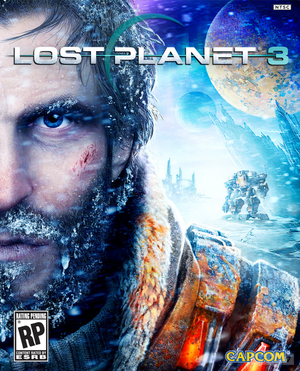 |
|
| Developers | |
|---|---|
| Spark Unlimited | |
| Publishers | |
| Capcom | |
| Engines | |
| Unreal Engine 3 | |
| Release dates | |
| Windows | August 27, 2013 |
| Lost Planet | |
|---|---|
| Lost Planet: Extreme Condition | 2007 |
| Lost Planet: Extreme Condition Colonies Edition | 2008 |
| Lost Planet 2 | 2010 |
| Lost Planet 3 | 2013 |
General information
- Official forum
- Steam Community Discussions
- Steam Users' Forums for game series
Availability
| Source | DRM | Notes | Keys | OS |
|---|---|---|---|---|
| Retail | ||||
| GamersGate | ||||
| Green Man Gaming | ||||
| Steam |
- All versions require Steam.
Essential improvements
Skip intro videos
| Instructions |
|---|
Game data
Configuration file(s) location
Template:Game data/row
| System | Location |
|---|---|
| Steam Play (Linux) | <SteamLibrary-folder>/steamapps/compatdata/226720/pfx/[Note 1] |
Save game data location
Template:Game data/row
| System | Location |
|---|---|
| Steam Play (Linux) | <SteamLibrary-folder>/steamapps/compatdata/226720/pfx/[Note 1] |
Save game cloud syncing
| System | Native | Notes |
|---|---|---|
| Steam Cloud |
Video settings
File:Lost planet 3 video settings.jpg
Video settings.
Field of view (FOV)
| Instructions |
|---|
Anti-aliasing (AA)
| Instructions |
|---|
High frame rate
| Instructions |
|---|
Input settings
File:Lost planet 3 controls settings.jpg
Controls settings.
Remapping
- The game is using strange implementation of key binding - you are not allowed to change an action to a key which is already bound to another action. Other games will unbind the previous action, or let both actions be bound on the same key. This is a problem because LP3 has several actions bound to one key and you cannot bind these actions to other keys. It makes ordinary key swapping also very difficult.
| Instructions |
|---|
Audio settings
File:Lost planet 3 audio settings.jpg
Audio settings.
Network
- Online services have been migrated to Steamworks; GameSpy online progress can be imported to Steam Cloud.
Multiplayer types
| Type | Native | Notes | |
|---|---|---|---|
| LAN play | |||
| Online play | |||
Issues fixed
Campaign progress is not saved
- A crucial folder is not made on new installs after the Steamworks update; this will be fixed in the next patch.
| Instructions |
|---|
System requirements
| Windows | ||
|---|---|---|
| Minimum | Recommended | |
| Operating system (OS) | XP | 7 |
| Processor (CPU) | Dual core CPU 2.5 GHz | Quad core 2.7 GHz or better |
| System memory (RAM) | 3 GB | 8 GB |
| Hard disk drive (HDD) | 16 GB | |
| Video card (GPU) | NVIDIA GeForce 9800 or better ATI Radeon HD 4770 or better | NVIDIA GeForce GTX 460 or better |
Notes
- ↑ 1.0 1.1 Notes regarding Steam Play (Linux) data:
- File/folder structure within this directory reflects the path(s) listed for Windows and/or Steam game data.
- Games with Steam Cloud support may also store data in
~/.steam/steam/userdata/<user-id>/226720/. - Use Wine's registry editor to access any Windows registry paths.
- The app ID (226720) may differ in some cases.
- Treat backslashes as forward slashes.
- See the glossary page for details on Windows data paths.
References
Categories:
- Windows
- Games
- Invalid template usage (Series)
- Invalid template usage (DRM)
- Invalid template usage (Availability)
- Invalid template usage (Fixbox)
- Pages with broken file links
- Invalid section order
- Missing section (Video)
- Missing section (Input)
- Missing section (Audio)
- Missing section (Localizations)
- Missing section (API)
